filmov
tv
QGIS Tutorials 28: Using Categorized Symbology in QGIS | Symbolize Vector Data | Vector Styling
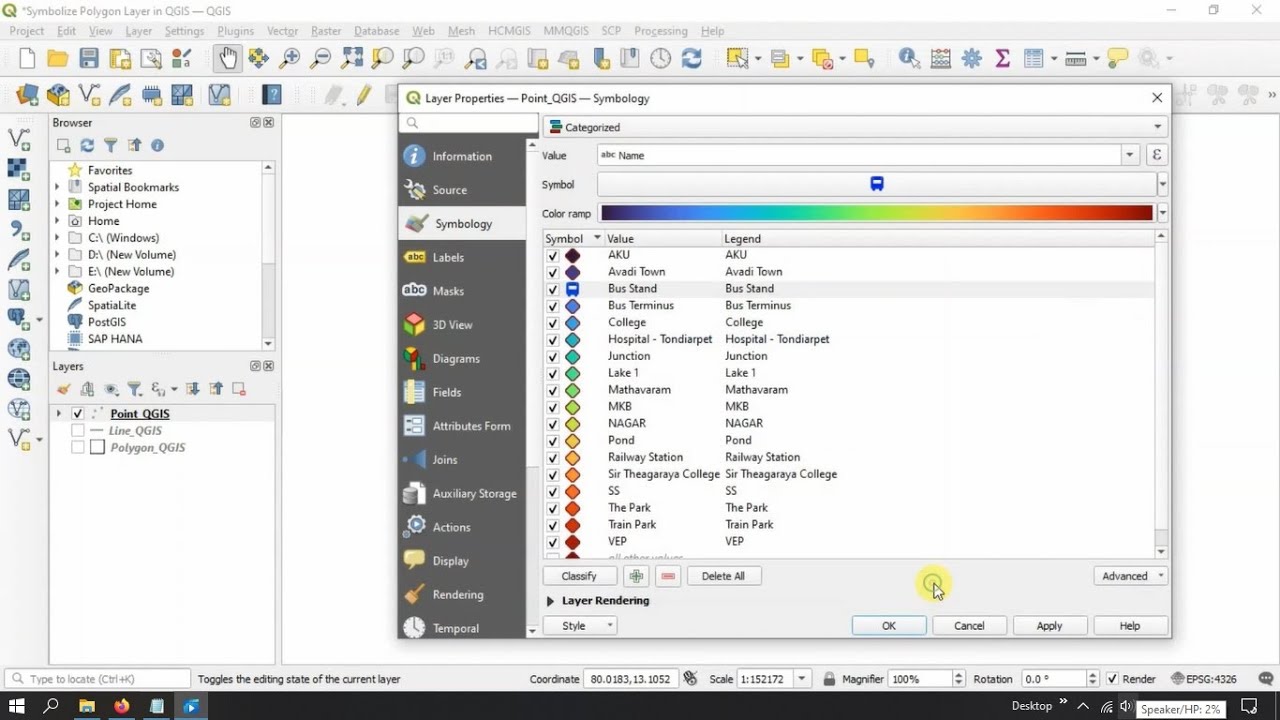
Показать описание
This is a special video tutorial series for absolute beginners in QGIS. In this video, you will learn how to use and apply categorized symbolize to vector layer in QGIS. These video tutorials are made using QGIS 3.22, the latest stable version.
--------------------------------------------------------------------------------------------------------------------------
Symbolization is the process of choosing how to represent the features on a map. categorized symbology helps to represent individual with unique color or symbol.
---------------------------------------------------------------------------------------------------------------------------
--------------------------------------------------------------------------------------------------------------------------
--------------------------------------------------------------------------------------------------------------------------
QGIS Tutorial for Beginners / Intermediates
00:00 Introduction
00:29 Categorized Symbology - Point
02:43 Categorize by Attribute - Point
02:54 Selecting Color Ramp - Point
03:43 Visualize Categorized - Point
03:58 Changing Symbols - Point
04:27 Changing Symbols for Each Point
05:43 Copy and Paste Symbol
07:49 Change Size of symbol
09:05 Categorized Symbology - Line
09:12 Attribute - Line
09:30 Categorize - Line
10:09 Selecting Color Ramp - Line
09:59 Changing Symbols - Line
10:52 Visualize - Line
11:00 Change color - Line
11:24 Change size - Line
11:55 Changing Symbols - Line
16:54 Categorized Symbology - Polygon
17:31 Categorize by Attribute - Polygon
17:49 Selecting Symbol / Color - Polygon
18:23 Visualize Categorized - Polygon
18:36 Pick color - Color Ramps
19:16 Customize Symbol - Polygon
19:30 Change Color
19:37 Change Opacity / Transparency
20:13 Deleting Classified Value
20:16 Change Color & Symbols for Each Polygon
24:10 Thanks for Watching - Subscribe
--------------------------------------------------------------------------------------------------------------------------
Symbolization is the process of choosing how to represent the features on a map. categorized symbology helps to represent individual with unique color or symbol.
---------------------------------------------------------------------------------------------------------------------------
--------------------------------------------------------------------------------------------------------------------------
--------------------------------------------------------------------------------------------------------------------------
QGIS Tutorial for Beginners / Intermediates
00:00 Introduction
00:29 Categorized Symbology - Point
02:43 Categorize by Attribute - Point
02:54 Selecting Color Ramp - Point
03:43 Visualize Categorized - Point
03:58 Changing Symbols - Point
04:27 Changing Symbols for Each Point
05:43 Copy and Paste Symbol
07:49 Change Size of symbol
09:05 Categorized Symbology - Line
09:12 Attribute - Line
09:30 Categorize - Line
10:09 Selecting Color Ramp - Line
09:59 Changing Symbols - Line
10:52 Visualize - Line
11:00 Change color - Line
11:24 Change size - Line
11:55 Changing Symbols - Line
16:54 Categorized Symbology - Polygon
17:31 Categorize by Attribute - Polygon
17:49 Selecting Symbol / Color - Polygon
18:23 Visualize Categorized - Polygon
18:36 Pick color - Color Ramps
19:16 Customize Symbol - Polygon
19:30 Change Color
19:37 Change Opacity / Transparency
20:13 Deleting Classified Value
20:16 Change Color & Symbols for Each Polygon
24:10 Thanks for Watching - Subscribe
Комментарии
 0:24:34
0:24:34
 0:03:10
0:03:10
 0:01:24
0:01:24
 0:07:27
0:07:27
 0:09:10
0:09:10
 0:02:16
0:02:16
 0:02:17
0:02:17
 0:02:09
0:02:09
 1:09:33
1:09:33
 0:01:00
0:01:00
 0:02:20
0:02:20
 0:07:28
0:07:28
 0:02:57
0:02:57
 0:02:43
0:02:43
 0:01:08
0:01:08
 0:08:25
0:08:25
 0:03:24
0:03:24
 0:12:05
0:12:05
 0:04:21
0:04:21
 0:05:06
0:05:06
 0:03:46
0:03:46
 0:14:25
0:14:25
 0:35:44
0:35:44
 0:02:36
0:02:36