filmov
tv
GENSHIN IMPACT 3.3 AA Comparision OFF vs SMAA vs FSR 2 [ 0.6 - 1.0 ]

Показать описание
now I can compare it directly with FSR 2 with SMAA, and it's even clearer that FSR 2 works better at 1080p resolution, especially if it's zoomed in 5x in this video.
and if you feel fsr 2 is worse, you are not alone, there are some people who feel smaa is better but in this video, I'm just showing that fsr 2 is much better than smaa on my pc
Spec
CPU : i5 3570 3.4 Ghz
RAM : Samsung 16 GB DDR3 1600Mhz
GPU : GIgabyte GTX 960 2 GB
Motherboard : LGA 1155 Gigabyte rev 2.2
PSU : Corsair CV 550w
Storage : SSD 120 GB (OS) / HDD 500 GB (Genshin)
Monitor : LG 24 Mk 600 [ IPS (1920x1080 75Hz) ]
and if you feel fsr 2 is worse, you are not alone, there are some people who feel smaa is better but in this video, I'm just showing that fsr 2 is much better than smaa on my pc
Spec
CPU : i5 3570 3.4 Ghz
RAM : Samsung 16 GB DDR3 1600Mhz
GPU : GIgabyte GTX 960 2 GB
Motherboard : LGA 1155 Gigabyte rev 2.2
PSU : Corsair CV 550w
Storage : SSD 120 GB (OS) / HDD 500 GB (Genshin)
Monitor : LG 24 Mk 600 [ IPS (1920x1080 75Hz) ]
GENSHIN IMPACT 3.3 AA Comparision OFF vs SMAA vs FSR 2 [ 0.6 - 1.0 ]
Jean Was Hiding THIS In Genshin Impact!?
Genshin Impact PC v1.1 Lowest vs. High Detailed Graphics Comparison & Analysis
GENSHIN IMPACT 4.0 GRAPHIC SETTING COMPARISON
[Genshin Impact CN] Comparison between 1080p, 2K, 4K
Genshin Impact Global Illumination Off VS Extreme side-by-side comparison
Genshin gacha or pull in 3 4 banner phase 2... #genshinimpact #genshin #games #gacha
SIZE COMPARISON HUGGY WUGGY | CATNAP POPPY PLAYTIME CHAPTER 3 IN GARRY'S MOD ! CHOOSE YOUR FAVO...
[Genshin Impact] Ayaka: Mistsplitter VS Black sword Comparison
Genshin Impact AFMF Comparison ON vs OFF
Anti-aliasing comparison FSR2 vs SMAA vs OFF | Genshin Impact
Xiao's BEST Weapons and Artifacts! In-Depth Stat Comparison Guide | Genshin Impact
Genshin Impact Yae Miko Idle Animation Is Kinda Sus #Shorts
Shadow Quality Genshin Impact #youtubegaming #youtubeshorts #genshinimpact
Quick Noelle DMG Comparison Test | Husk Vs Glad (Read Description)
How to connect controllers to iPad! #genshinimpact #controller #genshin #ipad
Nothing Phone 3a/Pro: Now Do a Flagship!
Yoimiya & Diluc - C0 Comparison | Spiral Abyss Floor 12 First Half | Genshin Impact 2.0
How much stronger is C6 Noelle compared to C0? | Genshin Impact
Samsung Galaxy A56 vs Galaxy A55 Charging Test!🪫🔋
POCO X6 PRO😈 Vs iPHONE 15 PRO💀Vs POCO F6 PRO😱 VsiQOO 12Vs 8GBvs4GBVs-PUBG TEST #pocox6pro #iPhone...
Nothing phone 3a pro vs iPhone 15 camera test 🔥
Iphone 8 plus vs iphone se camera test🔥 #phonk #beats #remix #smartphone
Nothing Phone 3a Review | Upgrade to Pro?
Комментарии
 0:03:02
0:03:02
 0:00:59
0:00:59
 0:09:09
0:09:09
 0:06:12
0:06:12
![[Genshin Impact CN]](https://i.ytimg.com/vi/5XiP0SA-3xA/hqdefault.jpg) 0:01:18
0:01:18
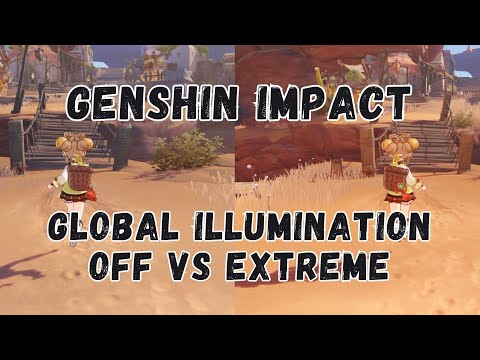 0:03:43
0:03:43
 0:04:14
0:04:14
 0:00:23
0:00:23
![[Genshin Impact] Ayaka:](https://i.ytimg.com/vi/Dq1PXmnUCNw/hqdefault.jpg) 0:02:36
0:02:36
 0:01:23
0:01:23
 0:00:40
0:00:40
 0:08:26
0:08:26
 0:00:31
0:00:31
 0:00:16
0:00:16
 0:00:46
0:00:46
 0:00:22
0:00:22
 0:10:17
0:10:17
 0:05:29
0:05:29
 0:05:09
0:05:09
 0:00:21
0:00:21
 0:00:16
0:00:16
 0:00:16
0:00:16
 0:00:20
0:00:20
 0:19:06
0:19:06