filmov
tv
Tech Tip: SOLIDWORKS 2015 Tutorial - Set Multiple Driven Dimensions
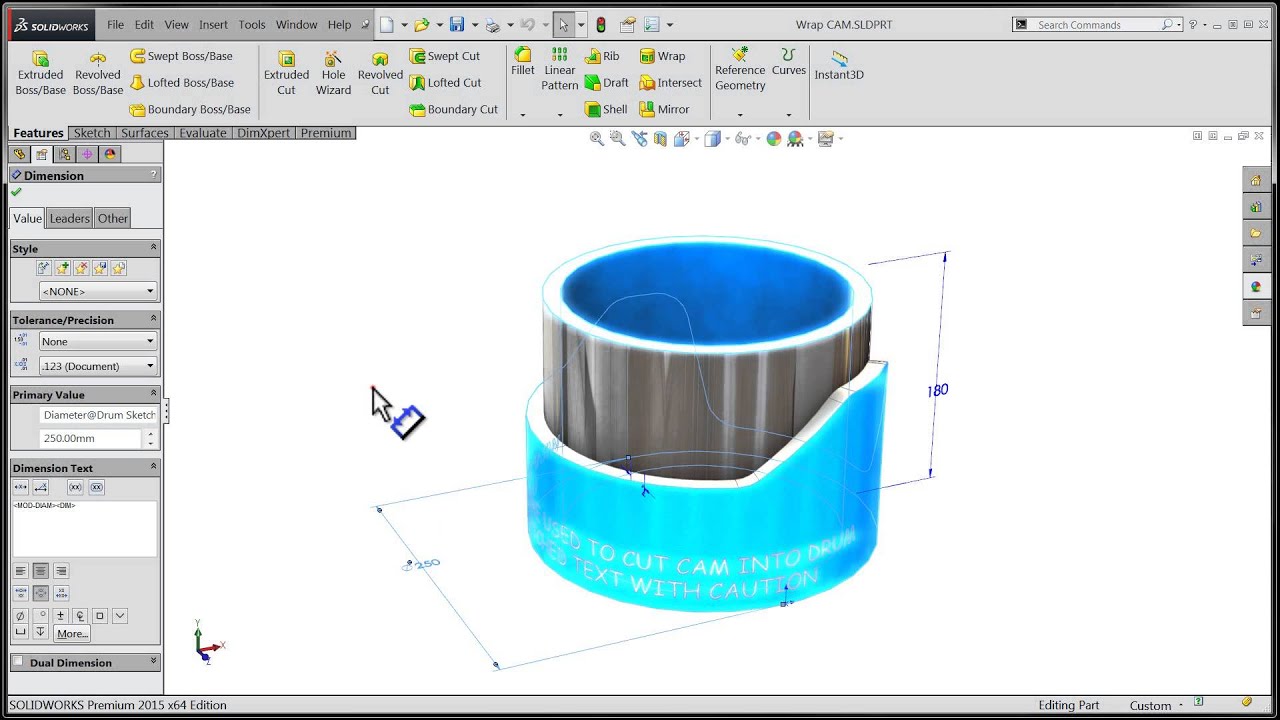
Показать описание
In SOLIDWORKS 2015 you can now set multiple dimensions to driven status at once which is a great productivity enhancement. Just control select the required dimensions and then right-click and set to driven from the shortcut menu.
 0:01:57
0:01:57
 0:04:37
0:04:37
 0:01:09
0:01:09
 0:01:56
0:01:56
 0:03:36
0:03:36
 0:01:24
0:01:24
 0:02:30
0:02:30
 0:01:29
0:01:29
 0:01:49
0:01:49
 0:03:10
0:03:10
 0:01:28
0:01:28
 0:02:46
0:02:46
 0:03:31
0:03:31
 0:01:36
0:01:36
 0:01:47
0:01:47
 0:02:07
0:02:07
 0:04:01
0:04:01
 0:03:24
0:03:24
 0:01:29
0:01:29
 0:02:15
0:02:15
 0:03:05
0:03:05
 0:01:39
0:01:39
 0:01:26
0:01:26
 0:02:32
0:02:32