filmov
tv
How To Create A Landing Page In WordPress

Показать описание
Learn how to create a landing page for your WordPress website
🎬 𝗧𝗮𝗯𝗹𝗲 𝗼𝗳 𝗖𝗼𝗻𝘁𝗲𝗻𝘁𝘀
0:00 Intro
1:24 Launch Your Website
4:56 Create Your Landing Page
17:58 How To Get Details of Your Users
23:06 Create An Email Signup Form
25:30 Add The Signup Form On Your Landing Page
28:31 How To Send Emails to Your Subscribers
📌 𝗙𝗼𝗹𝗹𝗼𝘄 𝘁𝗵𝗲𝘀𝗲 𝘀𝗶𝗺𝗽𝗹𝗲 𝘀𝘁𝗲𝗽𝘀
👉 Part 1 : Launch Your Website
Step 1 : Choose Your Website Name
Enter the name and click ‘Check Availability’.
Step 2 : Get Your Hosting & Domain
Now choose a plan and fill up the details and make the purchase.
👉 Part 2 : Create Your Landing Page
You need to login to your WordPress site.
Once you’re logged in,
Step 1 : Install ‘Hello Elementor’ Theme
Go to Dashboard ► Appearance ► Themes ► Add New
Now search for ‘Hello Elementor’ and click ‘Install & Activate’.
Step 2 : Install ‘Elementor’ Plugin
Step 3 : Choose a Design
Create a page, give a name and click ‘Edit with Elementor’.
To import a Pre-made design, click on the ‘Folder’ icon and search for ‘Landing Page’.
Step 4 : Add Your Content
You can edit any content on the page like changing the text, image, logo, add a video etc.
👉 Part 3 : How To Get Details of Your Users
And set up your plan, MailPoet will check your account and approve it.
Step 2 : Connect MailPoet Account To Your Site
Install the ‘MailPoet’ plugin.
Go to Dashboard ► MailPoet ► Settings ► Key Activation
Now you need to add a key.
Step 3 : Create An Email Signup Form
Go to Dashboard ► MailPoet ► Forms ► New Form
Now choose a design & click ‘Select’.
Step 4 : Add The Signup Form On Your Landing Page
Open your landing page with elementor.
And search for ‘Shortcode’ Widget and add it.
So, this how you can create a landing page.
❤️ 𝗢𝘂𝗿 𝗥𝗲𝗰𝗼𝗺𝗺𝗲𝗻𝗱𝗲𝗱 𝗪𝗼𝗿𝗱𝗣𝗿𝗲𝘀𝘀 𝗧𝗼𝗼𝗹𝘀
🔥 𝗪𝗲𝗯𝘀𝗶𝘁𝗲 𝗚𝘂𝗶𝗱𝗲 - 𝗦𝗶𝗺𝗽𝗹𝗲 & 𝗘𝗮𝘀𝘆 𝗦𝘁𝗲𝗽𝘀 𝘁𝗼 𝗹𝗮𝘂𝗻𝗰𝗵 𝘆𝗼𝘂𝗿 𝗳𝗶𝗿𝘀𝘁 𝗪𝗲𝗯𝘀𝗶𝘁𝗲
🎓 𝗥𝗲𝘀𝗼𝘂𝗿𝗰𝗲𝘀 𝘁𝗼 𝗴𝗲𝘁 𝗯𝗲𝘁𝘁𝗲𝗿 𝗮𝘁 𝗪𝗼𝗿𝗱𝗣𝗿𝗲𝘀𝘀
🎁 𝗖𝗼𝘂𝗽𝗼𝗻𝘀
🙌 𝗢𝗳𝗳𝗶𝗰𝗶𝗮𝗹𝗹𝘆:
💬 𝗙𝗼𝗹𝗹𝗼𝘄 & 𝗖𝗵𝗮𝘁 𝘄𝗶𝘁𝗵 𝘂𝘀:
Комментарии
 0:13:31
0:13:31
 0:08:38
0:08:38
 0:08:55
0:08:55
 0:00:32
0:00:32
 0:00:30
0:00:30
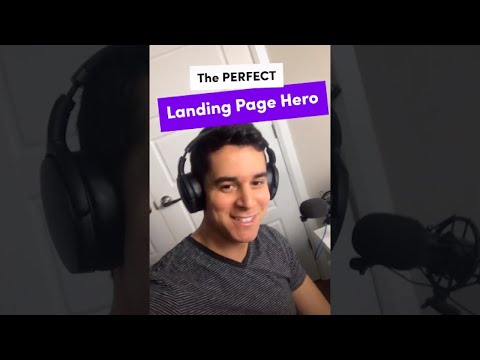 0:00:57
0:00:57
 0:08:35
0:08:35
 0:06:30
0:06:30
 0:03:04
0:03:04
 0:00:57
0:00:57
 0:08:00
0:08:00
 0:00:39
0:00:39
 0:26:28
0:26:28
 0:14:00
0:14:00
 0:59:47
0:59:47
 0:00:57
0:00:57
 0:35:18
0:35:18
 0:12:33
0:12:33
 0:00:15
0:00:15
 0:09:07
0:09:07
 0:10:55
0:10:55
 0:07:35
0:07:35
 0:01:00
0:01:00
 0:01:00
0:01:00