filmov
tv
Configure WDS In Windows Server 2019 Step by Step | PART-2

Показать описание
Welcome to my channel KapTechPro.
Description:- In this video tutorial of how to configure WDS In Windows Server 2019 Step by Step by Kaptechpro, You will learn how to install and configure Windows Deployment Services in Windows server 2019.
Configure WDS on Windows Server 2019 to install OS on multiple clients' computers.
This video tutorial of How to Install and Configure WDS in windows server 2019 is divided into two parts:-
In Part-1, You will see a deep introduction of Wds in windows server 2019, and later you will see how to install WDS in Windows server 2019 step by step.
In Part-2, You will see how to configure WDS in windows server 2019 step by step.
Administrators install and configure WDS in windows server 2019 to install OS in multiple clients' computers. Basically, it reduces administrator tasks to go on each client's computer and install OS.
Learn how to install and configure WDS in Windows Server 2019 by watching the below mention videos link:-
After watching this video I can assure you that you can Configure WDS In Windows Server 2019.
Brief Steps:-
1- Install WDS in windows server 2019.
2- Configure WDS in windows server 2019.
3- Boot VM using the network adaptor.
4- Check the result.
If in case you found any issue in install and configure in WDS in Windows Server 2019 feel free to contact kaptechpro.
If you feel any problem in understanding the above steps please feel free to contact Kaptechpro
About This Channel
The intention of this channel is to provide practical knowledge about the Exchange Server, windows server, MCSA, MCSE, CCNA, SSCM, Cloud with AWS, and Microsoft Azure.
For more upcoming videos subscribe to my channel.
Description:- In this video tutorial of how to configure WDS In Windows Server 2019 Step by Step by Kaptechpro, You will learn how to install and configure Windows Deployment Services in Windows server 2019.
Configure WDS on Windows Server 2019 to install OS on multiple clients' computers.
This video tutorial of How to Install and Configure WDS in windows server 2019 is divided into two parts:-
In Part-1, You will see a deep introduction of Wds in windows server 2019, and later you will see how to install WDS in Windows server 2019 step by step.
In Part-2, You will see how to configure WDS in windows server 2019 step by step.
Administrators install and configure WDS in windows server 2019 to install OS in multiple clients' computers. Basically, it reduces administrator tasks to go on each client's computer and install OS.
Learn how to install and configure WDS in Windows Server 2019 by watching the below mention videos link:-
After watching this video I can assure you that you can Configure WDS In Windows Server 2019.
Brief Steps:-
1- Install WDS in windows server 2019.
2- Configure WDS in windows server 2019.
3- Boot VM using the network adaptor.
4- Check the result.
If in case you found any issue in install and configure in WDS in Windows Server 2019 feel free to contact kaptechpro.
If you feel any problem in understanding the above steps please feel free to contact Kaptechpro
About This Channel
The intention of this channel is to provide practical knowledge about the Exchange Server, windows server, MCSA, MCSE, CCNA, SSCM, Cloud with AWS, and Microsoft Azure.
For more upcoming videos subscribe to my channel.
Комментарии
 0:12:02
0:12:02
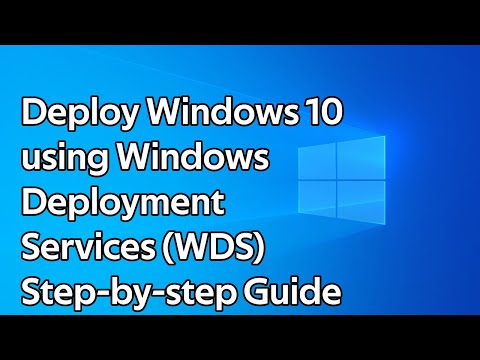 0:08:54
0:08:54
 0:07:17
0:07:17
 0:20:01
0:20:01
 0:26:26
0:26:26
 0:15:23
0:15:23
 0:21:11
0:21:11
 0:05:29
0:05:29
 0:23:48
0:23:48
 0:06:32
0:06:32
 0:18:03
0:18:03
 0:10:09
0:10:09
 0:52:23
0:52:23
 0:17:52
0:17:52
 0:38:01
0:38:01
 0:03:39
0:03:39
 0:19:20
0:19:20
 0:26:06
0:26:06
 0:12:04
0:12:04
 0:25:23
0:25:23
 0:11:40
0:11:40
 0:25:28
0:25:28
 0:03:35
0:03:35
 0:07:12
0:07:12