filmov
tv
Create a Customizable Employee Database & Photo Directory in Google Sheets | Step-by-Step Tutorial

Показать описание
00:00 Introduction and Overview
00:56 Setting Up the Template
01:05 Creating the Setup Tab
05:03 Designing the Database Table
15:15 Adding Employee Details
16:05 Adding Filters and Sorting Data
17:06 Setting Up the Photo Directory
17:58 Creating Individual Employee Directory
19:50 Adding Formulas to the Photo Directory
26:29 Standardizing Images with Canva
29:51 Conclusion and Additional Resources
*LINKS MENTIONED IN THIS VIDEO*
WEBSITES
By using these links, you support the channel at no extra cost. Thanks for your support!
*FOLLOW ME ON SOCIAL MEDIA*
Instagram ► @designsbydarowan
Twitter ► @designsbydarowan
*CONTACT ME*
*AFFILIATE DISCLAIMER*
Please note that some links in this description may be affiliate links. If you use these links to purchase a product or service, I may receive a small commission at no additional cost. I only recommend products or services that I personally use and believe will provide value to my viewers. I appreciate your support!"
Create a Customizable Employee Database & Photo Directory in Google Sheets | Step-by-Step Tutori...
Create a Customizable Employee / Staff Directory Dashboard in Google Sheets | Step-by-Step Tutorial
Progress Tracker in Excel‼️ #excel
Data Entry Form in Excel‼️ #excel
Getting Started: Customize your Employee Profiles & Database
A Very Unethical #resume hack
Create database using MYSQL Workbench
Learn how to create infographic slide presentations with PowerPoint #powerpointtutorial #design
Excel VBA Macros: Data Entry Made Easy with These Tips and Tricks
Can you quickly MAKEOVER this Power BI report?
Creating Easy Data Entry Forms in Excel
Work Smarter Not Harder in Google Sheets
How to make Fillable Form in Microsoft Word
Build an Employee Directory app in 3 minutes without code #shorts #software #nocode #glideapps
Slicer Formatting Makeover #excel #pivottable
#GoogleSheets just received a massive update from @googleworkspace
To-Do List Template Spreadsheet Google Sheets Excel #shorts #todolist #productivity
How to Create a Database in SQL Server Management Studio | SQL Server (SSMS) #sqlserver #database
Create Custom Forms in Microsoft Access for Easy Data Management #shorts
Excel tip to make an org chart #excel
ChatGPT AI assistant that is the size of a card?? #amazon #amzonfinds #gadgets #chatgpt
Create a Barcode in Excel in 30 seconds 🤯 #shorts
Add data to chart in excel #exceltips #exceltutorials #charts
I Became A Epic Employee 😲
Комментарии
 0:30:01
0:30:01
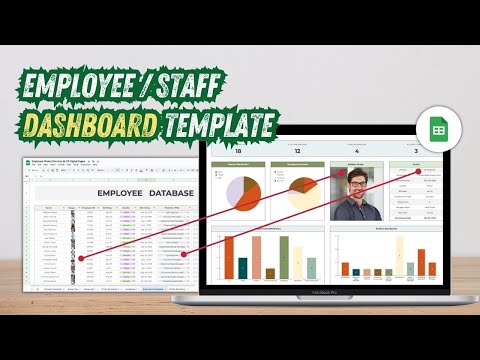 0:18:49
0:18:49
 0:00:31
0:00:31
 0:00:54
0:00:54
 0:00:40
0:00:40
 0:00:54
0:00:54
 0:00:09
0:00:09
 0:00:36
0:00:36
 0:00:33
0:00:33
 0:00:11
0:00:11
 0:09:52
0:09:52
 0:00:43
0:00:43
 0:12:00
0:12:00
 0:00:58
0:00:58
 0:00:31
0:00:31
 0:00:51
0:00:51
 0:00:26
0:00:26
 0:00:13
0:00:13
 0:00:40
0:00:40
 0:00:57
0:00:57
 0:00:21
0:00:21
 0:00:36
0:00:36
 0:00:11
0:00:11
 0:00:25
0:00:25