filmov
tv
How to Edit PDF with Adobe Acrobat Pro

Показать описание
If you have Adobe Acrobat Pro, you have incredible flexibility to edit PDFs. In this video, you will learn how you can add and remove images, add & remove links, add and edit all the text, move sections, cut and paste text from different pages, delete and organize pages, add headers & footers, add and remove watermarks, change font, colors and page colors.
YES - Editing Text
YES - Links
YES - Remove Watermarks
YES - Headers & Footers
YES - Cut & Paste Sections
YES - Changing Alignment
——————CHAPTERS—————
00:00 - Intro
01:13 - Reorganize & delete pages
01:55 - Remove text & images
02:20 - Add images
03:02 - Use ruler & sides
03:59 - Add & remove links
05:15 - Cut & paste sections
06:24 - Add text
07:04 - Change page color
07:44 - Add header & footer
08:16 - Add & remove the watermark
#akaakidesign #akistepinska
YES - Editing Text
YES - Links
YES - Remove Watermarks
YES - Headers & Footers
YES - Cut & Paste Sections
YES - Changing Alignment
——————CHAPTERS—————
00:00 - Intro
01:13 - Reorganize & delete pages
01:55 - Remove text & images
02:20 - Add images
03:02 - Use ruler & sides
03:59 - Add & remove links
05:15 - Cut & paste sections
06:24 - Add text
07:04 - Change page color
07:44 - Add header & footer
08:16 - Add & remove the watermark
#akaakidesign #akistepinska
How to Edit PDF for Free
How to Edit PDF File in Word
How to Edit PDF Free
How to Edit PDF
How to Edit PDF File in Laptop
How To Edit a PDF Free Without Watermarks (Edit Text in PDF Files)
How to Edit PDF File in Mobile | FREE and Easy
How To Edit PDF On iPhone - Full Guide
💜 the best pdf editor - Afirstsoft PDF | how i edit my pdf documents + how i take notes on pdf
How to Edit a PDF File in Word
How to Edit any PDF File in Laptop/PC (2 Methods) | 2023 PDF Editor
🆓📄 Best FREE PDF Editor
How to Edit PDF in Laptop
How to convert a PDF to a Word document, and edit it
How To Edit Pdf File For Free Without Any App In Mobile Phone | Sejda | Malayalam
How To Edit PDF Files in Canva Free - Easy Drag and Drop
How to Edit Text in PDF File
How To Edit PDF Files in Adobe Acrobat DC
How to edit a PDF with ease using a simple PDF editor | Adobe Acrobat
How to use Microsoft Edge as a PDF editor
How to edit a Scanned Document / Edit PDF - Free & No Watermark
📝Best Free PDF Editors: Edit Text and More Without Breaking the Bank 🏦
Edit PDF Documents Easily On iPhone 14 Pro Max | Tradelia
How to Edit PDF File with Wondershare PDFelement 8 for Windows | 15S
Комментарии
 0:04:45
0:04:45
 0:04:21
0:04:21
 0:10:01
0:10:01
 0:00:19
0:00:19
 0:02:01
0:02:01
 0:05:46
0:05:46
 0:04:42
0:04:42
 0:02:33
0:02:33
 0:04:50
0:04:50
 0:02:50
0:02:50
 0:04:57
0:04:57
 0:13:45
0:13:45
 0:02:06
0:02:06
 0:02:32
0:02:32
 0:02:42
0:02:42
 0:06:33
0:06:33
 0:02:17
0:02:17
 0:01:08
0:01:08
 0:01:12
0:01:12
 0:05:09
0:05:09
 0:06:59
0:06:59
 0:09:23
0:09:23
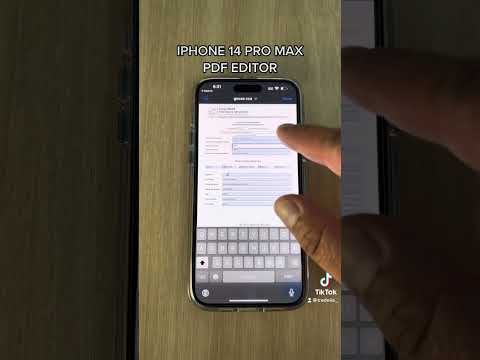 0:00:17
0:00:17
 0:00:15
0:00:15