filmov
tv
Populate HTML Grid from DropDown. Kaizen Framework.

Показать описание
Hi,
You can populate data from the database to HTML grid.
As shown in the video. To populate data into a HTML grid on change of a dropdown. Please follow the below process.
Create a HTMLRow field in the form. This is where the data will be populated.
Now go to the properties of the dropdown and create a change event.
Enter the below text in the event script.
getHtml('p_PopulateOrderDetail', 'SalesOrderId', 'Info', '');
This function is used to populate data into a HTML grid / table.
The first parameter is the source of data.
The Second parameter is for filtration criteria.
Third parameter is to point where the data will be populated to the HTMLRow field.
Based on the data from the source, the HTML table will be populated.
#lowcode #lowcodeplatform #lowcodeframework #rapidapplicationdevelopmenttool #radt
#Kaizen #Framework is a #lowcode, rapid application development tool. You can skip the coding, publishing, uploading task for making the software. You can save time and money while making complex web applications.
Download and start using Kaizen now.
You can populate data from the database to HTML grid.
As shown in the video. To populate data into a HTML grid on change of a dropdown. Please follow the below process.
Create a HTMLRow field in the form. This is where the data will be populated.
Now go to the properties of the dropdown and create a change event.
Enter the below text in the event script.
getHtml('p_PopulateOrderDetail', 'SalesOrderId', 'Info', '');
This function is used to populate data into a HTML grid / table.
The first parameter is the source of data.
The Second parameter is for filtration criteria.
Third parameter is to point where the data will be populated to the HTMLRow field.
Based on the data from the source, the HTML table will be populated.
#lowcode #lowcodeplatform #lowcodeframework #rapidapplicationdevelopmenttool #radt
#Kaizen #Framework is a #lowcode, rapid application development tool. You can skip the coding, publishing, uploading task for making the software. You can save time and money while making complex web applications.
Download and start using Kaizen now.
 0:02:16
0:02:16
 0:04:38
0:04:38
 0:01:00
0:01:00
 0:25:56
0:25:56
 0:07:51
0:07:51
 0:00:14
0:00:14
 0:06:22
0:06:22
 0:00:25
0:00:25
 0:11:58
0:11:58
 0:01:01
0:01:01
 0:10:18
0:10:18
 0:00:53
0:00:53
 0:08:39
0:08:39
 0:13:33
0:13:33
 0:00:08
0:00:08
 0:00:39
0:00:39
 0:14:28
0:14:28
 0:00:46
0:00:46
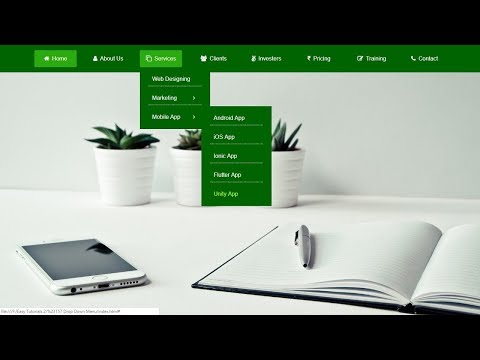 0:21:24
0:21:24
 0:00:09
0:00:09
 0:15:36
0:15:36
 0:01:00
0:01:00
 0:02:23
0:02:23
 0:06:54
0:06:54