filmov
tv
Solving connection errors with Oracle Database and SQL Developer

Показать описание
Do you have problems connecting with Oracle Database? Do you want to stop/start the services?
----
In this video, we will look at the following error messages:
Vendor code 17002: IO Error: The Network Adapter could not establish the connection.
ORA-12514, TNS:listener does not currently know of service required in connect descriptor
We will look at:
lsnrctl status
and
lsnrctl start
We will open the Services, and stop and start the listener and the service.
----
In this video, we will look at the following error messages:
Vendor code 17002: IO Error: The Network Adapter could not establish the connection.
ORA-12514, TNS:listener does not currently know of service required in connect descriptor
We will look at:
lsnrctl status
and
lsnrctl start
We will open the Services, and stop and start the listener and the service.
Solving connection errors with Oracle Database and SQL Developer
Status: Failure -Test failed: IO Error: The Network Adapter could not establish the connection
How to Fix Credssp Encryption Oracle Remediation Error | Remote Desktop Connection
How to solve the problem of Oracle Sql|Sql Developer|Network Adopter Connection Error Solution
Oracle Database IO Error: Network Adapter could not establish the connection Vendor code 17002
How to Fix Credssp Encryption Oracle Remediation Error | Remote Desktop Connection
Troubleshooting Oracle Database Connection Issues in VB.NET
Resolving Connection Issues to Oracle Database 19c
How to Connect to Oracle Database via Power BI – Issues Fixed
oracle tns error
[SOLVED] ORA-12560: TNS : protocol adaptor error in Oracle 21c | Fix Protocol Adapter Error
How to resolve error ORA12154 | How to connect oracle forms and reports with database | ORA-12154
ORA 12541: TNS: no listener || Oracle
Oracle Database IO Error: Network Adapter could not establish the connection Vendor code 17002
Solving Remote Database Connection Errors in Oracle APEX using PL/SQL Functions
Oracle Listener how to handle error message ORA 12541 TNS no listener
Smart Watch Not Charging Error Solve || Watch Not Charging Problem Solution #shorts #shortvideo
VirtualBox freezes Windows 10/11 ( 2025 ) | Oracle virtualbox freezes ubuntu ( 100% FIX )
How to solve internet connectivity problems with oracle virtual machines
FIX ORA-01034 & ORA-27101 (Oracle not avaliable/shared memory realm does not exist) #ora01034
How to Fix Play Store not working on WIFI
How to solve the network adapter could not establish the connection-oracle SQL developer-Works %1000
Oracle SQL Developer | Database not connecting SID issue [FIXED] 2022
JDBC- Oracle - Eclipse - Errors and Solutions
Комментарии
 0:05:12
0:05:12
 0:02:20
0:02:20
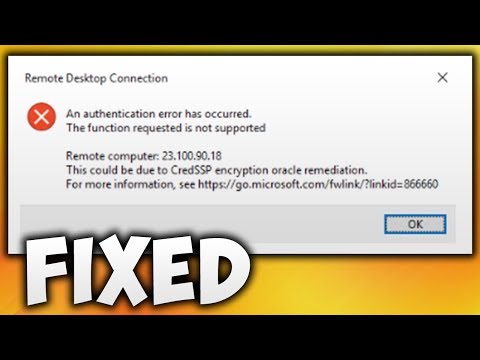 0:03:29
0:03:29
 0:03:47
0:03:47
 0:00:47
0:00:47
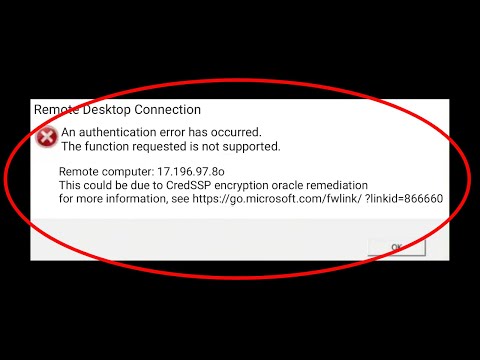 0:03:24
0:03:24
 0:02:09
0:02:09
 0:01:47
0:01:47
 0:08:04
0:08:04
 0:01:25
0:01:25
![[SOLVED] ORA-12560: TNS](https://i.ytimg.com/vi/Cl_S74k3H8k/hqdefault.jpg) 0:02:43
0:02:43
 0:02:01
0:02:01
 0:04:39
0:04:39
 0:00:56
0:00:56
 0:01:42
0:01:42
 0:07:41
0:07:41
 0:00:23
0:00:23
 0:00:20
0:00:20
 0:03:41
0:03:41
 0:01:38
0:01:38
 0:00:23
0:00:23
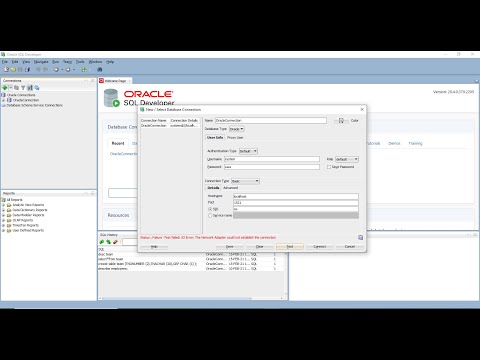 0:06:51
0:06:51
 0:03:37
0:03:37
 0:07:02
0:07:02