filmov
tv
How to Fix Elementor Not Loading Problem | Troubleshoot

Показать описание
Noticed that your #Elementor doesn't load? The main reason for it is the lack of resources, but you can handle it without aid. Keep watching to know how to fix Elementor not loading error.
💡 Important Tip. Make sure that your system configuration meets all the technical requirements:
PHP 7.3 or higher
MySQL 5.6 or higher
WP memory limit of 512 MB or higher
SSL certificate on the server
TLS protocol versions: 1.0, 1.1 , 1.2 , or 1.3
To fix Elementor loading error, try the following:
◼️ change editor loading method by adjusting Switch Editor Loader Method in Advanced Elementor settings
◼️ deactivate unused plugins
◼️ disable idle widgets in JetPlugins settings
◼️ check WordPress and site addresses in General settings
📄 Check out Elementor Not Loading troubleshooting article
---------------
☕ ENJOYED THE VIDEO? BUY KATE A COFFEE:
---------------
► TIMESTAMPS
00:00 Introduction
00:52 Issue Example
01:14 Technical System Requirements
01:36 Increase PHP Memory Limit
02:39 Check PHP Version
02:52 Change Editor Loading Method
03:25 Deactivate Unused Plugins
03:40 Disable Unused Widgets
04:04 Check WordPress and Site Addresses (URL)
---------------
More about JetElements on Crocoblock:
► JetElements | Tutorials playlist
► JetElements in Knowledge Base
► Crocoblock Troubleshooting Page
---------------
Join us here:
––––––––––––––––––––––––––––––
Creative Commons — Attribution 3.0 Unported — CC BY 3.0
––––––––––––––––––––––––––––––
#elementornotloading #fixelementor #elementorpagebuilder
💡 Important Tip. Make sure that your system configuration meets all the technical requirements:
PHP 7.3 or higher
MySQL 5.6 or higher
WP memory limit of 512 MB or higher
SSL certificate on the server
TLS protocol versions: 1.0, 1.1 , 1.2 , or 1.3
To fix Elementor loading error, try the following:
◼️ change editor loading method by adjusting Switch Editor Loader Method in Advanced Elementor settings
◼️ deactivate unused plugins
◼️ disable idle widgets in JetPlugins settings
◼️ check WordPress and site addresses in General settings
📄 Check out Elementor Not Loading troubleshooting article
---------------
☕ ENJOYED THE VIDEO? BUY KATE A COFFEE:
---------------
► TIMESTAMPS
00:00 Introduction
00:52 Issue Example
01:14 Technical System Requirements
01:36 Increase PHP Memory Limit
02:39 Check PHP Version
02:52 Change Editor Loading Method
03:25 Deactivate Unused Plugins
03:40 Disable Unused Widgets
04:04 Check WordPress and Site Addresses (URL)
---------------
More about JetElements on Crocoblock:
► JetElements | Tutorials playlist
► JetElements in Knowledge Base
► Crocoblock Troubleshooting Page
---------------
Join us here:
––––––––––––––––––––––––––––––
Creative Commons — Attribution 3.0 Unported — CC BY 3.0
––––––––––––––––––––––––––––––
#elementornotloading #fixelementor #elementorpagebuilder
Комментарии
 0:05:26
0:05:26
 0:03:52
0:03:52
 0:03:59
0:03:59
 0:09:18
0:09:18
 0:00:55
0:00:55
 0:04:49
0:04:49
 0:05:42
0:05:42
 0:02:28
0:02:28
 0:50:53
0:50:53
 0:01:41
0:01:41
 0:02:57
0:02:57
 0:01:11
0:01:11
 0:03:03
0:03:03
 0:01:52
0:01:52
 0:05:35
0:05:35
 0:05:09
0:05:09
 0:09:17
0:09:17
 0:01:42
0:01:42
 0:00:29
0:00:29
 0:01:41
0:01:41
 0:02:05
0:02:05
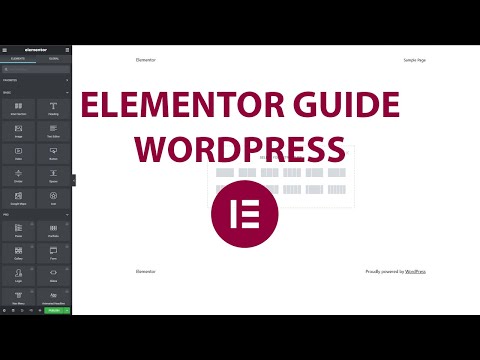 0:00:30
0:00:30
 0:01:02
0:01:02
 0:16:28
0:16:28