filmov
tv
Hacking Windows 11 SE

Показать описание
Today I am going to show you how to hack the Windows 11 SE edition to run .exe and sideload .dll applications. The way the SE edition works is almost no different to how the Windows 10 S Mode does. It uses Code Integrity policies within «App Control for Business» with a little twist. Fundamentally, though, the new S Mode is very different to the old S Mode.
*DIY:*
1. Reboot into recovery/Windows PE. To reboot into recovery, use the ROFT command: shutdown -r -o -f -t 0
2. Mount ESP (EFI System Partition), I'll refer to it as W:.
3. Locate and enter the W:\EFI\Microsoft\Boot\CIPolicies\Active directory.
4. Wipe all the code integrity policies - the *.cip files.
5. Profit!
*Links:*
*Password:*
mysubsarethebest
*Timestamps:*
0:00 - Intro
0:19 - About Windows 11 SE
0:53 - Acquiring the image
2:01 - Installing
3:29 - The «E Mode»
5:19 - Early ideas
6:17 - Audit mode
7:52 - Local account
10:04 - Device Guard single-policy files
10:52 - Regeneration
11:23 - Multi-policy files
12:16 - Success
13:00 - Finishing the install
13:51 - Final product
14:52 - Outro
Hope you have a great day!
#endermanch #experiments #windows
*DIY:*
1. Reboot into recovery/Windows PE. To reboot into recovery, use the ROFT command: shutdown -r -o -f -t 0
2. Mount ESP (EFI System Partition), I'll refer to it as W:.
3. Locate and enter the W:\EFI\Microsoft\Boot\CIPolicies\Active directory.
4. Wipe all the code integrity policies - the *.cip files.
5. Profit!
*Links:*
*Password:*
mysubsarethebest
*Timestamps:*
0:00 - Intro
0:19 - About Windows 11 SE
0:53 - Acquiring the image
2:01 - Installing
3:29 - The «E Mode»
5:19 - Early ideas
6:17 - Audit mode
7:52 - Local account
10:04 - Device Guard single-policy files
10:52 - Regeneration
11:23 - Multi-policy files
12:16 - Success
13:00 - Finishing the install
13:51 - Final product
14:52 - Outro
Hope you have a great day!
#endermanch #experiments #windows
Комментарии
 0:15:13
0:15:13
 0:05:29
0:05:29
 0:31:07
0:31:07
 0:13:13
0:13:13
 0:00:29
0:00:29
 0:00:20
0:00:20
 0:15:56
0:15:56
 0:03:40
0:03:40
 0:00:56
0:00:56
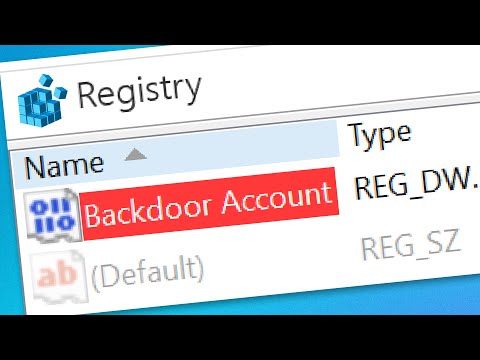 0:00:53
0:00:53
 0:04:47
0:04:47
 0:12:37
0:12:37
 0:16:22
0:16:22
 0:00:40
0:00:40
 0:00:16
0:00:16
 0:00:42
0:00:42
 0:00:19
0:00:19
 0:12:22
0:12:22
 0:00:26
0:00:26
 0:00:15
0:00:15
 0:00:15
0:00:15
 0:00:13
0:00:13
 0:00:32
0:00:32
 0:00:26
0:00:26