filmov
tv
What Are Table Functions In DAX - (1.14) Ultimate Beginners Guide to DAX 2019

Показать описание
Follow along to the beginners guide DAX tutorials by using the demo data available for download. Enjoy!
Details of what you will learn during this course
Learn - what DAX is and why you need to learn it when using Power BI
Learn - the basics of DAX calculations
Understand - formula syntax, writing comments & variables
Review - how the data model and DAX calculations work together
Learn - what the most important concept of DAX is - CONTEXT
Understand - what the CALCULATE statement does
Learn - what table functions are and when to use them
Review - time intelligence functions
Understand - how important learning DAX well is when using Power BI
Here are the specifics for the course
Learn how to;
Use DAX formula with Power BI
When and where to use DAX functions
Utilise some of the great features built into the DAX formula bar
Use the data model in combination with DAX formula
Understand the concept of CONTEXT
Use the CALCULATE statement
Create filters using table functions
Incorporate time intelligence functions in your analysis
Become a DAX master by combining patterns of DAX formula
DESCRIPTION
In this video tutorial I describe what table functions are in the DAX formula language.
Table functions are key to advanced work in Power BI and allow you to complete powerful analysis with relatively simple formulas
***** Learning Power BI? *****
Комментарии
 0:11:34
0:11:34
 0:08:57
0:08:57
 0:05:28
0:05:28
 0:09:41
0:09:41
 0:14:33
0:14:33
 0:05:55
0:05:55
 0:10:13
0:10:13
 0:06:49
0:06:49
 0:41:23
0:41:23
 0:04:25
0:04:25
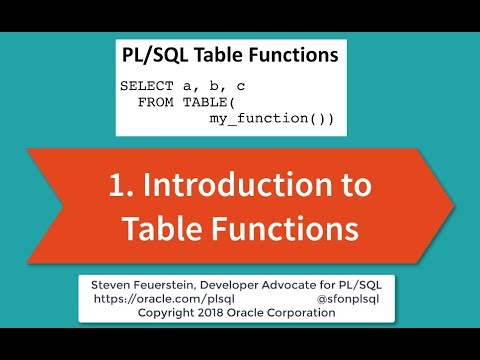 0:21:48
0:21:48
 0:11:25
0:11:25
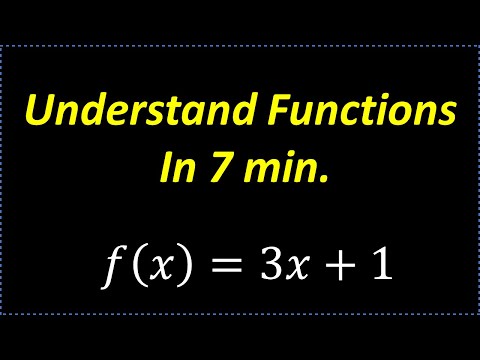 0:09:43
0:09:43
 0:08:38
0:08:38
 0:08:28
0:08:28
 0:03:41
0:03:41
 0:12:39
0:12:39
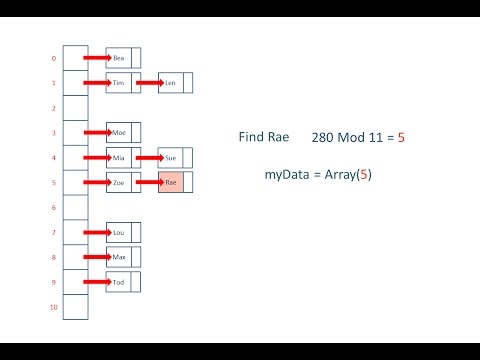 0:13:56
0:13:56
 0:04:41
0:04:41
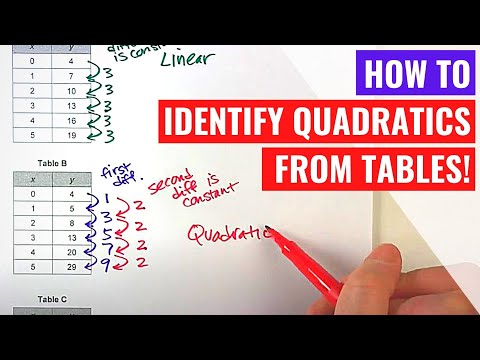 0:05:25
0:05:25
 0:04:09
0:04:09
 0:16:22
0:16:22
 0:09:05
0:09:05
 0:06:55
0:06:55