filmov
tv
Blender 3.0 for Production - 2D & 3D Tracking Workflow - 07 Join, Refine, Offset & Average Trackers
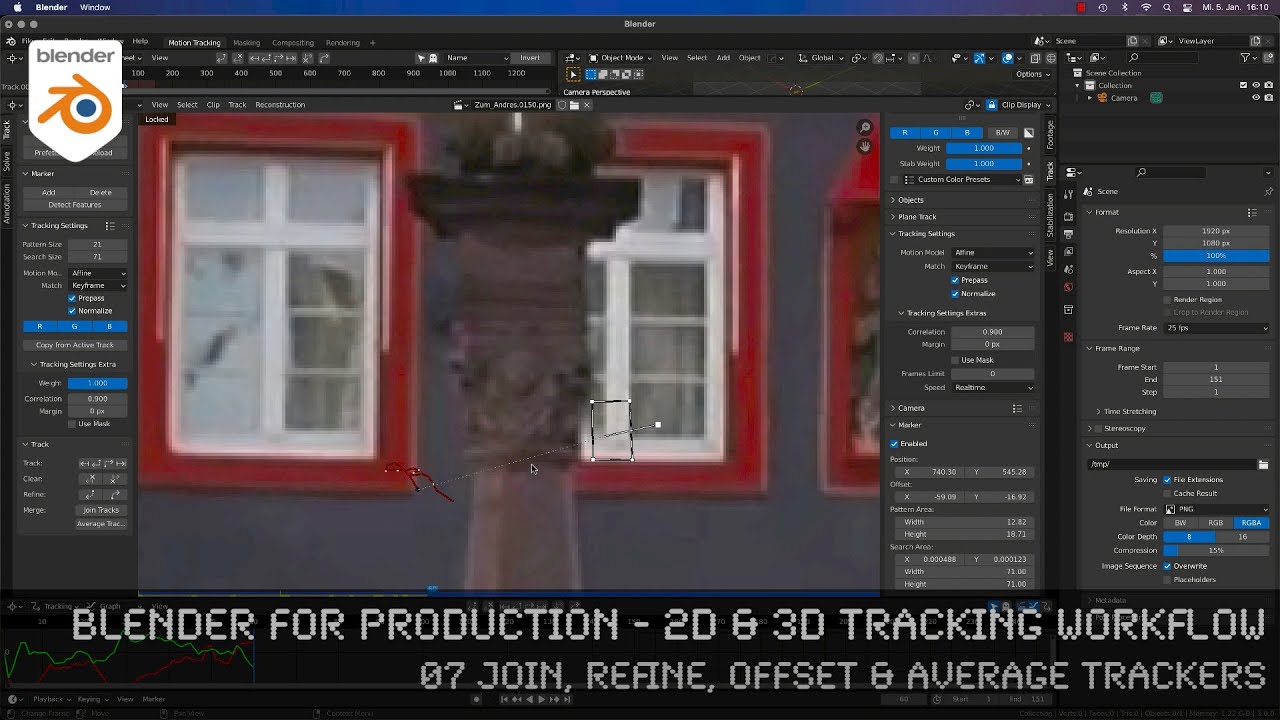
Показать описание
In this tutorial series, we will talk about Blender as a solution for 3D Camera and Object Tracking. Step by Step you will learn how to use Blender for preparing your footage in the Video Sequence Editor (VSE) and getting used to the Movie Clip Editor. Then we will cover the important fundamentals of 2D-Tracking in Blender and also some use-cases for directly using these data. Then we build upon these 2D-Tracks and start solving a 3D-Camera and talk about good and bad tracks, nodal shots, tricks like offset-tracking, joining of tracks, and analyzing solve problems. In the final tutorials, we will finish with Object-tracking for props replacement. After this tutorial series, you have a solid understanding of Blender's Camera and Object Tracking and how to use the solved data inside of Blender or in other applications like Maya, Cinema, or Houdini.
If you have questions or topics, which should be added, please let me know.
If you want to support me for publishing more free tutorials you could join my Patreons:
or give me a fast Coffee time Tip:
Want to start learning Blender Fundamentals with Helge?
These topics are covered in this tutorial:
Loading the Footage & Project Settings
Analyzing the footage
Tracker Settings
Configure the search area
Track step-by-step
Adjusting the pattern
Tracking Pie menu
Cleaning tracks
Disabling Trackers
Working with two trackers
Joining trackers
Manually enabling and disabling trackers
Refining Trackers
Offset Tracking
Adjusting Offsets while tracking
Resetting an Offset Track
Generating an Average Tracker
If you want to use the same footage, here is my Gumroad link:
Be aware, that these files are included in my Patreon ;-)
This tutorial series „Blender for Production“ focuses on Blender as a full Production Suite for (Indie) 3D- & VFX Productions. In these tutorials, I will explain how to work with the different Modules of Blender and how they are connected. I will give you an introduction to the specific functionalities, but also the production context and workflows, which can help you to use Blender in your productions.
As a Senior 3D & VFX Trainer, Helge Maus teaches 3D- & VFX Applications for 20 years. His focus lies on VFX, but he also works with many studios and agencies from different visualization areas. He focuses on Houdini FX, Blender, and NUKE for his daily work and training.
If you have questions or topics, which should be added, please let me know.
If you want to support Helge Maus for publishing more free tutorials you could join his Patreons:
If you have questions or topics, which should be added, please let me know.
If you want to support me for publishing more free tutorials you could join my Patreons:
or give me a fast Coffee time Tip:
Want to start learning Blender Fundamentals with Helge?
These topics are covered in this tutorial:
Loading the Footage & Project Settings
Analyzing the footage
Tracker Settings
Configure the search area
Track step-by-step
Adjusting the pattern
Tracking Pie menu
Cleaning tracks
Disabling Trackers
Working with two trackers
Joining trackers
Manually enabling and disabling trackers
Refining Trackers
Offset Tracking
Adjusting Offsets while tracking
Resetting an Offset Track
Generating an Average Tracker
If you want to use the same footage, here is my Gumroad link:
Be aware, that these files are included in my Patreon ;-)
This tutorial series „Blender for Production“ focuses on Blender as a full Production Suite for (Indie) 3D- & VFX Productions. In these tutorials, I will explain how to work with the different Modules of Blender and how they are connected. I will give you an introduction to the specific functionalities, but also the production context and workflows, which can help you to use Blender in your productions.
As a Senior 3D & VFX Trainer, Helge Maus teaches 3D- & VFX Applications for 20 years. His focus lies on VFX, but he also works with many studios and agencies from different visualization areas. He focuses on Houdini FX, Blender, and NUKE for his daily work and training.
If you have questions or topics, which should be added, please let me know.
If you want to support Helge Maus for publishing more free tutorials you could join his Patreons:
Комментарии
 0:00:23
0:00:23
 0:00:20
0:00:20
 0:00:27
0:00:27
 0:03:14
0:03:14
 0:10:51
0:10:51
 0:00:25
0:00:25
 0:00:34
0:00:34
 0:06:18
0:06:18
 0:00:13
0:00:13
 0:00:15
0:00:15
 0:00:17
0:00:17
 0:00:52
0:00:52
 0:02:37
0:02:37
 0:03:52
0:03:52
 0:07:45
0:07:45
 0:09:54
0:09:54
 0:00:16
0:00:16
 0:50:06
0:50:06
 0:00:42
0:00:42
 0:06:54
0:06:54
 0:32:46
0:32:46
 0:00:47
0:00:47
 0:14:23
0:14:23
 0:00:47
0:00:47