filmov
tv
How to Rename Hardware Components in Windows Device Manager

Показать описание
By default, there is not a way to rename your hardware from device manager itself but there is a workaround if you really want to change the name of hardware devices to make things easier to find and troubleshoot. All you need is the driver key for the particular hardware item, and you can change its name in the Windows registry.
A writeup of the process can be found here.
Here is the registry location you need to search for the key from.
Computer\HKEY_LOCAL_MACHINE\SYSTEM\ControlSet001\Enum
Here is the string value you need to add if you don't have a friendly name value for that hardware in the registry.
FriendlyName
Learn More:
Check out our online training courses!
Check out our book titled Windows 11 Made Easy to take your Windows skills to the next level!
Check out our extensive tech\computer book series.
*This description contains affiliate links. As an Amazon Associate, we earn from qualifying purchases.
#devicemanager
#devicemanagement
#windowstips
#hardware
A writeup of the process can be found here.
Here is the registry location you need to search for the key from.
Computer\HKEY_LOCAL_MACHINE\SYSTEM\ControlSet001\Enum
Here is the string value you need to add if you don't have a friendly name value for that hardware in the registry.
FriendlyName
Learn More:
Check out our online training courses!
Check out our book titled Windows 11 Made Easy to take your Windows skills to the next level!
Check out our extensive tech\computer book series.
*This description contains affiliate links. As an Amazon Associate, we earn from qualifying purchases.
#devicemanager
#devicemanagement
#windowstips
#hardware
Комментарии
 0:03:45
0:03:45
 0:00:55
0:00:55
 0:00:19
0:00:19
 0:00:30
0:00:30
 0:00:07
0:00:07
 0:00:08
0:00:08
 0:00:50
0:00:50
 0:00:22
0:00:22
 0:00:16
0:00:16
 0:04:13
0:04:13
 0:04:55
0:04:55
 0:00:12
0:00:12
 0:00:08
0:00:08
 0:00:20
0:00:20
 0:00:16
0:00:16
 0:00:05
0:00:05
 0:00:15
0:00:15
 0:00:13
0:00:13
 0:00:10
0:00:10
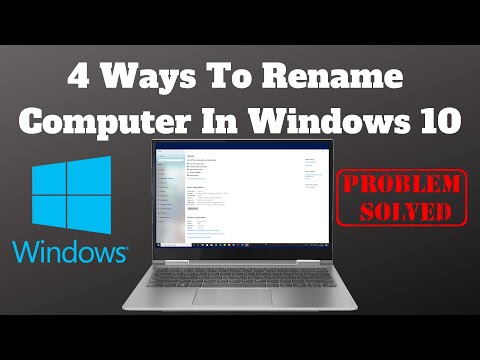 0:05:54
0:05:54
 0:01:47
0:01:47
 0:07:53
0:07:53
 0:00:15
0:00:15
 0:00:14
0:00:14