filmov
tv
How To Rename Solidworks Files without Breaking References

Показать описание
@solidworks assembly and drawing files maintain references to other related files so changes can be incorporated into the overall design and common parts can be shared. To avoid creating problems, files must be moved or renamed carefully using one of the methods shown in this video:
- Rename normally, and manually re-attach references when they are broken
- Rename files in the assembly tree
- Save As, with references
- Pack and Go
- File -- Open -- References to redirect the path
The ideal solution is to use a data management tool like SOLIDWORKS PDM that is CAD-aware and can automatically maintain references with no additional considerations required.
How to Rename SolidWorks Files
How To Rename Solidworks Files without Breaking References
SolidWorks Tutorial: Renaming and Moving Files
SOLIDWORKS - Renaming Parts and Sub-Assembies
How to rename SOLIDWORKS documents
How to Save, Rename, and Manage Files in Solidworks - Solidworks Beginner's Tutorial by AB Desi...
Renaming Components - SolidWorks 2020
Move or rename solidworks files without breaking reference - solidworks 2015 -video 100
SOLIDWORKS Electrical - Renaming SOLIDWORKS File Name in Projects
CustomTools: Copy and rename your SolidWorks files
SOLIDWORKS MACRO to rename Files
Renaming or Relocating a SolidWorks Part
SOLIDWORKS Copy and Rename Drawings
SolidWorks Assembly Pack and Go - Copy and Rename Assembly Project #assemblies
How to Fix SOLIDWORKS File References
Save SolidWorks Part as New Name in Assembly
Rename and move in SolidWorks Explorer
Instantly Rename Multiple Files in SolidWorks with Pack and Go! #solidworks
SOLIDWORKS Pack and Go with Renaming parts
Copying and renaming your SolidWorks documents
NTH - SOLIDWORKS - RENAME FILES IN SOLIDWORKS
Efficient File Management in SolidWorks: Save and Rename Files
SOLIDWORKS PDM Tutorial - How to Rename a PDM Vault
Solidwork convert Step file to solidworks parts
Комментарии
 0:02:46
0:02:46
 0:04:55
0:04:55
 0:01:44
0:01:44
 0:03:26
0:03:26
 0:02:26
0:02:26
 0:05:18
0:05:18
 0:03:08
0:03:08
 0:00:21
0:00:21
 0:02:17
0:02:17
 0:01:23
0:01:23
 0:02:43
0:02:43
 0:01:44
0:01:44
 0:02:46
0:02:46
 0:00:57
0:00:57
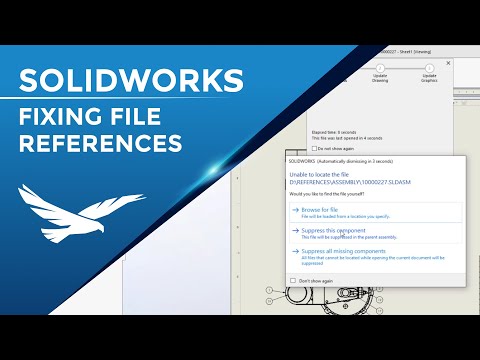 0:04:46
0:04:46
 0:00:54
0:00:54
 0:04:40
0:04:40
 0:00:51
0:00:51
 0:01:42
0:01:42
 0:01:09
0:01:09
 0:03:52
0:03:52
 0:05:02
0:05:02
 0:22:30
0:22:30
 0:00:23
0:00:23