filmov
tv
UML Tutorial: How to Draw UML Class Diagram

Показать описание
🌟 Exciting Announcement: Edraw YouTube Comment Giveaway! 🌟
🚀 How to Participate:
With every video release, we'll be selecting 5 winners every two weeks to receive a monthly license for either EdrawMind or EdrawMax. To participate, simply comment on the video with your answer to the question posed at the end or any related to the discussed topic, and make sure to follow our account.
🏆 Grand Prize at 30,000 Followers:
But that's not all! When we reach 30,000 followers, 10 lucky winners will receive an annual license valued up to $99! Share this fantastic news with your friends, and together, you all could be winners of Edraw licenses, unlocking a world of productivity through our powerful diagramming tools.
🗓️ Mark Your Calendars:
Don't miss out on the chance to win! Visit the Edraw YouTube community every month on the 15th and 30th for the winner announcements and stay tuned for more exciting content.
In this video, we will show you what a UML Class Diagram is, the benefits of a UML Class Diagram, Class Diagram Notations, how to draw a Class Diagram, and examples of Class Diagrams.
UML class diagram is a diagram that maps out a system's structure. The UML diagram depicts classes, collaboration, interface, relationship, and association. It can represent different aspects of the OOPs concept. Application analysis and proper designing of the applications with the class diagram are efficient and fast. At its core, the UML class diagram is used in static view visualization and constructing code for both forward and reverse system engineering. This video will help you understand the different characteristics of class diagrams, including attributes, visibility, methods, and data types, and how you can draw UML class diagrams with EdrawMax. EdrawMax is one of the best online diagram software that helps you to draw UML class diagrams quickly and effectively with the help of symbols and templates.
Additional UML Resources
UML State Diagram Tutorial
UML Use Case Diagram Tutorial | Definition, Symbols and More
UML Sequence Diagram Tutorial | Easy to Understand with Examples
How to Make UML Activity Diagram | UML Diagram Tutorial
UML Tutorial: How to Draw UML Component Diagram
EdrawMax is the easiest all-in-one diagramming tool that serves all your purposes. It provides a workspace for creating over 280 types of diagrams, including flowcharts, fishbone diagrams, UML diagrams, floor plans, and more. Accelerate understanding and drive innovation in multiple platforms. Try it free now!
Timestamps
00:00 - What is Class Diagram
00:26 - Benefit of Class Diagram
00:54 - Class Diagram Notations
03:22 - How to draw a Class Diagram
09:17 - Examples of Class Diagram
📌About Wondershare EdrawMax: EdrawMax is the easiest all-in-one diagramming tool that serves all your purposes. It provides a workspace for creating over 280 types of diagrams, including flowcharts, fishbone diagrams, UML diagrams, floor plans, and more. Accelerate understanding and drive innovation in multiple platforms. Try it free now!
🚩 Connect with Edrawsoft on social
🔔At last, if you found this video helpful! Please give us a thumbs up 👍or leave a comment 💬 below! Also, you can SUBSCRIBE to our channel for a more helpful video!
🙆Thank you for watching!
#UML #diagram #edrawmax
UML class diagram
online diagram software
attributes
class diagram for beginner
class diagram UML
how to create UML class diagram
Комментарии
 0:09:41
0:09:41
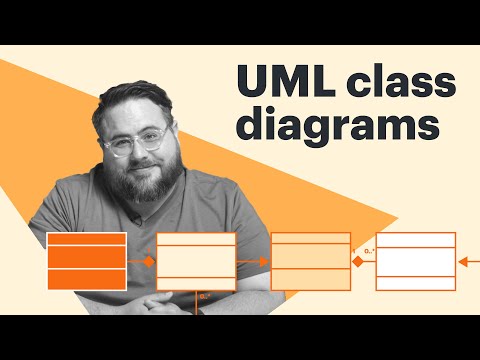 0:12:24
0:12:24
 0:08:01
0:08:01
 1:41:31
1:41:31
 0:09:53
0:09:53
 0:03:48
0:03:48
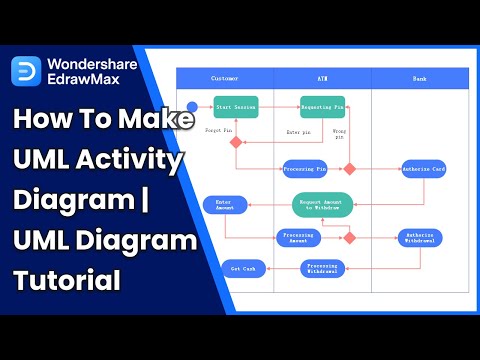 0:07:53
0:07:53
 0:08:55
0:08:55
 0:00:53
0:00:53
 0:08:38
0:08:38
 0:12:42
0:12:42
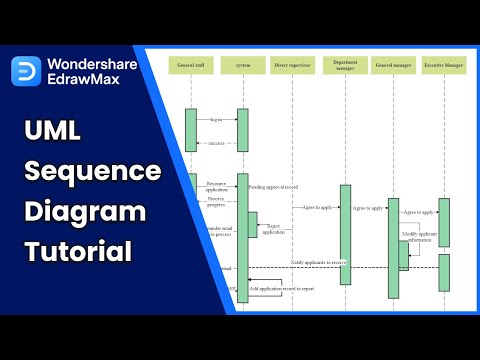 0:08:51
0:08:51
 0:06:39
0:06:39
 0:06:42
0:06:42
 0:06:54
0:06:54
 0:14:59
0:14:59
 0:05:54
0:05:54
 0:05:03
0:05:03
 0:09:28
0:09:28
 0:20:30
0:20:30
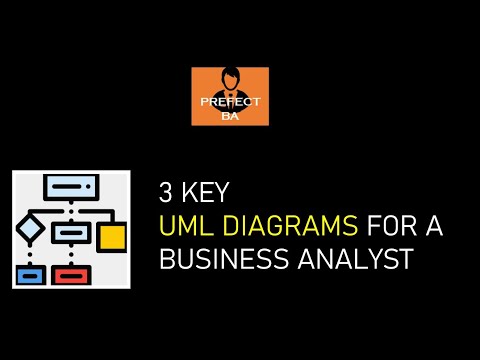 0:22:00
0:22:00
 0:28:35
0:28:35
 0:05:12
0:05:12
 0:04:52
0:04:52