filmov
tv
Advanced Kubernetes Networking with Multus (It's easier than you think)

Показать описание
I just discovered Multus and it fixed Kubernetes networking! In this video we cover a lot of Kubernetes networking topics from beginner topics like CNIs, to advanced topics like adding Multus for more traditional networking within Kubernetes - which fixes a lot of problems you see with Kubernetes networking. Also, I had to turn the nerd up to 11 on this one.
(Affiliate links may be included in this description. I may receive a small commission at no cost to you.)
00:00 - What is Multus and what does it do?
02:16 - What are CNIs in Kubernetes?
02:59 - Kubernetes Networking Basics
05:56 - Networking to and from the Clusters
07:28 - How Multus Solves Networking Challenges Kubernetes Can't
08:45 - Our Multus Approach
09:55 - Multus Modes Explained
11:39 - Kubernetes Working Machines Configuration
15:08 - Installing Multus
16:42 - Multus Network Attachment Definitions Explained
21:01 - Multus Pod Annotations
24:33 - Creating the Pod
25:54 - Inspecting the Pod from the inside
28:14 - Home Assistant: A real workload
31:38 - Current state: Visualized
32:18 - Testing connectivity and DNS inside of Pod
34:23 - Home Assistant Network Settings
35:41 - THANK YOU to the COMMUNITY!
Thank you for watching!
(Affiliate links may be included in this description. I may receive a small commission at no cost to you.)
00:00 - What is Multus and what does it do?
02:16 - What are CNIs in Kubernetes?
02:59 - Kubernetes Networking Basics
05:56 - Networking to and from the Clusters
07:28 - How Multus Solves Networking Challenges Kubernetes Can't
08:45 - Our Multus Approach
09:55 - Multus Modes Explained
11:39 - Kubernetes Working Machines Configuration
15:08 - Installing Multus
16:42 - Multus Network Attachment Definitions Explained
21:01 - Multus Pod Annotations
24:33 - Creating the Pod
25:54 - Inspecting the Pod from the inside
28:14 - Home Assistant: A real workload
31:38 - Current state: Visualized
32:18 - Testing connectivity and DNS inside of Pod
34:23 - Home Assistant Network Settings
35:41 - THANK YOU to the COMMUNITY!
Thank you for watching!
Комментарии
 0:36:41
0:36:41
 0:12:46
0:12:46
 0:46:51
0:46:51
 0:17:07
0:17:07
 0:04:37
0:04:37
 0:10:47
0:10:47
 0:06:23
0:06:23
 0:25:12
0:25:12
 0:35:42
0:35:42
 0:19:24
0:19:24
 0:18:39
0:18:39
 1:00:29
1:00:29
 0:58:05
0:58:05
 0:55:11
0:55:11
 0:40:07
0:40:07
 0:11:35
0:11:35
 0:59:15
0:59:15
 0:55:17
0:55:17
 0:04:34
0:04:34
 1:00:20
1:00:20
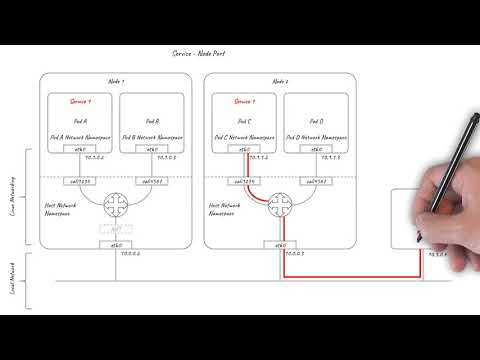 0:07:13
0:07:13
 0:46:24
0:46:24
 0:35:44
0:35:44
 1:01:09
1:01:09