filmov
tv
How To Remove Widgets From Home Screen !
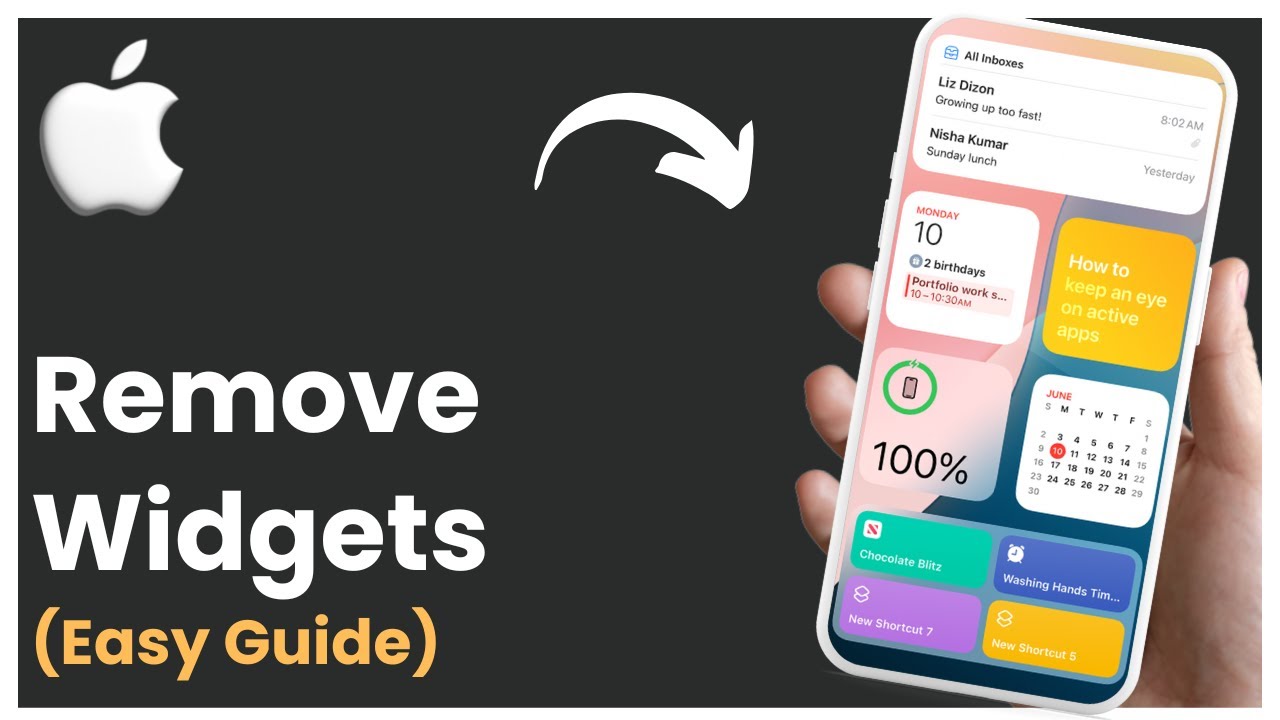
Показать описание
Removing widgets from your home screen on Android or iOS is a straightforward process, and the steps are quite similar for both platforms. Widgets are handy tools for quick access to app functions, but if you no longer need them or want to declutter your home screen, you can easily remove them.
On **iPhone**, start by navigating to the home screen where the widget you want to remove is located. Once you’ve found the widget (e.g., a weather or clock widget), tap and hold on it. This action will bring up a menu with several options. Look for the "Remove Widget" option, usually displayed at the bottom of the menu. Tap "Remove Widget," and a confirmation prompt will appear. Confirm your action, and the widget will be removed from your home screen. Alternatively, you can tap "Edit Home Screen," where widgets and app icons jiggle, and then tap the minus ("-") sign on the widget to remove it.
On **Android**, the process is quite similar. Find the widget you want to remove on your home screen. Tap and hold the widget until options appear or the widget becomes movable. Drag the widget toward the "Remove" or "Delete" option, which usually appears at the top or bottom of the screen. Release the widget in this area to remove it from the home screen. Some Android devices may show a trash icon instead of the "Remove" label.
Removing widgets doesn’t delete the associated app from your device. The app and its data will remain intact and accessible through your app drawer or library. You can always re-add a widget later if needed.
This process is a quick way to manage your home screen and customize your layout to suit your preferences.
Timestamps:
0:01 Introduction
0:04 Welcome and Overview
0:15 Removing Widgets on iPhone
0:30 Using Edit Home Screen Option on iPhone
0:44 Removing Widgets on Android
0:51 Dragging Widgets to Remove Option
0:56 Conclusion
#Widgets #RemoveWidgets #HomeScreenTips #iPhoneWidgets #AndroidWidgets #TechTutorial #DeviceCustomization #AndroidGuide #iOSGuide #EasyTechFix
On **iPhone**, start by navigating to the home screen where the widget you want to remove is located. Once you’ve found the widget (e.g., a weather or clock widget), tap and hold on it. This action will bring up a menu with several options. Look for the "Remove Widget" option, usually displayed at the bottom of the menu. Tap "Remove Widget," and a confirmation prompt will appear. Confirm your action, and the widget will be removed from your home screen. Alternatively, you can tap "Edit Home Screen," where widgets and app icons jiggle, and then tap the minus ("-") sign on the widget to remove it.
On **Android**, the process is quite similar. Find the widget you want to remove on your home screen. Tap and hold the widget until options appear or the widget becomes movable. Drag the widget toward the "Remove" or "Delete" option, which usually appears at the top or bottom of the screen. Release the widget in this area to remove it from the home screen. Some Android devices may show a trash icon instead of the "Remove" label.
Removing widgets doesn’t delete the associated app from your device. The app and its data will remain intact and accessible through your app drawer or library. You can always re-add a widget later if needed.
This process is a quick way to manage your home screen and customize your layout to suit your preferences.
Timestamps:
0:01 Introduction
0:04 Welcome and Overview
0:15 Removing Widgets on iPhone
0:30 Using Edit Home Screen Option on iPhone
0:44 Removing Widgets on Android
0:51 Dragging Widgets to Remove Option
0:56 Conclusion
#Widgets #RemoveWidgets #HomeScreenTips #iPhoneWidgets #AndroidWidgets #TechTutorial #DeviceCustomization #AndroidGuide #iOSGuide #EasyTechFix
 0:01:51
0:01:51
 0:01:29
0:01:29
 0:00:59
0:00:59
 0:01:27
0:01:27
 0:00:24
0:00:24
 0:00:38
0:00:38
 0:00:41
0:00:41
 0:01:12
0:01:12
 0:01:34
0:01:34
 0:00:37
0:00:37
 0:01:05
0:01:05
 0:04:03
0:04:03
 0:00:42
0:00:42
 0:01:17
0:01:17
 0:01:04
0:01:04
 0:00:51
0:00:51
 0:00:25
0:00:25
 0:00:33
0:00:33
 0:01:35
0:01:35
 0:00:25
0:00:25
 0:00:47
0:00:47
 0:01:03
0:01:03
 0:02:15
0:02:15
 0:01:06
0:01:06