filmov
tv
Procedural Rock Material (Blender Tutorial)
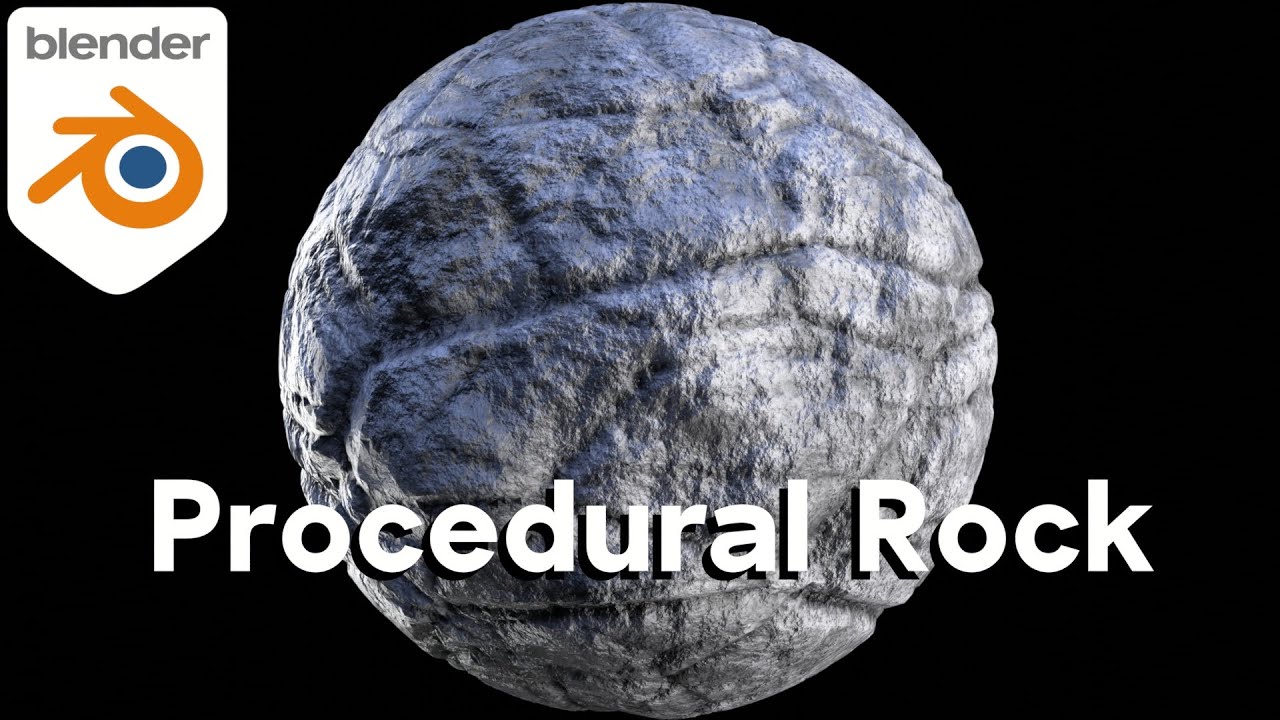
Показать описание
In this Blender tutorial we will create this procedural rock material.
🪨 Purchase the project files And support the channel:
⭐ Ultimate Procedural Material Pack:
● Timestamps:
0:00 Intro
0:18 3d Setup
2:48 Procedural Material
14:11 Rendering and Compositing
15:24 Closing
✅ Help support the channel:
_________________________________________________________________________
🌐 My Website Links:
#ryankingart #blendertutorial #blender
Procedural Rock Material 🪨 (Blender Tutorial)
Procedural Rock Material (Blender Tutorial)
Procedural Stone Material (Blender Tutorial)
How to Create Low Poly Rocks in 1 Minute
Procedural Layered Rock Material (Blender Tutorial)
Procedural Rock Cave Wall Material (Blender Tutorial)
Procedural Crystal Rock Material 💎 (Blender Tutorial)
Procedural Coral Rock Material (Blender Tutorial)
The Voronoi Texture in Blender 4.5 - In Depth Blender Lesson
Procedural Smooth Rock Material (Blender Tutorial)
Procedural Rock Shader (Blender Tutorial)
Procedural Rock Material in Blender #rocktutorial
Procedural Chunky Rock Material (Blender Tutorial)
Procedural Stylized Glowing Rock Materials (Blender Tutorial)
STYLIZED ROCKS In Blender 3D | 1min Tutorial
How to make a procedural rock material in Blender [2.9]
Procedural Quartz Rock Material (Blender Tutorial)
Procedural Desert Rock Materials - Part 1 (Blender Tutorial)
FAST AND EASY Stylized Rock Material in Blender 3D
How to make next-level procedural materials in Blender
Stone material in Blender
Procedural Desert Rock Materials - Part 2 (Blender Tutorial)
How to create a Procedural Rock In Blender 3D #ytshorts #youtubeshorts #ytshorts #share
Procedural Lava Rock Material (Blender Tutorial)
Комментарии
 0:29:07
0:29:07
 0:15:45
0:15:45
 0:10:37
0:10:37
 0:01:01
0:01:01
 0:27:37
0:27:37
 0:14:36
0:14:36
 0:27:09
0:27:09
 0:21:11
0:21:11
 0:21:01
0:21:01
 0:18:49
0:18:49
 0:18:57
0:18:57
 0:05:18
0:05:18
 0:15:00
0:15:00
 0:25:18
0:25:18
 0:01:08
0:01:08
 0:05:26
0:05:26
 0:25:41
0:25:41
 0:29:45
0:29:45
 0:08:48
0:08:48
 0:27:48
0:27:48
 0:03:10
0:03:10
 0:39:34
0:39:34
 0:01:00
0:01:00
 0:20:40
0:20:40