filmov
tv
Dashboard UI Design Using Grid Layout in Android Studio

Показать описание
Hi Friends In today's videos I am going to show you how you can create a dashboard User Interface in Android Studio
Donate me:
Binance Pay ID: 253333352
==============================
Follow us Links:
Whatsapp: +923041100028
================================================
Disclaimer
Copyright Disclaimer Under Section 107 of the Copyright Act 1976, allowance is made for "fair use" for purposes such as criticism, comment, news reporting, teaching, scholarship, and research, Fair use is a use permitted by copyright statute that might otherwise be infringing, Non-profit, educational, or personal use tips the balance in favor of fair use.
The video Has been made for available informational and educational purposes only, Everything in this video is based on information we learned from online resources, our own experience, and books we have read.
#androidstudio #dashboarddesign #uiux
Donate me:
Binance Pay ID: 253333352
==============================
Follow us Links:
Whatsapp: +923041100028
================================================
Disclaimer
Copyright Disclaimer Under Section 107 of the Copyright Act 1976, allowance is made for "fair use" for purposes such as criticism, comment, news reporting, teaching, scholarship, and research, Fair use is a use permitted by copyright statute that might otherwise be infringing, Non-profit, educational, or personal use tips the balance in favor of fair use.
The video Has been made for available informational and educational purposes only, Everything in this video is based on information we learned from online resources, our own experience, and books we have read.
#androidstudio #dashboarddesign #uiux
Dashboard UI Design Using Grid Layout in Android Studio
Left Nav Bar UI Design: Setting Up Your Grid Layout in Figma
Perfect Responsive Grid Systems Masterclass | UI Design & Figma Tutorial
Dashboard UI Design in Figma: Detailed guide on how to design a dashboard UI from scratch.
UI Design Tips for a Better Data Table UX
CardView UI Design Android Studio | Using Grid Layout
Complete Layout Guide
Modern Dashboard Design in Android Studio using CardView | XML Material UI Design
How to Create Dashboard UI Design Using Grid Layout in Android Studio Kotlin
Modern Dashboard UI Design Android Studio Tutorial | Cardview Android Studio | Grid layout Android
Dashboard UI Design with Flutter | Flutter UI Design | Speed Code
Let's Design a Dashboard UI in Figma (Tutorial)
Material UI Tutorial #10 - Grid System
CardView UI Design Android Studio | Grid Layout | Modern Dashboard UI Design Android | Source Code
Figma Tutorial: Setup a Responsive Grid Layout for UI & Web Design (IN 11 MINUTES)
Let's Design a Dashboard UI in Figma (Tutorial)
Complete Course On Layout Design (MASTER LAYOUT)
Let's Design a Dashboard in Figma: UI Tutorial
Responsive CSS Grid Tutorial
Dashboard UI Design in Android Studio
🖥📱Responsive Dashboard UI • FLUTTER Tutorial ♡
MUI Responsive Data Grid Table, sort, edit, search, filter, React Advanced component to manage users
Responsive Dashboard UI with KivyMD
DASHBOARD UI Design of Admin Panel using Bootstrap & HTML: Responsive Grid Layout in Material De...
Комментарии
 0:09:02
0:09:02
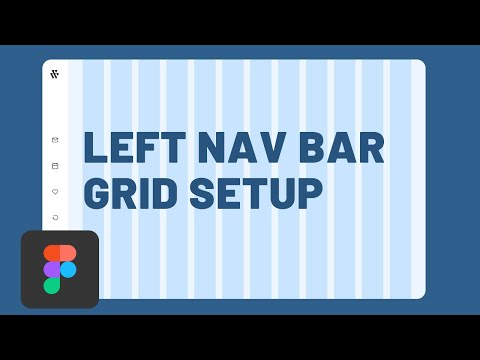 0:10:55
0:10:55
 0:16:23
0:16:23
 0:48:33
0:48:33
 0:04:28
0:04:28
 0:06:51
0:06:51
 0:11:59
0:11:59
 0:14:06
0:14:06
 0:15:29
0:15:29
 0:10:30
0:10:30
 0:07:32
0:07:32
 0:36:12
0:36:12
 0:09:08
0:09:08
 0:06:07
0:06:07
 0:11:10
0:11:10
 0:47:54
0:47:54
 0:21:04
0:21:04
 0:35:10
0:35:10
 0:17:14
0:17:14
 0:07:46
0:07:46
 0:29:33
0:29:33
 0:29:19
0:29:19
 0:00:47
0:00:47
 1:22:31
1:22:31