filmov
tv
PowerDirector Tutorial: Beginners Guide to Editing

Показать описание
How To Edit Videos with PowerDirector 21 / 365 👉🏾 click here!
This PowerDirector video editing tutorial for beginners helps you get started using the Power Director editor video. This video editing tutorial tells you about the basic features and shows you how to edit videos using the features and tools in the video editing program. You’ll learn how to import footage, render videos, edit clips, add text / titles, add transitions, change video speed, and create slow motion.
0:00 Intro
0:21 Interface
0:53 Import Media
2:15 Timeline
4:22 Move Clips
5:18 Trim Video
5:46 Split Video
6:10 Delete Video
6:39 Cut Video
6:50 Copy & Paste
7:21 Change Video Speed
7:55 Preview Window Playback
8:49 Preview Window Editing
10:19 Transitions
11:35 Titles & Text
12:40 Save Project
13:21 Render Video
15:43 Create Better Video
---------------------------------------
--------------------------------------
--------------------------------------
--------------------------------------
--------------------------------------
PowerDirector Manual / Guide-------------
Video FX Packs -------------
--------------------------------------
Unlimited Royalty Free Music------------
Get 10% off with Promo Code “PDUTUTORIALS”
--------------------------------------
PowerDirector University Merchandise & Gear-------------
--------------------------------------
Equipment Used To Make This Video -------------
--------------------------------------
Grow Your YouTube Channel-------------
--------------------------------------
Support PowerDirector University-------------
--------------------------------------
PowerDirector University On the Web-------------
--------------------------------------
--------------------------------------
Music in this video-------------
Title: Future Focus Version B
Composer: Joshua Mosley
Album: MusicBOX Collection 2
Publisher: Digital Juice Music, INC.
--------------------------------------
Ethics statement: Some of the links above are affiliate links which means that if you click on them and buy, I receive a small commission. You do not pay more by clicking these links than if you just went to the website on your own. Thanks for your support!
#PowerDirector #BeginnersGuide #HowtoEditVideo #PowerDirector21
This PowerDirector video editing tutorial for beginners helps you get started using the Power Director editor video. This video editing tutorial tells you about the basic features and shows you how to edit videos using the features and tools in the video editing program. You’ll learn how to import footage, render videos, edit clips, add text / titles, add transitions, change video speed, and create slow motion.
0:00 Intro
0:21 Interface
0:53 Import Media
2:15 Timeline
4:22 Move Clips
5:18 Trim Video
5:46 Split Video
6:10 Delete Video
6:39 Cut Video
6:50 Copy & Paste
7:21 Change Video Speed
7:55 Preview Window Playback
8:49 Preview Window Editing
10:19 Transitions
11:35 Titles & Text
12:40 Save Project
13:21 Render Video
15:43 Create Better Video
---------------------------------------
--------------------------------------
--------------------------------------
--------------------------------------
--------------------------------------
PowerDirector Manual / Guide-------------
Video FX Packs -------------
--------------------------------------
Unlimited Royalty Free Music------------
Get 10% off with Promo Code “PDUTUTORIALS”
--------------------------------------
PowerDirector University Merchandise & Gear-------------
--------------------------------------
Equipment Used To Make This Video -------------
--------------------------------------
Grow Your YouTube Channel-------------
--------------------------------------
Support PowerDirector University-------------
--------------------------------------
PowerDirector University On the Web-------------
--------------------------------------
--------------------------------------
Music in this video-------------
Title: Future Focus Version B
Composer: Joshua Mosley
Album: MusicBOX Collection 2
Publisher: Digital Juice Music, INC.
--------------------------------------
Ethics statement: Some of the links above are affiliate links which means that if you click on them and buy, I receive a small commission. You do not pay more by clicking these links than if you just went to the website on your own. Thanks for your support!
#PowerDirector #BeginnersGuide #HowtoEditVideo #PowerDirector21
Комментарии
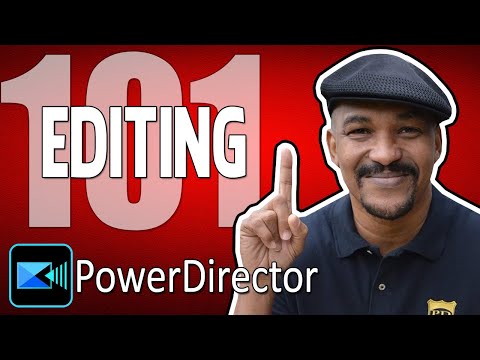 0:16:10
0:16:10
 0:05:43
0:05:43
 0:08:02
0:08:02
 0:00:28
0:00:28
 0:11:09
0:11:09
 1:03:17
1:03:17
 0:12:59
0:12:59
 0:12:58
0:12:58
 0:05:15
0:05:15
 0:13:11
0:13:11
 0:00:13
0:00:13
 0:00:47
0:00:47
 0:10:28
0:10:28
 0:12:30
0:12:30
 0:06:44
0:06:44
 0:32:19
0:32:19
 0:04:23
0:04:23
 0:14:10
0:14:10
 0:29:14
0:29:14
 0:06:04
0:06:04
 0:05:29
0:05:29
 0:01:32
0:01:32
 0:06:13
0:06:13
 0:03:11
0:03:11