filmov
tv
SQL Tutorials - 36.Partition Table in SQL

Показать описание
In this Tutorial we will learn how to partition our table which is divided our data into units by using more than one file group in a database.
Benefit : increase query performance.
Script :
--1.Create FileGroup for database
ALTER DataBase [Curriculum] Add FileGroup FileGroup_2012
ALTER DataBase [Curriculum] Add FileGroup FileGroup_2013
ALTER DataBase [Curriculum] Add FileGroup FileGroup_2014
ALTER DataBase [Curriculum] Add FileGroup FileGroup_2015
--2. Create Data files in respective filegroup
Alter Database [Curriculum]
ADD File
(
Name = N'FileGroup_2012',
Size = 80MB,
MaxSize = 2200,
FileGrowth = 1024MB
)
To FileGroup FileGroup_2012;
Go
Alter Database [Curriculum]
ADD File
(
Name = N'FileGroup_2013',
Size = 80MB,
MaxSize = 2200,
FileGrowth = 1024MB
)
To FileGroup FileGroup_2013;
Go
Alter Database [Curriculum]
ADD File
(
Name = N'FileGroup_2014',
Size = 80MB,
MaxSize = 2200,
FileGrowth = 1024MB
)
To FileGroup FileGroup_2014;
Go
Alter Database [Curriculum]
ADD File
(
Name = N'FileGroup_2015',
Size = 80MB,
MaxSize = 2200,
FileGrowth = 1024MB
)
To FileGroup FileGroup_2015;
Go
--3. Create Partition Function
Create Partition Function [Section_PartitionFunction] (date)
As Range Right For Values ('2012','2013','2014','2015') ;
Go
--- 4. Create Partition Schema
Create Partition Scheme [Section_PartitionSchema]
As Partition [Section_PartitionFunction] TO ( [PRIMARY],[FileGroup_2012], [FileGroup_2013], [FileGroup_2014], [FileGroup_2015],[PRIMARY])
Go
-- Check if the partition was setup correctly
GO
-- 5. Create clustered index on partition schema and then create coulmnstore index.
CREATE CLUSTERED INDEX [PK_Section]
ON [dbo].[Section](InsertDate)
ON [Section_PartitionSchema](InsertDate)
GO
Select *
From [dbo].[Section]
Where $Partition.[Section_PartitionFunction] (InsertDate) in (3,4);
Last but not the least, SUBSCRIBE to my YouTube channel to stay updated about the regularly uploaded new videos.
Benefit : increase query performance.
Script :
--1.Create FileGroup for database
ALTER DataBase [Curriculum] Add FileGroup FileGroup_2012
ALTER DataBase [Curriculum] Add FileGroup FileGroup_2013
ALTER DataBase [Curriculum] Add FileGroup FileGroup_2014
ALTER DataBase [Curriculum] Add FileGroup FileGroup_2015
--2. Create Data files in respective filegroup
Alter Database [Curriculum]
ADD File
(
Name = N'FileGroup_2012',
Size = 80MB,
MaxSize = 2200,
FileGrowth = 1024MB
)
To FileGroup FileGroup_2012;
Go
Alter Database [Curriculum]
ADD File
(
Name = N'FileGroup_2013',
Size = 80MB,
MaxSize = 2200,
FileGrowth = 1024MB
)
To FileGroup FileGroup_2013;
Go
Alter Database [Curriculum]
ADD File
(
Name = N'FileGroup_2014',
Size = 80MB,
MaxSize = 2200,
FileGrowth = 1024MB
)
To FileGroup FileGroup_2014;
Go
Alter Database [Curriculum]
ADD File
(
Name = N'FileGroup_2015',
Size = 80MB,
MaxSize = 2200,
FileGrowth = 1024MB
)
To FileGroup FileGroup_2015;
Go
--3. Create Partition Function
Create Partition Function [Section_PartitionFunction] (date)
As Range Right For Values ('2012','2013','2014','2015') ;
Go
--- 4. Create Partition Schema
Create Partition Scheme [Section_PartitionSchema]
As Partition [Section_PartitionFunction] TO ( [PRIMARY],[FileGroup_2012], [FileGroup_2013], [FileGroup_2014], [FileGroup_2015],[PRIMARY])
Go
-- Check if the partition was setup correctly
GO
-- 5. Create clustered index on partition schema and then create coulmnstore index.
CREATE CLUSTERED INDEX [PK_Section]
ON [dbo].[Section](InsertDate)
ON [Section_PartitionSchema](InsertDate)
GO
Select *
From [dbo].[Section]
Where $Partition.[Section_PartitionFunction] (InsertDate) in (3,4);
Last but not the least, SUBSCRIBE to my YouTube channel to stay updated about the regularly uploaded new videos.
Комментарии
 0:12:36
0:12:36
 0:04:14
0:04:14
 0:05:49
0:05:49
 0:07:07
0:07:07
 0:07:05
0:07:05
 0:34:31
0:34:31
 0:09:05
0:09:05
 0:45:55
0:45:55
 0:13:01
0:13:01
 0:04:01
0:04:01
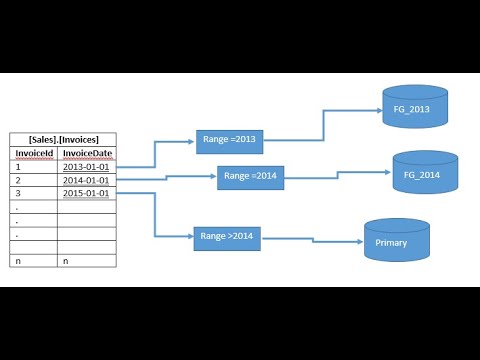 0:15:11
0:15:11
 0:04:14
0:04:14
 0:05:44
0:05:44
 0:01:01
0:01:01
 0:07:20
0:07:20
 0:01:00
0:01:00
 0:13:37
0:13:37
 0:35:15
0:35:15
 0:13:46
0:13:46
 0:07:16
0:07:16
 0:06:28
0:06:28
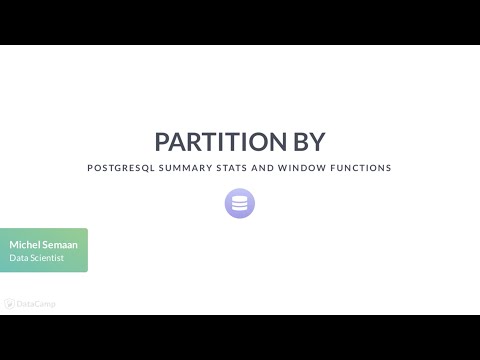 0:02:34
0:02:34
 0:05:58
0:05:58
 0:04:33
0:04:33