filmov
tv
Selenium WebDriver with Python tutorial 19 - Handling JavaScript Alerts

Показать описание
#SeleniumWebDriver #Python #AutomationTesting #JavaScriptAlerts #SeleniumTutorial #WebDriver #PythonAutomation #QA #SoftwareTesting #TestingTutorials #SeleniumPython #TestAutomation #Programming #WebDevelopment #QAEngineer #AlertHandling #SeleniumTips #CodeTutorial #LearnCoding #techtutorial
In this Selenium WebDriver with Python tutorial (tutorial 19), we delve into the crucial aspect of handling JavaScript Alerts. Mastering alert handling is essential for robust web automation, and in this tutorial, we guide you through the process step by step.
📌 Topics Covered:
Understanding JavaScript Alerts
Handling Alert Pop-ups with Selenium WebDriver
Navigating Different Types of Alerts
Best Practices for Alert Handling in Python
Practical Examples and Code Walkthrough
🔧 Prerequisites:
Basic knowledge of Python programming
Familiarity with Selenium WebDriver basics (Check out previous tutorials in the playlist)
🚀 Timestamps:
00:16 Handling alerts are necessary to proceed with script execution.
00:37 Failure to handle alerts can lead to script errors and failures.
01:13 There are three types of JavaScript alerts: simple, confirmation, and prompt-based.
01:36 Handling alerts allow interaction with web elements post-alert dismissal.
02:15 Confirmation alerts offer options to proceed with 'OK' or 'Cancel'.
02:22 Prompt-based alerts enable user input before proceeding.
02:42 Handling JavaScript alerts in Selenium WebDriver using Python for web automation.
03:00 Creating a new Python file for handling JavaScript alerts
03:01 Defining a driver using web driver.Firefox and importing necessary modules
03:12 Setting a URL variable to avoid hard-coded values and ensure reusability
03:50 Locating and clicking on a button to trigger a JavaScript alert
05:02 Running the script to test functionality
06:07 Handling alerts and maximizing browser window in Selenium WebDriver with Python tutorial.
06:23 Switch from Firefox to Chrome for tutorial demonstration
06:25 Maximize browser window before interacting with elements
06:47 Unable to inspect alert element, switch to alert to get text
08:56 Handling JavaScript alerts in Selenium WebDriver using Python
11:54 Providing input to JavaScript alerts
👍 If you found this tutorial helpful, don't forget to like, share, and subscribe!
🔔 Stay tuned for more Selenium WebDriver with Python tutorials. Happy coding!
Subscribe to our channel for the latest videos
==================================
#selenium #tutorials #free #2022 #training
Watch more free Selenium Tutorials
#JMeter #performance #testing #tutorials #free #2022 #training
Step-by-step free JMeter performance tutorials
#postman #API #testing #tutorial #manual #automation #free #2022 #training
Step-by-step free postman API manual and Automation Testing tutorials
#java #programming #tutorials #free #2022 #training
Step-by-step free Java programming tutorials
#agile #Youtube #series #free #2022 #training
Learn about agile from the free YouTube series
#learn #software #testing #innovative #animated #videos #free #2022
Learn software testing free from innovative animated videos
In this Selenium WebDriver with Python tutorial (tutorial 19), we delve into the crucial aspect of handling JavaScript Alerts. Mastering alert handling is essential for robust web automation, and in this tutorial, we guide you through the process step by step.
📌 Topics Covered:
Understanding JavaScript Alerts
Handling Alert Pop-ups with Selenium WebDriver
Navigating Different Types of Alerts
Best Practices for Alert Handling in Python
Practical Examples and Code Walkthrough
🔧 Prerequisites:
Basic knowledge of Python programming
Familiarity with Selenium WebDriver basics (Check out previous tutorials in the playlist)
🚀 Timestamps:
00:16 Handling alerts are necessary to proceed with script execution.
00:37 Failure to handle alerts can lead to script errors and failures.
01:13 There are three types of JavaScript alerts: simple, confirmation, and prompt-based.
01:36 Handling alerts allow interaction with web elements post-alert dismissal.
02:15 Confirmation alerts offer options to proceed with 'OK' or 'Cancel'.
02:22 Prompt-based alerts enable user input before proceeding.
02:42 Handling JavaScript alerts in Selenium WebDriver using Python for web automation.
03:00 Creating a new Python file for handling JavaScript alerts
03:01 Defining a driver using web driver.Firefox and importing necessary modules
03:12 Setting a URL variable to avoid hard-coded values and ensure reusability
03:50 Locating and clicking on a button to trigger a JavaScript alert
05:02 Running the script to test functionality
06:07 Handling alerts and maximizing browser window in Selenium WebDriver with Python tutorial.
06:23 Switch from Firefox to Chrome for tutorial demonstration
06:25 Maximize browser window before interacting with elements
06:47 Unable to inspect alert element, switch to alert to get text
08:56 Handling JavaScript alerts in Selenium WebDriver using Python
11:54 Providing input to JavaScript alerts
👍 If you found this tutorial helpful, don't forget to like, share, and subscribe!
🔔 Stay tuned for more Selenium WebDriver with Python tutorials. Happy coding!
Subscribe to our channel for the latest videos
==================================
#selenium #tutorials #free #2022 #training
Watch more free Selenium Tutorials
#JMeter #performance #testing #tutorials #free #2022 #training
Step-by-step free JMeter performance tutorials
#postman #API #testing #tutorial #manual #automation #free #2022 #training
Step-by-step free postman API manual and Automation Testing tutorials
#java #programming #tutorials #free #2022 #training
Step-by-step free Java programming tutorials
#agile #Youtube #series #free #2022 #training
Learn about agile from the free YouTube series
#learn #software #testing #innovative #animated #videos #free #2022
Learn software testing free from innovative animated videos
 0:36:42
0:36:42
 0:25:46
0:25:46
 0:21:38
0:21:38
 0:15:24
0:15:24
 0:36:55
0:36:55
 6:49:42
6:49:42
 3:00:40
3:00:40
 0:30:53
0:30:53
 2:08:05
2:08:05
 0:20:31
0:20:31
 0:11:41
0:11:41
 0:00:59
0:00:59
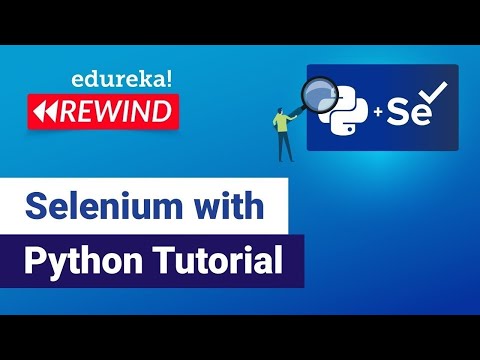 0:57:46
0:57:46
 0:48:52
0:48:52
 0:39:11
0:39:11
 0:21:28
0:21:28
 0:31:47
0:31:47
 0:04:48
0:04:48
 0:39:23
0:39:23
 0:42:35
0:42:35
 0:08:03
0:08:03
 0:01:48
0:01:48
 0:12:29
0:12:29
 0:07:58
0:07:58