filmov
tv
Viewing Cameras Using an AvaEye NVR

Показать описание
This quick tutorial shows how to live view footage from IP security cameras connected to an AvaEye Network Video Recorder (NVR) system. We guide you through the process of accessing and viewing live footage from your surveillance cameras using our user-friendly NVR interface.
The video shows you how to select a desired camera view. We also demonstrate how to customize your live view layout based on your surveillance needs, such as how to add and remove camera feeds or arrange them to best suit your viewing preferences.
Whether you need to monitor multiple areas at once or focus on a specific location, our NVR interface makes it simple to view and manage your surveillance cameras.
Thank you for watching, and if you have any questions or need more help with your AvaEye NVR system, please don't hesitate to get in touch with us.
You can browse our selection of AvaEye products here:
The video shows you how to select a desired camera view. We also demonstrate how to customize your live view layout based on your surveillance needs, such as how to add and remove camera feeds or arrange them to best suit your viewing preferences.
Whether you need to monitor multiple areas at once or focus on a specific location, our NVR interface makes it simple to view and manage your surveillance cameras.
Thank you for watching, and if you have any questions or need more help with your AvaEye NVR system, please don't hesitate to get in touch with us.
You can browse our selection of AvaEye products here:
 0:03:20
0:03:20
 0:07:25
0:07:25
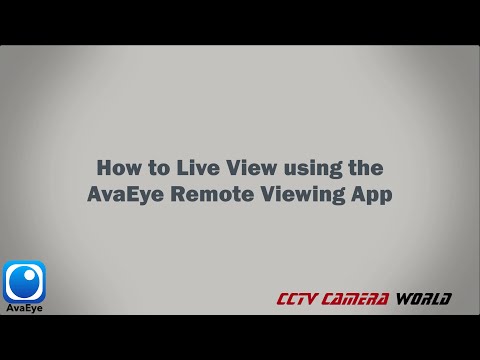 0:08:24
0:08:24
 0:06:49
0:06:49
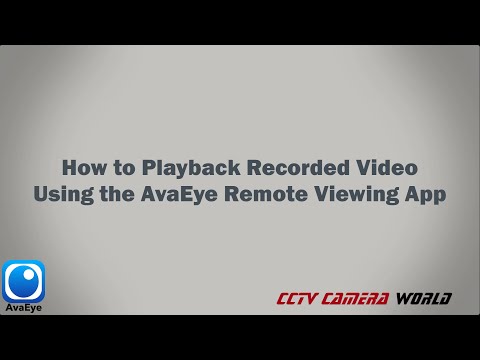 0:08:05
0:08:05
 0:05:51
0:05:51
 0:05:30
0:05:30
 0:02:46
0:02:46
 0:05:29
0:05:29
 0:04:15
0:04:15
 0:09:21
0:09:21
 0:03:41
0:03:41
 0:02:37
0:02:37
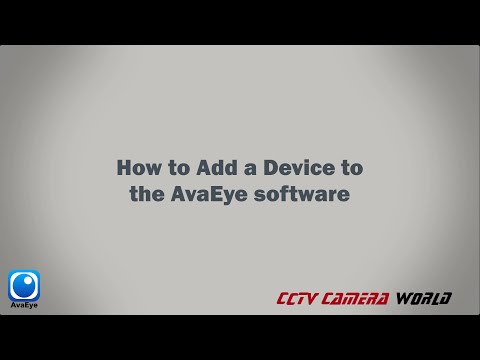 0:03:55
0:03:55
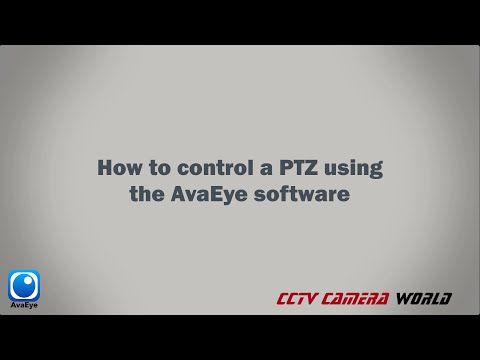 0:02:37
0:02:37
 0:12:38
0:12:38
 0:03:35
0:03:35
 0:07:34
0:07:34
 0:03:14
0:03:14
 0:01:18
0:01:18
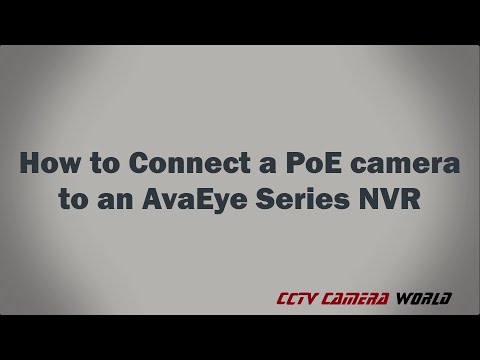 0:02:35
0:02:35
 0:06:40
0:06:40
 0:05:05
0:05:05
 0:02:12
0:02:12