filmov
tv
Redux Thunk in React: Fetch and Add API Data to Your To-Do App

Показать описание
In this video, you'll learn how to use Redux Thunk to handle asynchronous API calls and integrate the fetched data into a to-do list app. We’ll cover what Redux Thunk is, how to set it up in a React app, and how it simplifies async data fetching in Redux. By the end, you'll know how to build a feature that lets users add tasks dynamically via API data. Perfect for React developers looking to enhance their state management skills!
Timeline:
0:00 - Introduction: What We’ll Build (App Overview)
0:15 - App Walkthrough: What You’ll Learn Today
1:10 - What is Redux Thunk? (Theory and Explanation)
3:40 - Installing Redux Thunk Middleware
4:50 - Adding Redux Thunk to the React App
6:02 - Creating an "OnClick" Button to Fetch API Data
6:40 - Writing Thunk Action Creator for Fetching Data
9:10 - Using Thunk to Dispatch Fetched Data to Redux Store
10:04 - Creating a Slice for Fetched API Data in the Reducer
11:25 - Calling fetchTask Action from the React Component
12:05 - Debugging: Solving Errors in the Thunk Flow
13:15 - Looping and Displaying Fetched Data in the To-Do List
13:50 - Adding Fetched Tasks One by One to the To-Do App
16:30 - Recap of What We Did
17:10 - What’s Coming in the Next Video
Timeline:
0:00 - Introduction: What We’ll Build (App Overview)
0:15 - App Walkthrough: What You’ll Learn Today
1:10 - What is Redux Thunk? (Theory and Explanation)
3:40 - Installing Redux Thunk Middleware
4:50 - Adding Redux Thunk to the React App
6:02 - Creating an "OnClick" Button to Fetch API Data
6:40 - Writing Thunk Action Creator for Fetching Data
9:10 - Using Thunk to Dispatch Fetched Data to Redux Store
10:04 - Creating a Slice for Fetched API Data in the Reducer
11:25 - Calling fetchTask Action from the React Component
12:05 - Debugging: Solving Errors in the Thunk Flow
13:15 - Looping and Displaying Fetched Data in the To-Do List
13:50 - Adding Fetched Tasks One by One to the To-Do App
16:30 - Recap of What We Did
17:10 - What’s Coming in the Next Video
Комментарии
 0:17:38
0:17:38
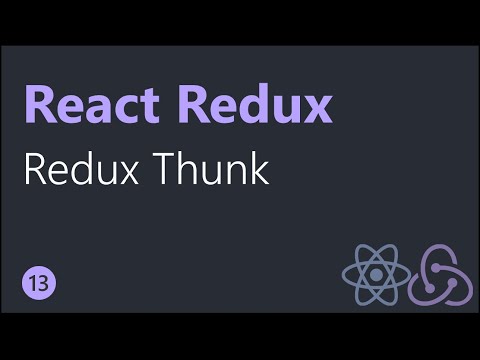 0:08:46
0:08:46
 0:27:11
0:27:11
 0:30:51
0:30:51
 0:12:36
0:12:36
 0:23:57
0:23:57
 0:00:48
0:00:48
 0:25:52
0:25:52
 0:17:52
0:17:52
 0:15:40
0:15:40
 0:19:27
0:19:27
 0:13:13
0:13:13
 0:34:51
0:34:51
 0:00:57
0:00:57
 0:07:37
0:07:37
 0:10:13
0:10:13
 0:16:37
0:16:37
 0:01:00
0:01:00
 0:26:08
0:26:08
 0:18:24
0:18:24
 0:24:52
0:24:52
 0:12:01
0:12:01
 0:37:01
0:37:01
 0:15:52
0:15:52