filmov
tv
QlikView Tutorial | Configuring Email in QlikView for Sending Email Alerts | Data & Tools

Показать описание
In this data and tools qlikview tutorial video I've talked about the qlikview alert dialog box and talked about how you can setup the email alert and see it in action within QlikView document.
alerts in qlikview,qlikview alerts,qlikview alerts example,qlikview alerts email,qlikview alerts server,qlikview send email alerts,qlikview server email alerts,how to create alerts in qlikview,configuring alert dailog box in qlikview,qlikview alert demo,overview of qlikview alerts,qlikview alert dailog box,qlikview alert events,qlikview alerts issue,alert is not generated in qlikview,qlikview alerts not coming,qlikview complete tutorial,qlikview,tutorial
alerts in qlikview,qlikview alerts,qlikview alerts example,qlikview alerts email,qlikview alerts server,qlikview send email alerts,qlikview server email alerts,how to create alerts in qlikview,configuring alert dailog box in qlikview,qlikview alert demo,overview of qlikview alerts,qlikview alert dailog box,qlikview alert events,qlikview alerts issue,alert is not generated in qlikview,qlikview alerts not coming,qlikview complete tutorial,qlikview,tutorial
QlikView Tutorial | Configuring Email in QlikView for Sending Email Alerts | Data & Tools
Sending Emails with Qlik Sense
Sending a Personalized Email to Customers using Qlik App Automation and Qlik Sense - Happy Together!
Email Automation: SMTP Connection Setup in Qlik Sense for Effortless Email Sending
QlikView Tutorial | QlikView Alert Dialog Box Example | Data & Tools
Qlikview Email Alerts by RFB 158
Simple Bulk Email Customer Messages with Qlik App Automation - Part 2
Configuring Gmail as an SMTP email server to send report via email with Qlik Application Automation
Understanding QlikView Server Services
QlikView Tutorial | QlikView Alert dialog walk through | Data & Tools
Qlik Sense Sending Email Alerts
Simple Bulk Email Customer Messages with Qlik App Automation - Part 2
Qlikview - Getting Started
Video Tutorials I How to create a Qlik Sense Server App datasource in Mail & Deploy
QlikView Tutorial | How to Create Custom Alerts in QlikView
QlikView Tutorial | How to Open a URL from QlikView Application based on field value | Data & To...
Qlik Sense - Analyzing Emails - Weekly Review
Video Tutorials I How to configure the Mail & Deploy Self-Service extension for Qlik Sense
Adding dynamic text and variables in emails (To, CC and BCC) - Qlik NPrinting
Qlik Sense SaaS in 60 - Add Users to Self-service Subscriptions
Using variables in email bodies and subjects - Qlik NPrinting
Send link to Cloud Native for QlikView Server distributions - QlikView
Distributing report by email - Qlik NPrinting
QlikView Tutorial | Use of QlikView Reporting to create a PDF Files
Комментарии
 0:03:52
0:03:52
 0:07:00
0:07:00
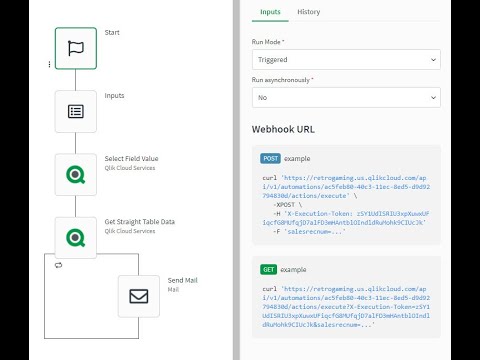 0:14:25
0:14:25
 0:04:44
0:04:44
 0:05:47
0:05:47
 0:02:27
0:02:27
 0:08:19
0:08:19
 0:04:05
0:04:05
 0:12:15
0:12:15
 0:16:27
0:16:27
 0:16:50
0:16:50
 0:08:19
0:08:19
 0:12:34
0:12:34
 0:01:17
0:01:17
 0:04:07
0:04:07
 0:07:41
0:07:41
 0:00:21
0:00:21
 0:04:36
0:04:36
 0:05:38
0:05:38
 0:01:03
0:01:03
 0:03:25
0:03:25
 0:03:42
0:03:42
 0:03:04
0:03:04
 0:19:14
0:19:14