filmov
tv
Blender 4.0: Create Stunning Renders for Your Portfolio Like a Pro

Показать описание
In this tutorial, you will learn how to create professional 3D renders for your portfolios that will make you stand out as a 3D artist. We will be using Blender 4.0 and 3.X for this tutorial. I cover camera composition, materials, lighting, ambient occlusion and wireframe render passes, and compositing.
-----------------------------------------------------------------------------------------------------------------------------------------------------
Richard Bryce Gore | @RBGorePD
Bruno Fonseca:
-----------------------------------------------------------------------------------------------------------------------------------------------------
Software used in Tutorial:
Blender 4.0
Photoshop 2022
#blender #3dmodeling #3dart
-----------------------------------------------------------------------------------------------------------------------------------------------------
-----------------------------------------------------------------------------------------------------------------------------------------------------
Table of Contents
0:00 Introduction
0:22 Camera and composition
1:55 Lighting and materials
5:00 Source files
5:12 Ambient Occlusion render pass
6:40 Wireframe render pass
7:36 View and Render Layers
8:44 Compositing Renders
9:30 Wrap Up
-----------------------------------------------------------------------------------------------------------------------------------------------------
-----------------------------------------------------------------------------------------------------------------------------------------------------
Richard Bryce Gore | @RBGorePD
Bruno Fonseca:
-----------------------------------------------------------------------------------------------------------------------------------------------------
Software used in Tutorial:
Blender 4.0
Photoshop 2022
#blender #3dmodeling #3dart
-----------------------------------------------------------------------------------------------------------------------------------------------------
-----------------------------------------------------------------------------------------------------------------------------------------------------
Table of Contents
0:00 Introduction
0:22 Camera and composition
1:55 Lighting and materials
5:00 Source files
5:12 Ambient Occlusion render pass
6:40 Wireframe render pass
7:36 View and Render Layers
8:44 Compositing Renders
9:30 Wrap Up
-----------------------------------------------------------------------------------------------------------------------------------------------------
Комментарии
 0:00:23
0:00:23
 0:00:23
0:00:23
 0:00:17
0:00:17
 0:00:27
0:00:27
 0:00:20
0:00:20
 0:00:19
0:00:19
 0:00:32
0:00:32
 0:00:27
0:00:27
 0:02:01
0:02:01
 0:00:18
0:00:18
 0:09:30
0:09:30
 0:00:15
0:00:15
 0:00:44
0:00:44
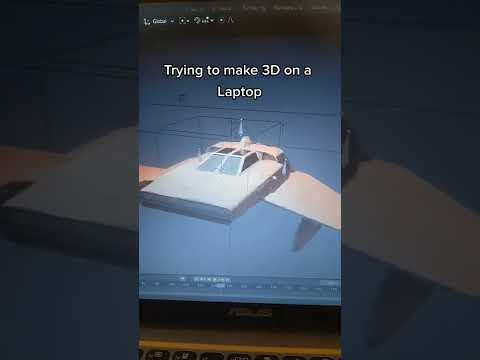 0:00:06
0:00:06
 0:00:30
0:00:30
 0:00:09
0:00:09
 0:00:58
0:00:58
 0:00:54
0:00:54
 0:00:35
0:00:35
 0:00:57
0:00:57
 0:00:20
0:00:20
 0:00:18
0:00:18
 0:00:25
0:00:25
 0:00:28
0:00:28