filmov
tv
Creating a Button: Android Programming
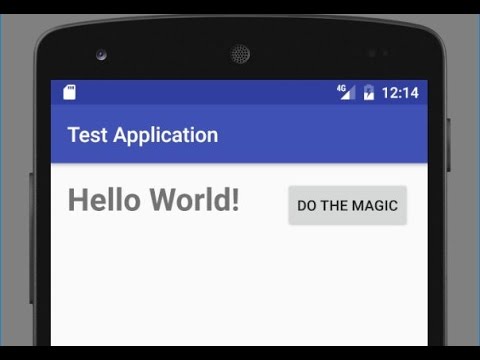
Показать описание
Demo of using Android Studio to create a simple application with a button which generates a log message and a toast.
1. Launch Android Studio; create simple hello-world app.
2. See XML and .java code for activities
3. Add a button, change name, see XML
4. Java code to access button: View.OnClickListener
5. Generate a log message when button is clicked.
6. Generate a toast when button is clicked.
7. Show where to find the compiled R class.
1. Launch Android Studio; create simple hello-world app.
2. See XML and .java code for activities
3. Add a button, change name, see XML
4. Java code to access button: View.OnClickListener
5. Generate a log message when button is clicked.
6. Generate a toast when button is clicked.
7. Show where to find the compiled R class.
Creating a Button: Android Programming
Creating a Button: Android Programming
Android Studio #2 - Create a Button quickly
Button Tutorial: Android Programming
Custom Buttons Design - Android Studio Tutorial
Button In Android - How Start an Activity on Button Click
Button Design in Android Studio
Create Custom Button in Android using XML Tutorial
Android App Development Tutorial 14 - Creating a Button | Java
How to Open a New Activity With a Button in Android Studio [JAVA 2022]
Making button and Image Button in android studio | 11 | Android Development Tutorial for Beginners
Android Studio Custom Button || Round Button in Android || Curved Button XML
Android Custom Switch Button | Customize Switch Buttons in Android Studio | Background and Thumb
Expandable Floating Action Button - Android Studio Tutorial
Animated Button In Android Studio Part 1
Android Button Click Application 1 of 5 - Create an Android app!
Android Button Click Application 2 of 5 - Setup - Create an Android app!
How to create Button Effect and Different Button design shapes in android studio |Learning Bot|
(2019) Rounded Button Tutorial in Android Studio || How to make rounded button in android studio
Android Studio Tutorials | how to create Toggle Button in android studio |custom button in android
The components of Material Design (Android Dev Summit '18)
Android Application Development Tutorial - 7 - Creating A Button in XML and Adding an ID
Custom Button Designs - Android Studio Tutorial || Android Custom Buttons || 2021 || FoxAndroid
Android|UI|How To Create A Button With Icon and Text
Комментарии
 0:21:00
0:21:00
 0:05:32
0:05:32
 0:15:33
0:15:33
 0:08:03
0:08:03
 0:07:20
0:07:20
 0:06:44
0:06:44
 0:11:16
0:11:16
 0:05:14
0:05:14
 0:06:22
0:06:22
 0:17:20
0:17:20
 0:02:16
0:02:16
 0:07:56
0:07:56
 0:12:55
0:12:55
 0:04:30
0:04:30
 0:00:27
0:00:27
 0:12:59
0:12:59
 0:14:33
0:14:33
 0:02:27
0:02:27
 0:01:50
0:01:50
 0:29:20
0:29:20
 0:07:52
0:07:52
 0:11:05
0:11:05
 0:04:46
0:04:46