filmov
tv
Mastering Python - Second Edition

Показать описание
Unlock the power of Python by learning effective application development strategies
Covers the latest and advanced concepts of Python such as parallel processing with the all new Python 3.5
Explore the Python language from its basic installation and setup to concepts such as reactive programming and microservices
Get introduced to the mechanism of rewriting code in a compiled language along with ctypes and Cython tools
Learning
Get to grips with the basics of operating in a Python development environment
Build Python packages to efficiently create reusable code
Become proficient at creating tools and utility programs in Python
Use the Git version control system to protect your development environment from unwanted changes
Harness the power of Python to automate other software
Distribute computation tasks across multiple processors
Handle high I/O loads with asynchronous I/O to get a smoother performance
Take advantage of Python's metaprogramming and programmable syntax features
Get acquainted to the concepts behind reactive programming and RxPy
About
Python is one of the most powerful, flexible, and popular programming languages in the world. It comes with all new features in version 3.5. With Python, you can write code that is efficient, maintainable, and reusable.
In this second edition of the course, we cover the basics of operating in a Python development environment as well as the advanced topics. We present you with real-world solutions to Python 3.5 and advanced-level concepts such as reactive programming and microservices, introduce ctypes and Cython tools.
You don't need to be familiar with the Python language as we start with Python primer and move on to explain what’s new in Python 3.5. You’ll get ready to install, create packages, and run them on the command line. Throughout the journey, we'll highlight the major aspects of managing your Python development environment, show you how to handle parallel computation, and help you to master asynchronous I/O with new Python 3.5 to improve the performance of your system.
Finally, you'll learn the secrets of metaprogramming and unit testing in Python—arming you with the perfect skillset to be a Python expert. This course will get you up to speed in everything from basic programming practices to high-end tools and techniques, things that will help you set apart as a successful Python programmer.
Style and Approach
This video covers the basics to advanced-level concepts in computer science. If you are a beginner, then the video will get you started. If you are experienced, it will expand your knowledge base.
Python Primer
The Course Overview
Python Basic Syntax and Block Structure
Built-in Data Structures and Comprehensions
First-Class Functions and Classes
Extensive Standard Library
New in Python 3.5
Setting Up
Downloading and Installing Python
Using the Command-Line and the Interactive Shell
Installing Packages with pip
Finding Packages in the Python Package Index
Making a Package
Creating an Empty Package
Adding Modules to the Package
Importing One of the Package's Modules from Another
Adding Static Data Files to the Package
Basic Best Practices
PEP 8 and Writing Readable Code
Using Version Control
Using venv to Create a Stable and Isolated Work Area
Getting the Most Out of docstrings 1: PEP 257 and docutils
Getting the Most Out of docstrings 2: doctest
Making a Command-Line Utility
Making a Package Executable via python -m
Handling Command-Line Arguments with argparse
Interacting with the User
Executing Other Programs with Subprocess
Using Shell Scripts or Batch Files to Run Our Programs
Parallel Processing
Using Multiprocessing
Coroutines and Asynchronous I/O
Understanding Why This Isn't Like Parallel Processing
Using the asyncio Event Loop and Coroutine Scheduler
Waiting for Data to Become Available
Synchronizing Multiple Tasks
Communicating Across the Network
Metaprogramming
Using Function Decorators
Function Annotations
Class Decorators
Metaclasses
Context Managers
Descriptors
Unit Testing
Understanding the Principles of Unit Testing
Using the unittest Package
Using unittest's Test Discovery
Using Nose for Unified Test Discover and Reporting
Reactive Programming
What Does Reactive Programming Mean?
Building a Simple Reactive Programming Framework
Using the Reactive Extensions for Python (RxPY)
Microservices
Microservices and the Advantages of Process Isolation
Building a High-Level Microservice with Flask
Building a Low-Level Microservice with nameko
Extension Modules and Compiled Code
Advantages and Disadvantages of Compiled Code
Accessing a Dynamic Library Using ctypes
Interfacing with C Code Using Cython
Covers the latest and advanced concepts of Python such as parallel processing with the all new Python 3.5
Explore the Python language from its basic installation and setup to concepts such as reactive programming and microservices
Get introduced to the mechanism of rewriting code in a compiled language along with ctypes and Cython tools
Learning
Get to grips with the basics of operating in a Python development environment
Build Python packages to efficiently create reusable code
Become proficient at creating tools and utility programs in Python
Use the Git version control system to protect your development environment from unwanted changes
Harness the power of Python to automate other software
Distribute computation tasks across multiple processors
Handle high I/O loads with asynchronous I/O to get a smoother performance
Take advantage of Python's metaprogramming and programmable syntax features
Get acquainted to the concepts behind reactive programming and RxPy
About
Python is one of the most powerful, flexible, and popular programming languages in the world. It comes with all new features in version 3.5. With Python, you can write code that is efficient, maintainable, and reusable.
In this second edition of the course, we cover the basics of operating in a Python development environment as well as the advanced topics. We present you with real-world solutions to Python 3.5 and advanced-level concepts such as reactive programming and microservices, introduce ctypes and Cython tools.
You don't need to be familiar with the Python language as we start with Python primer and move on to explain what’s new in Python 3.5. You’ll get ready to install, create packages, and run them on the command line. Throughout the journey, we'll highlight the major aspects of managing your Python development environment, show you how to handle parallel computation, and help you to master asynchronous I/O with new Python 3.5 to improve the performance of your system.
Finally, you'll learn the secrets of metaprogramming and unit testing in Python—arming you with the perfect skillset to be a Python expert. This course will get you up to speed in everything from basic programming practices to high-end tools and techniques, things that will help you set apart as a successful Python programmer.
Style and Approach
This video covers the basics to advanced-level concepts in computer science. If you are a beginner, then the video will get you started. If you are experienced, it will expand your knowledge base.
Python Primer
The Course Overview
Python Basic Syntax and Block Structure
Built-in Data Structures and Comprehensions
First-Class Functions and Classes
Extensive Standard Library
New in Python 3.5
Setting Up
Downloading and Installing Python
Using the Command-Line and the Interactive Shell
Installing Packages with pip
Finding Packages in the Python Package Index
Making a Package
Creating an Empty Package
Adding Modules to the Package
Importing One of the Package's Modules from Another
Adding Static Data Files to the Package
Basic Best Practices
PEP 8 and Writing Readable Code
Using Version Control
Using venv to Create a Stable and Isolated Work Area
Getting the Most Out of docstrings 1: PEP 257 and docutils
Getting the Most Out of docstrings 2: doctest
Making a Command-Line Utility
Making a Package Executable via python -m
Handling Command-Line Arguments with argparse
Interacting with the User
Executing Other Programs with Subprocess
Using Shell Scripts or Batch Files to Run Our Programs
Parallel Processing
Using Multiprocessing
Coroutines and Asynchronous I/O
Understanding Why This Isn't Like Parallel Processing
Using the asyncio Event Loop and Coroutine Scheduler
Waiting for Data to Become Available
Synchronizing Multiple Tasks
Communicating Across the Network
Metaprogramming
Using Function Decorators
Function Annotations
Class Decorators
Metaclasses
Context Managers
Descriptors
Unit Testing
Understanding the Principles of Unit Testing
Using the unittest Package
Using unittest's Test Discovery
Using Nose for Unified Test Discover and Reporting
Reactive Programming
What Does Reactive Programming Mean?
Building a Simple Reactive Programming Framework
Using the Reactive Extensions for Python (RxPY)
Microservices
Microservices and the Advantages of Process Isolation
Building a High-Level Microservice with Flask
Building a Low-Level Microservice with nameko
Extension Modules and Compiled Code
Advantages and Disadvantages of Compiled Code
Accessing a Dynamic Library Using ctypes
Interfacing with C Code Using Cython
 5:21:11
5:21:11
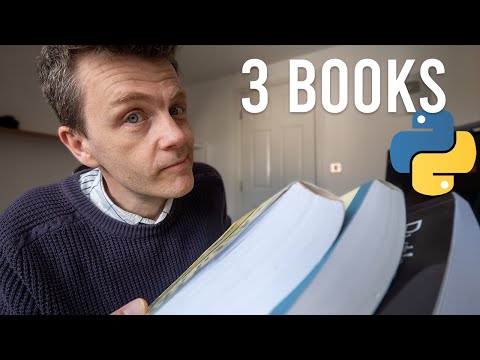 0:04:05
0:04:05
 0:09:26
0:09:26
 0:03:43
0:03:43
 0:00:35
0:00:35
 0:16:02
0:16:02
 0:09:59
0:09:59
 0:05:27
0:05:27
 1:00:06
1:00:06
 0:09:34
0:09:34
 0:00:16
0:00:16
 0:12:53
0:12:53
 0:01:00
0:01:00
 0:02:15
0:02:15
 0:05:40
0:05:40
 0:10:37
0:10:37
 0:08:50
0:08:50
 0:20:27
0:20:27
 0:22:15
0:22:15
 0:05:58
0:05:58
 0:06:32
0:06:32
 0:11:27
0:11:27
 0:00:46
0:00:46
 0:00:14
0:00:14