filmov
tv
💥 Python Connect with SQL SERVER 💥

Показать описание
Support this channel, become a member:
🔥 Udemy Courses LOW COST Coupons/ Cupões Cursos Udemy BAIXO CUSTO 🔥:
With Udemy Courses you get/ Com Cursos da Udemy você terá:
♾️ Full lifetime access/ Acesso Vitalício Completo
📱📺 Access on mobile and TV/ Acesso no celular e TV
🏆 Certificate of completion/ Certificado de Conclusão
In this video:
Install PyODBC library
Connect to SQL Server
Basic CRUD operations - Create, Read, Update and Delete.
𝗗𝗼𝗻'𝘁 𝗳𝗼𝗿𝗴𝗲𝘁 𝘁𝗼 𝘀𝘂𝗯𝘀𝗰𝗿𝗶𝗯𝗲 𝗮𝗻𝗱 𝘀𝗺𝗮𝘀𝗵 𝘁𝗵𝗲 𝗯𝗲𝗹𝗹 𝗯𝘂𝘁𝘁𝗼𝗻!
⏰TIMESTAMPS⏰
0:00 Intro
0:19 Install PyODBC
0:45 Create Connection to SQL Server
2:08 CRUD Operations
2:39 Read Table - select * from dummy;
3:34 Create record - insert into dummy(a,b) values(3232,'catzzz');
5:00 Update record - update dummy set b = 'dogzzz' where a = 3232;
6:08 Delete record - delete from dummy where a > 5;
7:03 SQL
7:49 RUN!!!
Download source code at:
📚 Some useful books from Mike Driscoll 📚:
Other videos:
Playlists:
Follow us on Facebook
#AllTech #Python #SQLServer #DataBase #pyodbc
🔥 Udemy Courses LOW COST Coupons/ Cupões Cursos Udemy BAIXO CUSTO 🔥:
With Udemy Courses you get/ Com Cursos da Udemy você terá:
♾️ Full lifetime access/ Acesso Vitalício Completo
📱📺 Access on mobile and TV/ Acesso no celular e TV
🏆 Certificate of completion/ Certificado de Conclusão
In this video:
Install PyODBC library
Connect to SQL Server
Basic CRUD operations - Create, Read, Update and Delete.
𝗗𝗼𝗻'𝘁 𝗳𝗼𝗿𝗴𝗲𝘁 𝘁𝗼 𝘀𝘂𝗯𝘀𝗰𝗿𝗶𝗯𝗲 𝗮𝗻𝗱 𝘀𝗺𝗮𝘀𝗵 𝘁𝗵𝗲 𝗯𝗲𝗹𝗹 𝗯𝘂𝘁𝘁𝗼𝗻!
⏰TIMESTAMPS⏰
0:00 Intro
0:19 Install PyODBC
0:45 Create Connection to SQL Server
2:08 CRUD Operations
2:39 Read Table - select * from dummy;
3:34 Create record - insert into dummy(a,b) values(3232,'catzzz');
5:00 Update record - update dummy set b = 'dogzzz' where a = 3232;
6:08 Delete record - delete from dummy where a > 5;
7:03 SQL
7:49 RUN!!!
Download source code at:
📚 Some useful books from Mike Driscoll 📚:
Other videos:
Playlists:
Follow us on Facebook
#AllTech #Python #SQLServer #DataBase #pyodbc
How To Connect To SQL Server In Python
SQL Databases with Pandas and Python - A Complete Guide
#73 Python Database Connection | MySQL
Python MySQL Tutorial - Setup & Basic Queries (w/ MySQL Connector)
How to connect to a database using Python | Python Connect to SQL Server | Query database
Using Python to query a SQL database in less than 60 seconds! #python #datascience #pandas #sql
💥 Python Connect with SQL SERVER 💥
Fastest MySQL Python Connection #programming #shorts #mysql
Data Engineering - Real World Use Case | What is Data Engineering? (Part 3)
SQL | Python | How to Connect SQL Database to Python using Pyodbc
How To Connect With Database Using Python Under 50 Seconds. #coding
How to install MyQL connector in Windows | MySQL Connector in Python | Interface Python with MySQL
Python MySQL Database Connectivity - MySQL Connector | 2022 Complete Guide
How to Connect Python & Pandas to SQL Database? - A Complete Guide
Connect to SQL Server with Python | Python | SQL
Connect Python to SQL Server
Connect to Any SQL Server in 60 seconds with SQL Alchemy!! #python #sql #datascience #pandas #coding
How to connect python to sql server table
Python Tip | How to connect SQL Server to Python | pyodbc
SQL or Python Which One To Learn First?? #datascience #dataanlysis #sql #python
Do you need to learn SQL if you can do everything in Python? #Python #dataanalysis #SQL
Python SQL SERVER | PyODBC | Python Connect with SQL Server | How to Connect to MSSQL Server Python
SQL - Connecting with Python | Class 12 Boards | Lecture 24
SQL With Python | Python Database Connectivity Tutorial | SQL Tutorial For Beginners | Simplilearn
Комментарии
 0:04:41
0:04:41
 0:16:59
0:16:59
 0:07:42
0:07:42
 0:13:10
0:13:10
 0:06:31
0:06:31
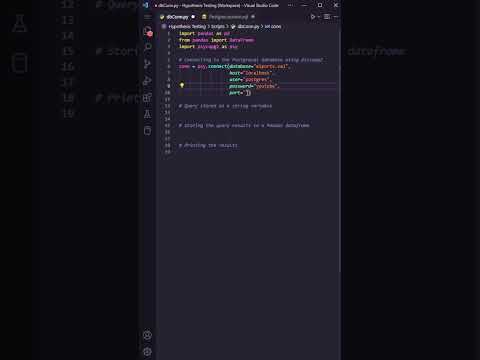 0:00:57
0:00:57
 0:08:50
0:08:50
 0:00:10
0:00:10
 0:23:59
0:23:59
 0:06:35
0:06:35
 0:00:59
0:00:59
 0:01:57
0:01:57
 0:15:01
0:15:01
 0:14:41
0:14:41
 0:08:01
0:08:01
 0:04:39
0:04:39
 0:00:54
0:00:54
 0:09:52
0:09:52
 0:00:54
0:00:54
 0:00:58
0:00:58
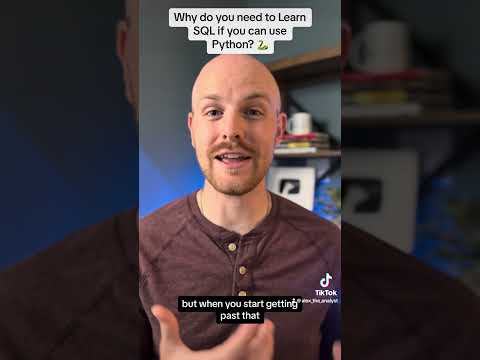 0:00:51
0:00:51
 0:04:49
0:04:49
 0:09:23
0:09:23
 0:48:25
0:48:25