filmov
tv
[FIXED] Can’t Delete Files From EXTERNAL HARD DRIVE || DELETE Option is Missing [WINDOWS 11/10]

Показать описание
Are you unable to delete files from your external hard drive on your Windows computer in Windows 11 or 10? If so, this video will help you resolve the issue. Keep watching this video till the end.
Timecodes:
00:00 Intro
00:45 Ensure The File is free to Delete
01:53 Take Ownership Of The File/Folder
03:05 Run chkdsk Command
03:48 Remove Write Protection
04:47 Connect Hard Drive To Another PC
05:08 Use Third Party Software
05:48 Format External Hard Drive
#cantdeletefiles #externalharddrive #delete #files #windows11 #thewindowsclub
Timecodes:
00:00 Intro
00:45 Ensure The File is free to Delete
01:53 Take Ownership Of The File/Folder
03:05 Run chkdsk Command
03:48 Remove Write Protection
04:47 Connect Hard Drive To Another PC
05:08 Use Third Party Software
05:48 Format External Hard Drive
#cantdeletefiles #externalharddrive #delete #files #windows11 #thewindowsclub
Fix Unable to delete a folder (or) you require permission from system to make changes to this folder
The action cannot be completed because the file is open in another program
[FIXED] Can’t Delete Files From EXTERNAL HARD DRIVE || DELETE Option is Missing [WINDOWS 11/10]
Fix Can't Delete Files/Folders in Windows 11 | 2024 Guide
How to force delete undeletable File/Folder in Windows
4 Methods to Fix the Cannot Delete Files Error on Windows 10/11
How to Delete Files That Cannot Be Deleted
Delete is missing - Quick and Easy Solution! Delete option missing can't delete files
How to Force Delete a File That Can't Be Deleted In Windows | How To Delete A File That Won&apo...
Fix Delete Option Missing From Files In USB Drive | Can't Delete Files | 2 Methods
Force Delete a File That Cannot Be Deleted Windows 10
How To Fix You'll need to provide administrator permission to delete the folder' error in ...
Fix Google Drive Won't Delete Files Issue!
5 Easy Ways to Delete Undeletable Files and Folders
Can't Delete A File or Folder in Windows 11? Force Delete It
How to delete files that cannot be deleted || Folder Is Not Deleting In Windows 11/10/8/7)
How to Delete Undeletable Files & Folders in Windows 10/8/7
You'll need to provide administrator permission to delete this folder in Windows 11 / 10 - FIXE...
3 Ways to Solve the Cannot Delete Files Error
Fixed: SD card can't delete or edit files
Do This to Delete Undeletable files in windows 11/10
Can´t Delete file, This is no longer located in Verify the item's location and try again Fix, E...
How to Fix Can’t Delete (This File Could Not Be Removed Because It Does Not Exist) on iPhone
Can't Delete File Is Open in System Fix
Комментарии
 0:02:25
0:02:25
 0:01:41
0:01:41
![[FIXED] Can’t Delete](https://i.ytimg.com/vi/aPzmcF3V_aw/hqdefault.jpg) 0:09:02
0:09:02
 0:04:12
0:04:12
 0:00:23
0:00:23
 0:09:04
0:09:04
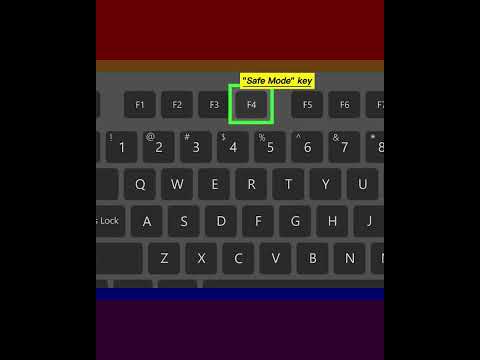 0:01:00
0:01:00
 0:01:37
0:01:37
 0:01:09
0:01:09
 0:02:11
0:02:11
 0:04:13
0:04:13
 0:00:41
0:00:41
 0:03:53
0:03:53
 0:04:49
0:04:49
 0:09:13
0:09:13
 0:03:00
0:03:00
 0:02:15
0:02:15
 0:02:09
0:02:09
 0:00:51
0:00:51
 0:01:15
0:01:15
 0:08:06
0:08:06
 0:01:04
0:01:04
 0:02:19
0:02:19
 0:01:25
0:01:25