filmov
tv
How to Adjust Page Settings in Word | How to Change the Page Setup in Word
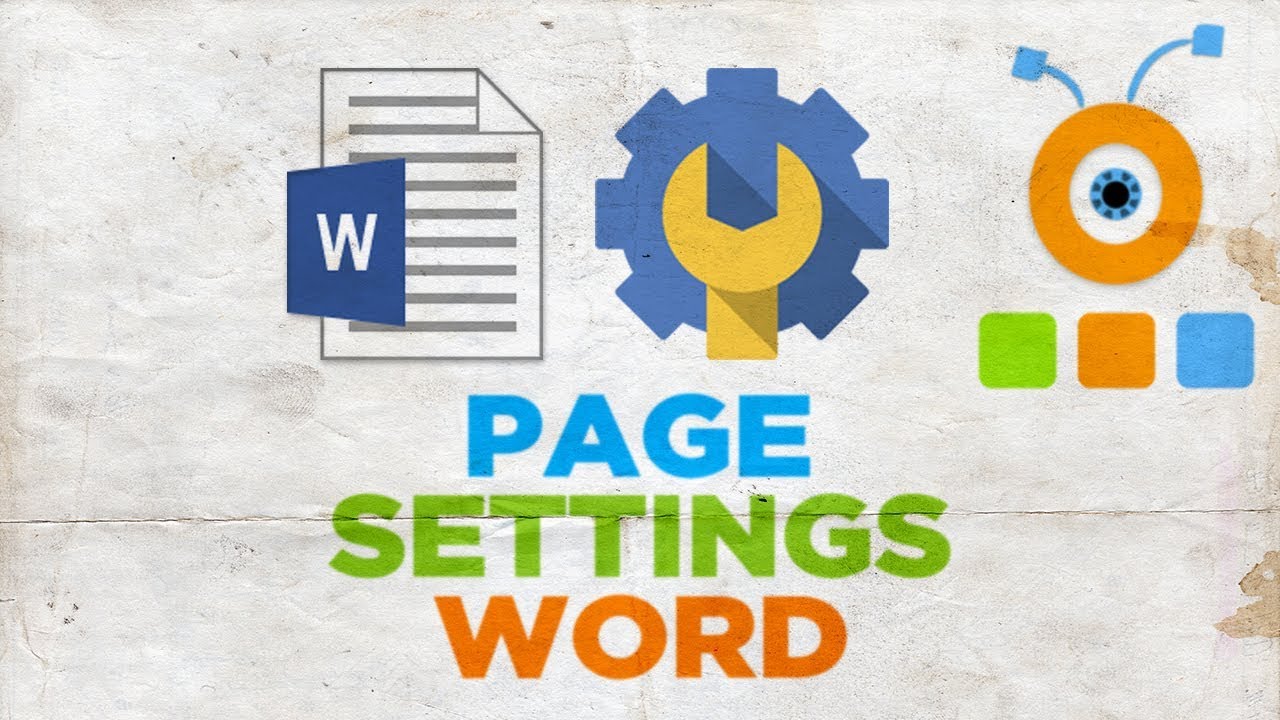
Показать описание
In today's video, you will learn how to adjust page settings in Word.
Open the document you need. Go to 'Layout' tab. Look for 'Page Setup' category. It has all the options we need.
Let's begin with 'Margins'. Click on it and choose the ones you prefer. The document has normal margins by default.
The next option is 'Orientation'. It can be either Landscape or Portrait. Choose the one you need.
You can choose the page size. It goes as A4 by default.
The next one is columns. This one usually stays by default, unless you need to change it.
You can also adjust page breaks, adjust line numbers or if you need to change the hyphenation.
If you want to set your own settings, click on the 'Page setup' icon in the bottom right corner of 'Page Setup' category. Put in the size of the margin, let's say 3 centimeters. Choose the page orientation. Adjust the paper size in the 'Paper' tab.
Open the document you need. Go to 'Layout' tab. Look for 'Page Setup' category. It has all the options we need.
Let's begin with 'Margins'. Click on it and choose the ones you prefer. The document has normal margins by default.
The next option is 'Orientation'. It can be either Landscape or Portrait. Choose the one you need.
You can choose the page size. It goes as A4 by default.
The next one is columns. This one usually stays by default, unless you need to change it.
You can also adjust page breaks, adjust line numbers or if you need to change the hyphenation.
If you want to set your own settings, click on the 'Page setup' icon in the bottom right corner of 'Page Setup' category. Put in the size of the margin, let's say 3 centimeters. Choose the page orientation. Adjust the paper size in the 'Paper' tab.
 0:01:07
0:01:07
 0:01:26
0:01:26
 0:00:35
0:00:35
 0:01:23
0:01:23
 0:01:00
0:01:00
 0:04:35
0:04:35
 0:00:44
0:00:44
 0:00:42
0:00:42
 0:09:40
0:09:40
 0:00:21
0:00:21
 0:02:42
0:02:42
 0:00:44
0:00:44
 0:00:27
0:00:27
 0:02:17
0:02:17
 0:05:00
0:05:00
 0:00:15
0:00:15
 0:00:47
0:00:47
 0:13:52
0:13:52
 0:02:49
0:02:49
 0:00:48
0:00:48
 0:00:41
0:00:41
 0:00:15
0:00:15
 0:00:14
0:00:14
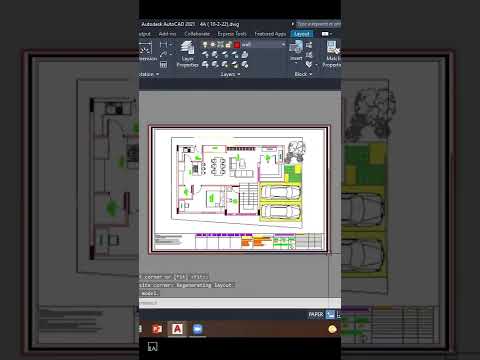 0:00:46
0:00:46