filmov
tv
How to Create a Multistep Form Using Elementor in Hindi Urdu | WordPress Course Tutorial 09

Показать описание
Steps to Create a Multistep Form: Using Elementor Pro Form Widget:
1. Add a New Page or Edit an Existing Page:
Go to your WordPress dashboard.
Navigate to Pages and either add a new page or edit an existing one with Elementor.
2. Drag and Drop the Form Widget:
In Elementor’s editor, drag the Form widget from the left panel and drop it into your desired section.
3. Add Form Fields:
Add the fields you want in your form. For instance, you might have Name, Email, Phone Number, etc.
Customize each field by clicking on it and configuring its settings in the left panel.
4. Create New Steps:
To create a multistep form, you need to add the Step field.
Drag and drop the Step field from the list of form fields to where you want the form to break into a new step.
Repeat this process for each step you want to create.
5. Customize Each Step:
After adding the Step fields, you can customize each step’s content and appearance.
Click on the Step field to edit its label, number, and other settings.
6. Configure Form Settings:
Click on the Submit button field to configure the form’s action after submission, such as sending an email, redirecting to a thank-you page, or integrating with third-party services.
7. Style the Form:
Use Elementor’s styling options to customize the appearance of your form. You can change colors, fonts, button styles, and more to match your website’s design.
Follow on Social Media:
Facebook:
Instagram:
1. Add a New Page or Edit an Existing Page:
Go to your WordPress dashboard.
Navigate to Pages and either add a new page or edit an existing one with Elementor.
2. Drag and Drop the Form Widget:
In Elementor’s editor, drag the Form widget from the left panel and drop it into your desired section.
3. Add Form Fields:
Add the fields you want in your form. For instance, you might have Name, Email, Phone Number, etc.
Customize each field by clicking on it and configuring its settings in the left panel.
4. Create New Steps:
To create a multistep form, you need to add the Step field.
Drag and drop the Step field from the list of form fields to where you want the form to break into a new step.
Repeat this process for each step you want to create.
5. Customize Each Step:
After adding the Step fields, you can customize each step’s content and appearance.
Click on the Step field to edit its label, number, and other settings.
6. Configure Form Settings:
Click on the Submit button field to configure the form’s action after submission, such as sending an email, redirecting to a thank-you page, or integrating with third-party services.
7. Style the Form:
Use Elementor’s styling options to customize the appearance of your form. You can change colors, fonts, button styles, and more to match your website’s design.
Follow on Social Media:
Facebook:
Instagram:
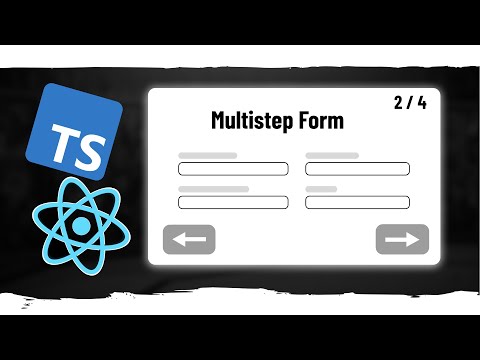 0:28:23
0:28:23
 0:00:10
0:00:10
 0:13:13
0:13:13
 0:01:11
0:01:11
 0:05:11
0:05:11
 0:09:57
0:09:57
 0:01:10
0:01:10
 0:09:50
0:09:50
 0:16:57
0:16:57
 0:27:49
0:27:49
 0:07:26
0:07:26
 0:15:46
0:15:46
 0:39:42
0:39:42
 0:04:35
0:04:35
 0:13:57
0:13:57
 0:02:28
0:02:28
 0:09:20
0:09:20
 0:12:11
0:12:11
 0:01:00
0:01:00
 0:16:33
0:16:33
 0:17:24
0:17:24
 0:02:23
0:02:23
 0:09:15
0:09:15
 0:00:46
0:00:46