filmov
tv
FIX Windows Could Not Start WINDOWS UPDATE Service on Local Computer

Показать описание
FIX Windows Could Not Start WINDOWS UPDATE Service on Local Computer
Check this best method to fix if you are not able to start the Windows Update service on Windows 10 or 11.
CMD Commands used in the video
DISM /Online / Cleanup-Image /RestoreHealth
SFC /Scannow
net stop wuauserv
net stop cryptsvc
net stop bits
net stop msiserver
net start wuauserv
net start cryptsvc
net start bits
net start msiserver
Registry key name
ServicesPipeTimeout
►Don't forget to subscribe to my channel. By the way, it's completely FREE!
🆓🆓🆓🆓🆓🆓🆓🆓🆓🆓🆓🆓
☑ Watched the video!
☐ Liked?
☐ Subscribed?
►Join my Discord Server - / discord
►Contact me on Instagram - / sebrauf
Note: This video has followed all the YouTube community guideline rules. The purpose of this video is to help everyone with my knowledge and experience. I totally do not support any type of illegal acts or videos. The videos are completely for legal purposes.
#windows11 #windows10 #windowsupdate
Check this best method to fix if you are not able to start the Windows Update service on Windows 10 or 11.
CMD Commands used in the video
DISM /Online / Cleanup-Image /RestoreHealth
SFC /Scannow
net stop wuauserv
net stop cryptsvc
net stop bits
net stop msiserver
net start wuauserv
net start cryptsvc
net start bits
net start msiserver
Registry key name
ServicesPipeTimeout
►Don't forget to subscribe to my channel. By the way, it's completely FREE!
🆓🆓🆓🆓🆓🆓🆓🆓🆓🆓🆓🆓
☑ Watched the video!
☐ Liked?
☐ Subscribed?
►Join my Discord Server - / discord
►Contact me on Instagram - / sebrauf
Note: This video has followed all the YouTube community guideline rules. The purpose of this video is to help everyone with my knowledge and experience. I totally do not support any type of illegal acts or videos. The videos are completely for legal purposes.
#windows11 #windows10 #windowsupdate
Fix windows 10 startup problems
How to Fix Automatic Repair Loop in Windows 10 - Startup Repair Couldn’t Repair Your PC
How to Fix Automatic Repair Loop and Startup Repair in Windows 10 - 5 WAYS
Startup Repair Windows 11 | How to Automatic Repair Loop Problems in Windows 11
How to Fix Windows 10 Startup Problems (4 Ways)
How To Fix 'Windows Could Not Complete the Installation' Error Problem On Windows 10/7/8
How to reset Windows 10 if it's not starting up
How to Fix Automatic Repair Loop in Windows 10/11|How To FIX Startup Repair Couldn’t Repair Your PC...
Windows 10 Start Button NOT Working – Fixed 100%
how to fix automatic repair loop in Windows 10 or startup repair couldn’t repair your pc 2021
How To Fix Windows 10/11 Start-Up Problems – Automatic Repair Loop, Infinite Boot, Blackscreen
Fix Windows 10 start-up - Blackscreen, Bootloop, Infinite Loading [2024]
How to Fix Startup Repair in Windows 10 | System Reserved
Solved: Windows 10 Won't Boot (100% Working Solution)
How To Fix Windows 10 Login Problems
✔️Automatic Repair Couldn't Repair Your PC Windows 10 - Easy Fix Automatic Repair Loop
Windows XP Doesn’t Start Up - How To Fix
The computer restarted unexpectedly or encountered an unexpected error windows 10 SOLUTION
[Solved] Windows Failed to Start A Recent Hardware or Software Change Might Be The Cause
How to Fix Windows 7 / windows 8 / 10 Start-up Problems - Blackscreen - Bootloop [HD]
How to fix Windows 11,10, 8.1 startup problems/automatic recovery loop, endless loading, OS problems
How to Fix Windows 10 Unable to Reset PC Problem
Windows 10 Will Not Boot Up FIX
Fix Windows 10 Stuck On Loading Screen, Infinite loading, Black Screen & Other Startup Issues
Комментарии
 0:03:05
0:03:05
 0:07:27
0:07:27
 0:10:02
0:10:02
 0:02:49
0:02:49
 0:07:32
0:07:32
 0:01:53
0:01:53
 0:09:10
0:09:10
 0:03:26
0:03:26
 0:04:17
0:04:17
 0:03:27
0:03:27
 0:09:26
0:09:26
 0:07:50
0:07:50
 0:11:25
0:11:25
 0:04:07
0:04:07
 0:04:28
0:04:28
 0:08:38
0:08:38
 0:03:00
0:03:00
 0:02:39
0:02:39
![[Solved] Windows Failed](https://i.ytimg.com/vi/s17TtFPNuts/hqdefault.jpg) 0:09:24
0:09:24
 0:06:35
0:06:35
 0:07:25
0:07:25
 0:06:14
0:06:14
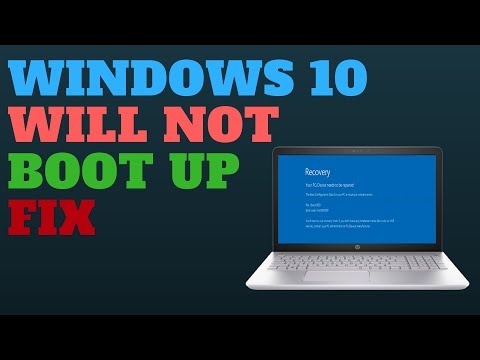 0:06:43
0:06:43
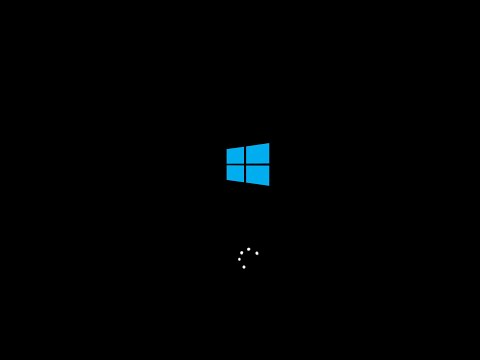 0:16:41
0:16:41