filmov
tv
IntelliJ IDEA. Cloning a Project from GitHub

Показать описание
In this video we're going to look at how to create an IntelliJ IDEA project from the code in a GitHub repository.
00:00 - Intro
00:09 Importing a GitHub project into IntelliJ IDEA
02:01 The Git tool window
02:53 Adding and updating remotes
04:51 Performing a Git fetch
*Author: Trisha Gee
Join us:
#intelliJIDEA #intelliJ #jetbrains #java #programming #github
00:00 - Intro
00:09 Importing a GitHub project into IntelliJ IDEA
02:01 The Git tool window
02:53 Adding and updating remotes
04:51 Performing a Git fetch
*Author: Trisha Gee
Join us:
#intelliJIDEA #intelliJ #jetbrains #java #programming #github
IntelliJ IDEA. Cloning a Project from GitHub
#2. How To Clone or Import a Git Project In IntelliJ IDEA? GitHub to Intellij IDEA
Step-by-Step Guide: Cloning a Git Project in IntelliJ IDEA 2023 | Easy Setup Tutorial
IntelliJ IDEA Beginner Tutorial | How to clone Git Project
How to clone GITHUB project in IntelliJ IDEA
Share and Clone a project using IntelliJ
Import maven Project from GitHub to IntelliJ | Clone an existing Git repository to IntelliJ IDEA
Import project into IntelliJ IDEA
How to clone and configure a project in IntelliJ
How to add a project to Git and GitHub in IntelliJ
Java Full Course JFC0107 - Setup - Clone a Project in IntelliJ
How to import git project into Intellij | Import Existing Maven Project | GitLab to IntelliJ idea
IntelliJ IDEA first-time setup, and cloning a repository
Cloning a Bitbucket Repository in IntelliJ
Clone Project In intellij Idea
IntelliJ IDEA | How to clone a repository from GitHub
Duplicate Entire Project & Rename it in Intellij
How to clone from GitHub with IntelliJ
How to clone and import GitHub Project in IntelliJ IDEA
How to Clone Project on GitHub in IntelliJ IDEA
Import Existing Spring Boot App from GitHub | Intellij Tutorial for Version Control Integration
How to Import any Github Repository/Project onto Your IntelliJ IDEA on Your Local Machine
Clone git repo and create Intellij project
Cloning Projects with IntelliJ IDEA
Комментарии
 0:06:36
0:06:36
 0:06:49
0:06:49
 0:03:25
0:03:25
 0:08:00
0:08:00
 0:01:41
0:01:41
 0:13:32
0:13:32
 0:04:09
0:04:09
 0:10:27
0:10:27
 0:03:20
0:03:20
 0:03:03
0:03:03
 0:04:25
0:04:25
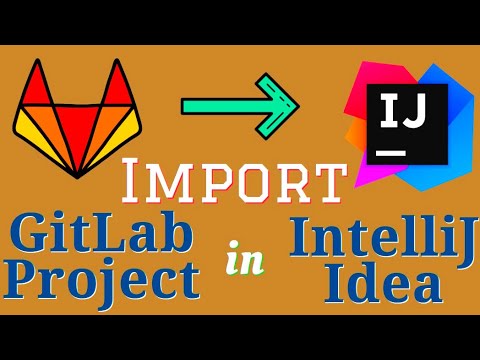 0:04:02
0:04:02
 0:03:40
0:03:40
 0:01:12
0:01:12
 0:01:09
0:01:09
 0:05:03
0:05:03
 0:01:12
0:01:12
 0:03:44
0:03:44
 0:13:44
0:13:44
 0:09:37
0:09:37
 0:01:50
0:01:50
 0:01:48
0:01:48
 0:02:57
0:02:57
 0:04:46
0:04:46