filmov
tv
How to block or restrict users from accessing Hard drive using group policy editor

Показать описание
Hai guys this is channel ff&D in this video I'm going to show you guys how to Restrict or block users from accessing hard disk using group policy editor which means you don't need any third party software to do this. It very easy and simple.
1) First go to start menu
3) On the left side you can see "user configuration" below it you can find "adminstartive templates" click on it
4) then go to windows componenents\windows explorer\prevent access to drives from my computer
5) then select enabled and on the below drop down select the drives for which you want to block access that's it
I hope you enjoyed the video, thnx for watching and don't forget to subscribe to our channel
For more similar videos Do subscribe our channel
1) First go to start menu
3) On the left side you can see "user configuration" below it you can find "adminstartive templates" click on it
4) then go to windows componenents\windows explorer\prevent access to drives from my computer
5) then select enabled and on the below drop down select the drives for which you want to block access that's it
I hope you enjoyed the video, thnx for watching and don't forget to subscribe to our channel
For more similar videos Do subscribe our channel
Restrict Vs Block on Instagram | What Does It Mean? 2022
How to Restrict Someone on Facebook Without Blocking them 2021
What happens if you Restrict someone in Facebook Messenger.
How to Restrict Someone on Facebook Without Blocking (Explained)
What Does Restrict Mean On Instagram?
How to Block or Restrict Users From Installing Programs/Apps in Windows 11
Restrict vs Block On Instagram (EXPLAINED!)
How to Block or Restrict Internet Access for a Specific User in Windows 10 | Gateway Solutions
Things that kill performance.
Restrict Internet Access Using Group Policy (GPO) | Step by Step Guide
How to Block Websites on All Web Browser of Windows 10
how to block or restrict users from installing software in windows 7
How to restrict user access to internet to one website Windows 10
How To Restrict Someone On Facebook
How to block or restrict users from accessing Hard drive using group policy editor
What Does Restrict Mean On Instagram?
How to Restrict Drive Access in Windows 10 for Specific User
How to Restrict Someone on Facebook (2024 Without Blocking)
How To Restrict Drive and Folder Access for Users in Windows 11
HOW TO RESTRICT SOCIAL MEDIA ON IPHONE 2024
iPhone 15/15 Pro Max: How to Block/Restrict Access to Certain Websites
PAANO MALAMAN KUNG NI - RESTRICT KA SA MESSENGER ! 100% LEGIT !
How To Restrict Multiple Instagram Accounts At Once
Instagram's Anti-Bullying feature: How to RESTRICT or BLOCK an account 🖐
Комментарии
 0:06:16
0:06:16
 0:01:12
0:01:12
 0:02:59
0:02:59
 0:00:49
0:00:49
 0:02:50
0:02:50
 0:02:32
0:02:32
 0:01:17
0:01:17
 0:07:40
0:07:40
 0:24:54
0:24:54
 0:07:27
0:07:27
 0:02:56
0:02:56
 0:02:39
0:02:39
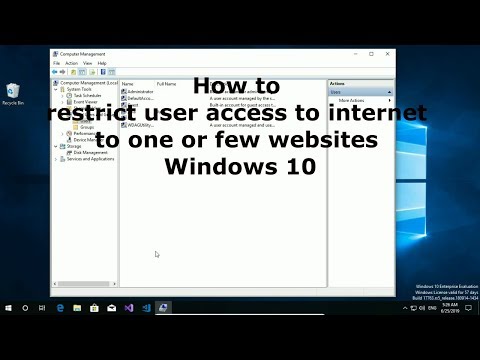 0:05:12
0:05:12
 0:01:45
0:01:45
 0:04:28
0:04:28
 0:02:13
0:02:13
 0:00:39
0:00:39
 0:01:09
0:01:09
 0:01:43
0:01:43
 0:01:58
0:01:58
 0:01:41
0:01:41
 0:03:16
0:03:16
 0:01:07
0:01:07
 0:04:22
0:04:22