filmov
tv
QCT Pattern CAD Tutorial 2023 | The Quilted Poodle
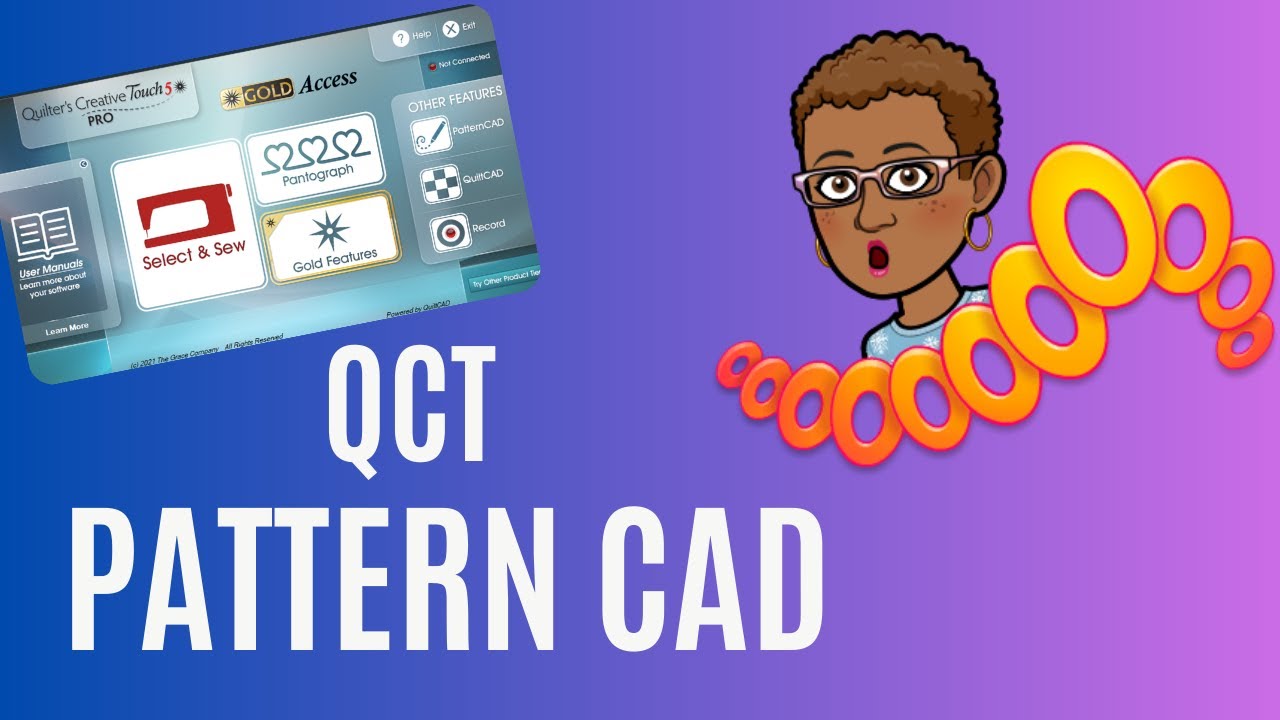
Показать описание
If you're looking to improve your Pattern CAD skills, be sure to watch this video! I will take you Step-by-Step from importing the background images to creating Quilting Blocks and a Pantographic design.
UPCOMING CLASSES
QCT TRAINING AND EDUCATION
SCHEDULE ONE-ON-ONE TRAINING
SUBSCRIBE TO @TheQuiltedPoodle
Click the bell icon so you'll know when we add a new videos!
CONNECT
#thequiltedpoodle #quiltedpoodle #mariebardcurtis #qct #qcttraining #quilterscreativetouch #qctterrific #longarmquilting #automatedquilting
UPCOMING CLASSES
QCT TRAINING AND EDUCATION
SCHEDULE ONE-ON-ONE TRAINING
SUBSCRIBE TO @TheQuiltedPoodle
Click the bell icon so you'll know when we add a new videos!
CONNECT
#thequiltedpoodle #quiltedpoodle #mariebardcurtis #qct #qcttraining #quilterscreativetouch #qctterrific #longarmquilting #automatedquilting
QCT Pattern CAD Tutorial 2023 | The Quilted Poodle
Quilted Poodle Bite #12: Using Template Designer in QCT's Pattern CAD | The Quilted Poodle
QCT5 Pro PatternCad Remove part of a pattern
Tuesdays With Grace: Design a pattern with Pattern Cad
QCT PatternCAD Tutorial: Converting Words into Quilting Designs | The Quilted Poodle
Editing Designs in Pattern CAD
Easy Basting Line in QCT PatternCAD | The Quilted Poodle
Using Grace quilt, CAD, for design organization. Nolting QM, APQS QP, Grace QCT. 
QCT 5: A Finger Mouse and Pattern eClipse - This is How You Do It | The Quilted Poodle
Combine designs in PatternCad
Square, rectangle, love quilting pattern making tutorial by richpeace cad software.
QCT5 Gold - Multiple designs stitch on same row or zone
QCT5 PatternCAD - Creating & Saving a Straight Line
Making a pattern in PatternCAD
QCT - Downloading Digital Quilting Designs #2: From the Internet | The Quilted Poodle
QCT5 Beginnings Part 3 - Two row pantograph
Fabric Pattern | CAD Pattern Making Tutorial | TUKAtip - TUKAdesign (2011)
Quilt Path PatternCAD Trace pattern, converting JPG to GPF
Quilted Poodle Bite #15: Mitered Borders in QCT 5 Pro Gold Subscription | The Quilted Poodle
QCT - Downloading Digital Quilting Designs #3: Transfer Designs to a USB Drive | The Quilted Poodle
CAD for quilters 4 part 1
Richpeace AutoSew CAD V9.0--Make Quilting Pattern
QCT5 - How to Plot a Quilt Design
Drawing Tools in PatternCAD
Комментарии
 0:51:35
0:51:35
 0:18:46
0:18:46
 0:04:15
0:04:15
 0:13:16
0:13:16
 0:11:08
0:11:08
 0:32:58
0:32:58
 0:09:42
0:09:42
 0:04:25
0:04:25
 0:05:41
0:05:41
 0:03:46
0:03:46
 0:12:04
0:12:04
 0:16:59
0:16:59
 0:04:17
0:04:17
 0:06:30
0:06:30
 0:24:07
0:24:07
 0:09:22
0:09:22
 0:00:24
0:00:24
 0:16:55
0:16:55
 0:09:51
0:09:51
 0:04:26
0:04:26
 0:10:28
0:10:28
 0:05:37
0:05:37
 0:06:01
0:06:01
 0:05:30
0:05:30