filmov
tv
Understanding 'Encoded Password Does Not Look Like BCrypt' in Spring Boot

Показать описание
Disclaimer/Disclosure: Some of the content was synthetically produced using various Generative AI (artificial intelligence) tools; so, there may be inaccuracies or misleading information present in the video. Please consider this before relying on the content to make any decisions or take any actions etc. If you still have any concerns, please feel free to write them in a comment. Thank you.
---
Summary: Navigating "encoded password does not look like bcrypt" errors in Spring Boot can be challenging. This blog dives into common scenarios, causes, and solutions for handling BCrypt encoding and authentication in Java applications.
---
Understanding "Encoded Password Does Not Look Like BCrypt" in Spring Boot
When developing a Java application with Spring Boot, particularly those that involve user authentication using BCrypt, developers may encounter the rather cryptic error: "encoded password does not look like bcrypt." This guide aims to demystify this error, explaining what it means, why it occurs, and how to resolve it.
What is BCrypt?
BCrypt is a password hashing function designed to be computationally intensive to deter brute-force attacks. It produces a cryptographic hash of the password which is stored instead of the actual password. Its main advantage is the inclusion of a salt—random data added to the password before hashing—which ensures the same password never results in the same hash.
Common Scenarios and Causes
Using the Wrong Password Encoder
One immediate cause for the "encoded password does not look like bcrypt" error in your Spring Boot application could be using an incorrect password encoder. Spring Security expects the password to be encoded with the same algorithm used for checking the credentials.
[[See Video to Reveal this Text or Code Snippet]]
Inconsistent Encoding Formats
In some scenarios, developers might manually handle password encoding, resulting in inconsistencies. Ensure that BCrypt is consistently used for encoding passwords across the entire application.
Plain Text Passwords in Basic Auth
When using Basic Auth, if credentials are not properly encoded, Spring Security may throw the error. It is essential to use BCryptPasswordEncoder to verify hashed passwords against user input.
Handling the Error
To resolve the issues described above, consider the following steps:
Step 1: Configure BCryptPasswordEncoder in Spring Boot
Ensure that your SecurityConfig class correctly configures the BCryptPasswordEncoder.
[[See Video to Reveal this Text or Code Snippet]]
Step 2: Verify Password Encoding
Ensure passwords are encoded when storing and verifying credentials.
[[See Video to Reveal this Text or Code Snippet]]
Practical Example
Here is a quick example to illustrate a complete password encoding and matching process:
[[See Video to Reveal this Text or Code Snippet]]
Conclusion
By understanding and appropriately handling BCrypt encoding in your Spring Boot applications, you can prevent common errors like "encoded password does not look like bcrypt." With proper configuration and verification, you can ensure a smooth and secure authentication process.
---
Summary: Navigating "encoded password does not look like bcrypt" errors in Spring Boot can be challenging. This blog dives into common scenarios, causes, and solutions for handling BCrypt encoding and authentication in Java applications.
---
Understanding "Encoded Password Does Not Look Like BCrypt" in Spring Boot
When developing a Java application with Spring Boot, particularly those that involve user authentication using BCrypt, developers may encounter the rather cryptic error: "encoded password does not look like bcrypt." This guide aims to demystify this error, explaining what it means, why it occurs, and how to resolve it.
What is BCrypt?
BCrypt is a password hashing function designed to be computationally intensive to deter brute-force attacks. It produces a cryptographic hash of the password which is stored instead of the actual password. Its main advantage is the inclusion of a salt—random data added to the password before hashing—which ensures the same password never results in the same hash.
Common Scenarios and Causes
Using the Wrong Password Encoder
One immediate cause for the "encoded password does not look like bcrypt" error in your Spring Boot application could be using an incorrect password encoder. Spring Security expects the password to be encoded with the same algorithm used for checking the credentials.
[[See Video to Reveal this Text or Code Snippet]]
Inconsistent Encoding Formats
In some scenarios, developers might manually handle password encoding, resulting in inconsistencies. Ensure that BCrypt is consistently used for encoding passwords across the entire application.
Plain Text Passwords in Basic Auth
When using Basic Auth, if credentials are not properly encoded, Spring Security may throw the error. It is essential to use BCryptPasswordEncoder to verify hashed passwords against user input.
Handling the Error
To resolve the issues described above, consider the following steps:
Step 1: Configure BCryptPasswordEncoder in Spring Boot
Ensure that your SecurityConfig class correctly configures the BCryptPasswordEncoder.
[[See Video to Reveal this Text or Code Snippet]]
Step 2: Verify Password Encoding
Ensure passwords are encoded when storing and verifying credentials.
[[See Video to Reveal this Text or Code Snippet]]
Practical Example
Here is a quick example to illustrate a complete password encoding and matching process:
[[See Video to Reveal this Text or Code Snippet]]
Conclusion
By understanding and appropriately handling BCrypt encoding in your Spring Boot applications, you can prevent common errors like "encoded password does not look like bcrypt." With proper configuration and verification, you can ensure a smooth and secure authentication process.
 0:02:02
0:02:02
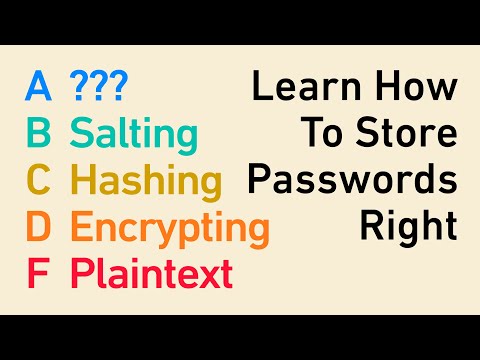 0:10:16
0:10:16
 0:01:00
0:01:00
 0:18:36
0:18:36
 0:00:57
0:00:57
 0:06:17
0:06:17
 0:07:28
0:07:28
 0:07:59
0:07:59
 0:08:50
0:08:50
 0:19:15
0:19:15
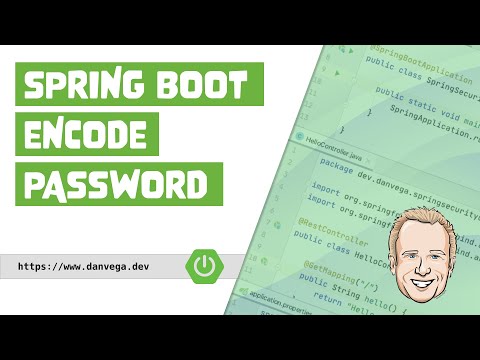 0:14:54
0:14:54
 0:04:40
0:04:40
 0:00:34
0:00:34
 0:06:23
0:06:23
 0:00:16
0:00:16
 0:02:49
0:02:49
 0:03:44
0:03:44
 0:00:24
0:00:24
 0:17:31
0:17:31
 0:01:17
0:01:17
 0:14:14
0:14:14
 0:17:19
0:17:19
 0:01:00
0:01:00
 0:18:28
0:18:28