filmov
tv
Vortex Core 40% Mechanical Keyboard - Unboxing & Review
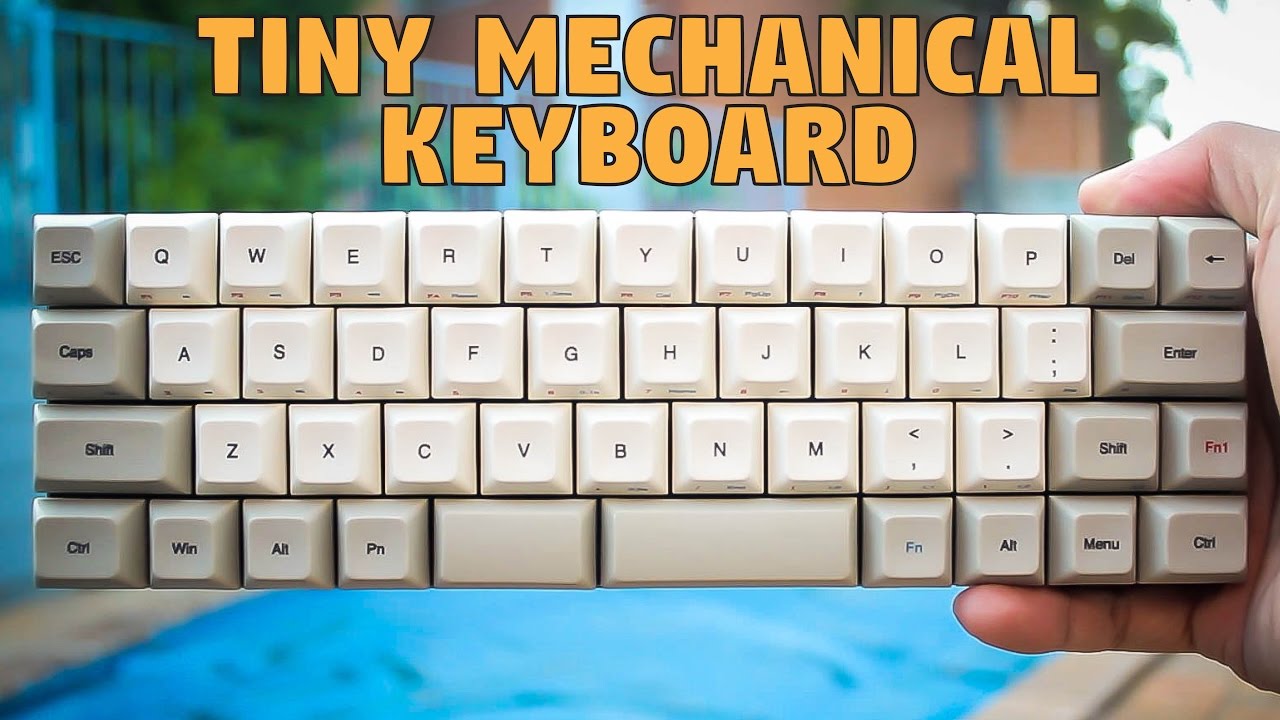
Показать описание
Today we check out the tiny Vortex Core 40% mechanical keyboard. This thing is tiny, but still packs a punch for functionality. It bit too small for me, but definitely a form factor that's popular amongst the users.
Timestamps :
Unboxing - 00:20
Size comparisons : 00:30
Design - 1:13
DSA keycaps - 2:29
Layout - 3:00
Layers - 4:21
Programmability - 6:32
Disassembly & internals - 8:54
Keyswitches & sound comparisons - 10:20
Conclusion - 11:35
As usual, all keyboards are already opened and tested for a period of time, and then repacked for the unboxing.
Vortex CORE 40% mechanical keyboard - unboxing and first look
Vortex Core 40% Mechanical Keyboard - Unboxing & Review
Vortexgear Vortex Core 40% keyboard Cherry MX Blue switched typing sound test
Vortex Core 40% Mechanical Keyboard Unboxing
Vortex CORE 40% Keyboard
Vortex Core Keyboard Unboxing - with Funkykit.com
Vortex Core-40% cherry switch keyboard. The smallest ?
Vortex Core Typing Sounds - 40% Mechanical Keyboard
Core Plus - New 40% mechanical keyboard
Vortex Core 40
Keyboard Review: Vortex Core
[Vortex Core] Change Keycaps & Typing Sounds Test (Silent Red Switch)
Vortex Race 3 / 3ACE 75% Mechanical Keyboard - Unboxing & Review
Vortexgear Core 40% keyboard MX Silver Speed switches typing sound
Why Use a 40% Keyboard? Ft My Vortex Core Cherry Blue Switches
Vortex Core HD typing sound (binaural ASMR)
Vortex Core Review
Recensione Vortex Core // FUN WITH CAPS EP1
Vortex Core - Cherry Brown Switch Sound Test + Dampening Trick
my first 40% keyboard ✨️
Kumo: Clear, Hotswap, 40% Minivan
Vortex Core Unboxing
Vortex Core keyboard - programmer typing test #1
Typing Sounds Vortex Core 40% Keyboard - Cherry MX Silver Switches
Комментарии
 0:13:18
0:13:18
 0:13:04
0:13:04
 0:00:55
0:00:55
 0:03:05
0:03:05
 0:00:07
0:00:07
 0:02:00
0:02:00
 0:00:53
0:00:53
 0:14:41
0:14:41
 0:00:11
0:00:11
 0:00:15
0:00:15
 0:09:17
0:09:17
![[Vortex Core] Change](https://i.ytimg.com/vi/z7poR0vVLJw/hqdefault.jpg) 0:02:03
0:02:03
 0:12:09
0:12:09
 0:00:35
0:00:35
 0:03:23
0:03:23
 0:02:55
0:02:55
 0:05:54
0:05:54
 0:06:56
0:06:56
 0:01:00
0:01:00
 0:00:13
0:00:13
 0:09:23
0:09:23
 0:17:11
0:17:11
 0:01:54
0:01:54
 0:07:05
0:07:05