filmov
tv
Using FZF to Preview Text Files on the Command Line and within Vim

Показать описание
We'll create a Shell alias to quickly fuzzy search files and preview them (with paging).
Hit the subscribe button to receive more videos like this!
REFERENCE LINKS
---------------------------------------------------
COURSES
---------------------------------------------------
Courses I've created that focus on web dev and deployment topics.
THE TOOLS I USE / GEAR
---------------------------------------------------
FOLLOW ME ELSEWHERE
---------------------------------------------------
TIMESTAMPS
---------------------------------------------------
0:00 -- Intro
0:08 -- I've made videos in the past about reverse searching your history with FZF
0:18 -- Running the FZF command on its own
0:37 -- Using the built in CTRL+t bind with FZF to fuzzy search files on the command line
0:57 -- Previewing files on the command line with FZF using less
1:59 -- Using different commands to preview files, such as head for the first 30 lines
2:24 -- Using bat to get syntax highlighting in your previewed files
4:06 -- Creating custom FZF binds to page through results and setting up a Shell alias
5:59 -- You can preview files with the FZF Vim plugin by default too
7:08 -- Recap and any questions?
Hit the subscribe button to receive more videos like this!
REFERENCE LINKS
---------------------------------------------------
COURSES
---------------------------------------------------
Courses I've created that focus on web dev and deployment topics.
THE TOOLS I USE / GEAR
---------------------------------------------------
FOLLOW ME ELSEWHERE
---------------------------------------------------
TIMESTAMPS
---------------------------------------------------
0:00 -- Intro
0:08 -- I've made videos in the past about reverse searching your history with FZF
0:18 -- Running the FZF command on its own
0:37 -- Using the built in CTRL+t bind with FZF to fuzzy search files on the command line
0:57 -- Previewing files on the command line with FZF using less
1:59 -- Using different commands to preview files, such as head for the first 30 lines
2:24 -- Using bat to get syntax highlighting in your previewed files
4:06 -- Creating custom FZF binds to page through results and setting up a Shell alias
5:59 -- You can preview files with the FZF Vim plugin by default too
7:08 -- Recap and any questions?
Комментарии
 0:07:39
0:07:39
 0:00:56
0:00:56
 0:09:30
0:09:30
 0:05:10
0:05:10
 0:17:06
0:17:06
 0:02:09
0:02:09
 0:01:00
0:01:00
 0:00:41
0:00:41
 0:08:35
0:08:35
 0:18:08
0:18:08
 0:08:15
0:08:15
 0:16:29
0:16:29
 0:05:27
0:05:27
 0:19:36
0:19:36
 0:02:39
0:02:39
 0:02:55
0:02:55
 0:09:05
0:09:05
 0:08:09
0:08:09
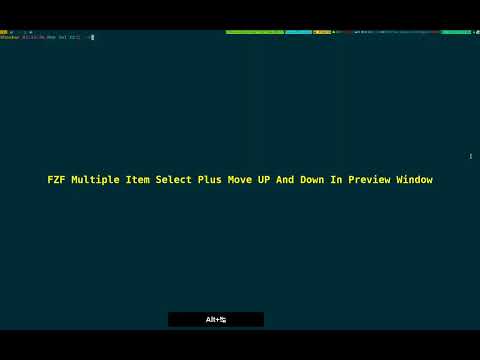 0:06:39
0:06:39
 0:05:54
0:05:54
 0:12:05
0:12:05
 0:01:13
0:01:13
 0:00:30
0:00:30
 0:42:13
0:42:13