filmov
tv
Build a Full-Stack Online Chat App in Java (Swing, Springboot Websocket)

Показать описание
Learn how to build an Online Chat Application all in Java!
In this tutorial, we dive into Spring Boot's WebSocket library to handle real-time messaging on the backend, and then use Swing to create the GUI for the app. Towards the end, I’ll walk you through hosting your WebSocket server online using Render, so you can test and interact with it from anywhere.
🔗 Links:
-------------------------------SOCIAL-------------------------------
See more of my content below:
⏱ Timestamp:
00:00 - 00:45 : Intro
00:46 - 03:28: Maven Installation
03:29 - 06:47: Springboot Project Setup
06:48 - 08:33: Springboot Overview
08:34 - 11:58: Websocket Config
11:59 - 16:48: Websocket Controller (Send Message)
16:49 - 27:39: Websocket Client (Send Message)
27:40 - 32:22: Websocket Controller (Send Active Users List)
32:23 - 36:28: Websocket Client (Connect User)
36:29 - 39:57: ClientGUI Window
39:58 - 44:39: ClientGUI Exit Popup
44:40 - 53:24: ClientGUI Connected Users Components
53:25 - 1:10:16: ClientGUI Chat Display
1:10:17 - 1:18:45: ClientGUI Websocket Connection
1:18:46 - 1:40:42: ClientGUI Message listener
1:40:43 - 1:45:50: ClientGUI Username Input
1:45:51 - 2:03:15: ClientGUI Bettering UX/UI Experience
2:03:16 - 2:14:28: Hosting Websocket on Render using Docker
2:14:29 - 2:15:02: Outro + Patreon Announcement
✅ Answers to the Video Quiz Questions:
1. The default port is 8080
2. STOMP stands for Simple (or Streaming) Text Oriented Message Protocol
3. POJO stands for Plain Old Java Object
5. /app/connect
6. HIDE_ON_CLOSE
7. BorderLayout
8. EmptyBorder
9. revalidate() and repaint()
10. JScrollPane
In this tutorial, we dive into Spring Boot's WebSocket library to handle real-time messaging on the backend, and then use Swing to create the GUI for the app. Towards the end, I’ll walk you through hosting your WebSocket server online using Render, so you can test and interact with it from anywhere.
🔗 Links:
-------------------------------SOCIAL-------------------------------
See more of my content below:
⏱ Timestamp:
00:00 - 00:45 : Intro
00:46 - 03:28: Maven Installation
03:29 - 06:47: Springboot Project Setup
06:48 - 08:33: Springboot Overview
08:34 - 11:58: Websocket Config
11:59 - 16:48: Websocket Controller (Send Message)
16:49 - 27:39: Websocket Client (Send Message)
27:40 - 32:22: Websocket Controller (Send Active Users List)
32:23 - 36:28: Websocket Client (Connect User)
36:29 - 39:57: ClientGUI Window
39:58 - 44:39: ClientGUI Exit Popup
44:40 - 53:24: ClientGUI Connected Users Components
53:25 - 1:10:16: ClientGUI Chat Display
1:10:17 - 1:18:45: ClientGUI Websocket Connection
1:18:46 - 1:40:42: ClientGUI Message listener
1:40:43 - 1:45:50: ClientGUI Username Input
1:45:51 - 2:03:15: ClientGUI Bettering UX/UI Experience
2:03:16 - 2:14:28: Hosting Websocket on Render using Docker
2:14:29 - 2:15:02: Outro + Patreon Announcement
✅ Answers to the Video Quiz Questions:
1. The default port is 8080
2. STOMP stands for Simple (or Streaming) Text Oriented Message Protocol
3. POJO stands for Plain Old Java Object
5. /app/connect
6. HIDE_ON_CLOSE
7. BorderLayout
8. EmptyBorder
9. revalidate() and repaint()
10. JScrollPane
Комментарии
 0:26:57
0:26:57
 3:36:04
3:36:04
 0:08:53
0:08:53
 5:34:48
5:34:48
 4:40:31
4:40:31
 0:11:20
0:11:20
 4:36:35
4:36:35
 0:11:22
0:11:22
 1:04:03
1:04:03
 2:16:31
2:16:31
 0:14:51
0:14:51
 0:43:40
0:43:40
 2:59:34
2:59:34
 8:28:22
8:28:22
 1:29:25
1:29:25
 5:26:50
5:26:50
 0:09:44
0:09:44
 1:10:08
1:10:08
 6:58:33
6:58:33
 5:50:47
5:50:47
 4:19:19
4:19:19
 11:46:03
11:46:03
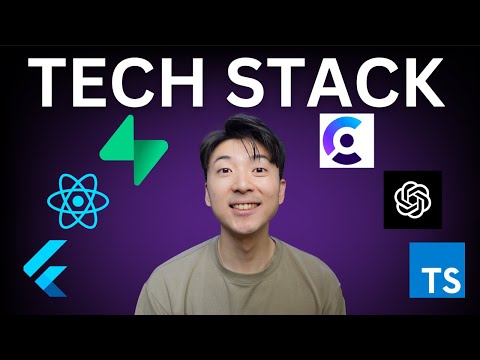 0:05:01
0:05:01
 5:20:45
5:20:45