filmov
tv
Java tutorial 19 METHOD OVERLOADING & Variable arguments (VARARGS)

Показать описание
Welcome to code terminators java series
playlist of java series
Java Method Overloading
Method Overloading
With method overloading, multiple methods can have the same name with different parameters
In other words, we can say that Method overloading is a concept of Java in which we can create multiple methods of the same name in the same class, and all methods work in different ways. When more than one method of the same name is created in a Class, this type of method is called Overloaded Methods.
Variable Arguments (Varargs) in Java
In JDK 5, Java has included a feature that simplifies the creation of methods that need to take a variable number of arguments. This feature is called varargs and it is short-form for variable-length arguments. A method that takes a variable number of arguments is a varargs method.
Prior to JDK 5, variable-length arguments could be handled two ways. One using overloaded method(one for each) and another put the arguments into an array, and then pass this array to the method. Both of them are potentially error-prone and require more code. The varargs feature offers a simpler, better option.
Syntax of varargs :
A variable-length argument is specified by three periods(…). For Example,
public static void fun(int ... a)
{
// method body
}
This syntax tells the compiler that fun( ) can be called with zero or more arguments. As a result, here a is implicitly declared as an array of type int[]. Below is a code snippet for illustrating the above concept :
// Java program to demonstrate varargs
class Test1
{
// A method that takes variable number of integer
// arguments.
static void fun(int ...a)
{
// using for each loop to display contents of a
for (int i: a)
}
// Driver code
public static void main(String args[])
{
// Calling the varargs method with different number
// of parameters
fun(100); // one parameter
fun(1, 2, 3, 4); // four parameters
fun(); // no parameter
}
}
Output:
Number of arguments: 1
100
Number of arguments: 4
1 2 3 4
Number of arguments: 0
Thanks for watching😃
playlist of java series
Java Method Overloading
Method Overloading
With method overloading, multiple methods can have the same name with different parameters
In other words, we can say that Method overloading is a concept of Java in which we can create multiple methods of the same name in the same class, and all methods work in different ways. When more than one method of the same name is created in a Class, this type of method is called Overloaded Methods.
Variable Arguments (Varargs) in Java
In JDK 5, Java has included a feature that simplifies the creation of methods that need to take a variable number of arguments. This feature is called varargs and it is short-form for variable-length arguments. A method that takes a variable number of arguments is a varargs method.
Prior to JDK 5, variable-length arguments could be handled two ways. One using overloaded method(one for each) and another put the arguments into an array, and then pass this array to the method. Both of them are potentially error-prone and require more code. The varargs feature offers a simpler, better option.
Syntax of varargs :
A variable-length argument is specified by three periods(…). For Example,
public static void fun(int ... a)
{
// method body
}
This syntax tells the compiler that fun( ) can be called with zero or more arguments. As a result, here a is implicitly declared as an array of type int[]. Below is a code snippet for illustrating the above concept :
// Java program to demonstrate varargs
class Test1
{
// A method that takes variable number of integer
// arguments.
static void fun(int ...a)
{
// using for each loop to display contents of a
for (int i: a)
}
// Driver code
public static void main(String args[])
{
// Calling the varargs method with different number
// of parameters
fun(100); // one parameter
fun(1, 2, 3, 4); // four parameters
fun(); // no parameter
}
}
Output:
Number of arguments: 1
100
Number of arguments: 4
1 2 3 4
Number of arguments: 0
Thanks for watching😃
 0:08:03
0:08:03
 0:10:33
0:10:33
 0:12:04
0:12:04
 0:06:54
0:06:54
 0:08:25
0:08:25
 0:06:01
0:06:01
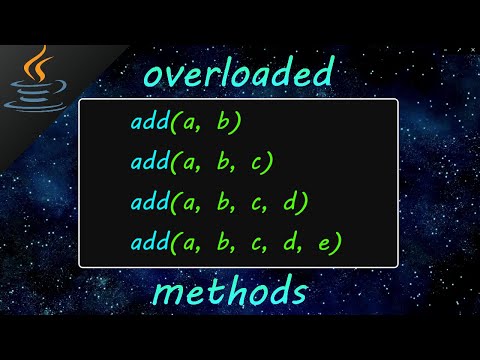 0:05:39
0:05:39
 0:13:31
0:13:31
 0:04:07
0:04:07
 0:10:40
0:10:40
 0:07:32
0:07:32
 0:06:23
0:06:23
 0:33:09
0:33:09
 0:06:44
0:06:44
 0:00:20
0:00:20
 0:00:20
0:00:20
 0:05:26
0:05:26
 0:00:50
0:00:50
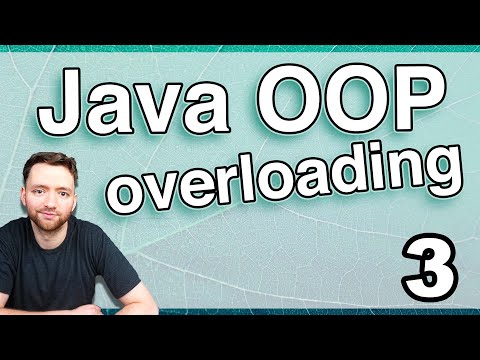 0:08:35
0:08:35
 0:05:58
0:05:58
 0:00:15
0:00:15
 0:00:21
0:00:21
 0:04:58
0:04:58
 0:15:46
0:15:46