filmov
tv
Understanding Why your C+ + Code Doesn't Print or Terminate: A Deep Dive into Data Types

Показать описание
Explore the common pitfalls in C+ + programming, particularly with character data types, and learn how to fix code that doesn't print or terminate properly.
---
Visit these links for original content and any more details, such as alternate solutions, latest updates/developments on topic, comments, revision history etc. For example, the original title of the Question was: Why does this does not print nor terminate?
If anything seems off to you, please feel free to write me at vlogize [AT] gmail [DOT] com.
---
Why Does This C+ + Code Not Print or Terminate?
When working with C+ + , you might encounter situations where your code doesn't behave as expected. A recent question posed by a learner highlights a common issue: a snippet of code that hangs without outputting any results when executed. If you've ever found yourself in a similar predicament, read on to understand the problem and discover how to resolve it effectively.
The Problem
In a recent programming session, a student attempted to write a C+ + program that reads and processes a sentence provided by the user. However, upon execution, it became apparent that two significant issues arose:
The program did not print any output.
It failed to terminate properly after input.
Here's a simplified version of the code in question:
[[See Video to Reveal this Text or Code Snippet]]
While the intention of the code seems clear, let's dissect exactly what is going wrong.
Understanding the Issue
The root cause of the problem lies in the use of the char datatype and its limits. In C+ + , the char type represents character values with a range typically from -128 to 127 (in signed representation). This characteristic leads to two main issues in the code:
Limits of char: Since char cannot express values greater than 127, when the loop tries to access tab[zdanie[i]] for characters beyond this limit (like typical ASCII values), it doesn’t get the expected results.
Infinite Loop: The loop intended to print character counts (using for(char i = 0; i <= 255; i+ + )) will not function correctly. When i exceeds 127, it becomes negative and fails to traverse through the subsequent values correctly. This causes the loop to get stuck indefinitely, thus preventing any output from being generated.
Proposed Solution
To fix the issues raised by the code, you can implement the following solutions:
1. Change the data type
Instead of using char, you should switch to using:
unsigned char - It can represent values from 0 to 255.
int - This handles larger values safely without worrying about sign issues.
Modified Count Loop:
Instead of:
[[See Video to Reveal this Text or Code Snippet]]
Change it to:
[[See Video to Reveal this Text or Code Snippet]]
This ensures that i can properly iterate over the intended range.
2. Importance of Robust Input Handling
Ensure you're handling input correctly, as this helps avoid issues. For instance, getline() is a great way to read strings including white spaces.
Final Thoughts
Programming in C+ + can be a formidable challenge, especially when it comes to managing data types and range boundaries. By recognizing how different data types function, particularly char, you can avoid common pitfalls that lead to unexpected behaviors in your programs.
So the next time you encounter a situation where your code doesn't print or terminates abruptly, consider examining your choice of data types. This awareness will save you hours of perplexity!
Now, go ahead and tweak your code with the insights provided here, and happy coding!
---
Visit these links for original content and any more details, such as alternate solutions, latest updates/developments on topic, comments, revision history etc. For example, the original title of the Question was: Why does this does not print nor terminate?
If anything seems off to you, please feel free to write me at vlogize [AT] gmail [DOT] com.
---
Why Does This C+ + Code Not Print or Terminate?
When working with C+ + , you might encounter situations where your code doesn't behave as expected. A recent question posed by a learner highlights a common issue: a snippet of code that hangs without outputting any results when executed. If you've ever found yourself in a similar predicament, read on to understand the problem and discover how to resolve it effectively.
The Problem
In a recent programming session, a student attempted to write a C+ + program that reads and processes a sentence provided by the user. However, upon execution, it became apparent that two significant issues arose:
The program did not print any output.
It failed to terminate properly after input.
Here's a simplified version of the code in question:
[[See Video to Reveal this Text or Code Snippet]]
While the intention of the code seems clear, let's dissect exactly what is going wrong.
Understanding the Issue
The root cause of the problem lies in the use of the char datatype and its limits. In C+ + , the char type represents character values with a range typically from -128 to 127 (in signed representation). This characteristic leads to two main issues in the code:
Limits of char: Since char cannot express values greater than 127, when the loop tries to access tab[zdanie[i]] for characters beyond this limit (like typical ASCII values), it doesn’t get the expected results.
Infinite Loop: The loop intended to print character counts (using for(char i = 0; i <= 255; i+ + )) will not function correctly. When i exceeds 127, it becomes negative and fails to traverse through the subsequent values correctly. This causes the loop to get stuck indefinitely, thus preventing any output from being generated.
Proposed Solution
To fix the issues raised by the code, you can implement the following solutions:
1. Change the data type
Instead of using char, you should switch to using:
unsigned char - It can represent values from 0 to 255.
int - This handles larger values safely without worrying about sign issues.
Modified Count Loop:
Instead of:
[[See Video to Reveal this Text or Code Snippet]]
Change it to:
[[See Video to Reveal this Text or Code Snippet]]
This ensures that i can properly iterate over the intended range.
2. Importance of Robust Input Handling
Ensure you're handling input correctly, as this helps avoid issues. For instance, getline() is a great way to read strings including white spaces.
Final Thoughts
Programming in C+ + can be a formidable challenge, especially when it comes to managing data types and range boundaries. By recognizing how different data types function, particularly char, you can avoid common pitfalls that lead to unexpected behaviors in your programs.
So the next time you encounter a situation where your code doesn't print or terminates abruptly, consider examining your choice of data types. This awareness will save you hours of perplexity!
Now, go ahead and tweak your code with the insights provided here, and happy coding!
 0:01:47
0:01:47
 0:01:18
0:01:18
 0:02:02
0:02:02
 0:02:07
0:02:07
 0:01:59
0:01:59
 0:01:30
0:01:30
 0:01:41
0:01:41
 0:02:06
0:02:06
 0:02:25
0:02:25
 0:01:49
0:01:49
 0:53:56
0:53:56
 0:01:23
0:01:23
 0:01:35
0:01:35
 0:02:12
0:02:12
 0:18:09
0:18:09
 0:02:09
0:02:09
 0:00:16
0:00:16
 0:01:27
0:01:27
 0:02:01
0:02:01
 0:01:34
0:01:34
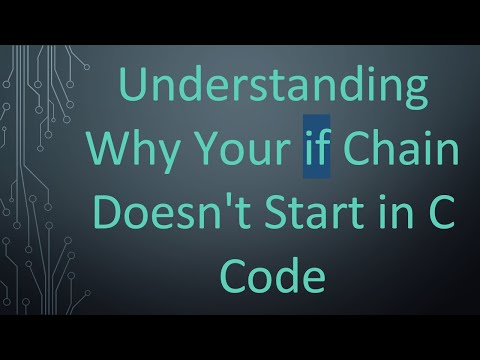 0:01:43
0:01:43
 0:01:55
0:01:55
 0:01:44
0:01:44
 0:01:45
0:01:45