filmov
tv
The secret weapon that changed how I use Google Forms

Показать описание
There are an infinite number of ways that people can submit phone numbers, addresses, and other data into Google Forms, resulting in messy data that you have to clean up.
Response validation is a "hidden" feature of Google Forms that lets you establish rules for responses ranging from proper email addresses to consistently formatted phone numbers. You can even define custom rules using regular expressions!
Video Timeline:
0:00 Intro
0:44 Rules for email & response length
2:12 Enable response validation
3:55 Checkbox selection rules
5:14 "Password" validation rule
7:28 Create custom rules with regular expressions
11:55 Additional form resources
Additional links & resources:
Tags: #googleformstutorial #googleforms #regex #data #googleworkspace #teaching #assessment
-------------
John R. Sowash is a former HS biology teacher and principal who helps teachers use technology to improve instruction. You can pick up a copy of his book, read his blog, or invite him to come and visit your school.
Response validation is a "hidden" feature of Google Forms that lets you establish rules for responses ranging from proper email addresses to consistently formatted phone numbers. You can even define custom rules using regular expressions!
Video Timeline:
0:00 Intro
0:44 Rules for email & response length
2:12 Enable response validation
3:55 Checkbox selection rules
5:14 "Password" validation rule
7:28 Create custom rules with regular expressions
11:55 Additional form resources
Additional links & resources:
Tags: #googleformstutorial #googleforms #regex #data #googleworkspace #teaching #assessment
-------------
John R. Sowash is a former HS biology teacher and principal who helps teachers use technology to improve instruction. You can pick up a copy of his book, read his blog, or invite him to come and visit your school.
The Secret Weapon That Changed My Valorant Game FOREVER
The Secret Weapon That Changed World War II FOREVER
The Secret Weapon Nobody Talks About : This Will Change Your Eternity - Bishop Mar Mari Emmanuel
The Secret Weapon to Sustainable Change!
UNBELIEVABLE❗Palantir’s AI-Powered Drones; Secret Weapon Changes Everything! FUTURE WARFARE CHANGED....
Secret WWII Weapons: Could They Have Changed History
The Secret Weapon That Changed WWII: How Radar Tipped the Scales
Weapon Variety in Sekiro is NUTS 💀
Discipline: The Secret Weapon of Personal Development
The secret weapon that changed how I use Google Forms
Half-moons: The Maasai secret weapon - BBC Africa
IRAN's Secret HYPERSONIC Missile SHOCKED Israel And US!
This FREE 5 Star Weapon Changed My Account FOREVER In Wuthering Waves
Elon Musk: 'Taiwan JUST REVEALED Their Secret Weapon Against China!
ANGER is the SECRET Weapon to Change Your Reality
Palantir's Secret Weapon and How it Could Change Everything
Jerry Cans: The True Secret Weapon of WWII
How Elden Ring Players Choose their Favorite Weapon😂🗿 #eldenring #elden #shorts
Secret weapon for data scientists
Japan Built a Weapon So Disturbing It Tried to Hide it
Unlock the secret weapon of top leaders: change as your superpower!
The wonder of wetlands: the secret weapon in the battle against climate change
General David Petraeus - Ukraine’s Game-Changing Strike - Russia’s Secret Weapon Falls
Far Cry 6 - The Most Powerful Secret 4★ Weapon & Item Set In The Entire Game (Far Cry 6 Secret S...
Комментарии
 0:00:26
0:00:26
 0:05:14
0:05:14
 0:11:02
0:11:02
 0:28:21
0:28:21
 0:09:48
0:09:48
 0:00:36
0:00:36
 0:00:52
0:00:52
 0:00:20
0:00:20
 0:00:08
0:00:08
 0:12:28
0:12:28
 0:02:25
0:02:25
 0:10:57
0:10:57
 0:00:29
0:00:29
 0:40:46
0:40:46
 0:12:41
0:12:41
 0:17:19
0:17:19
 0:30:14
0:30:14
 0:00:28
0:00:28
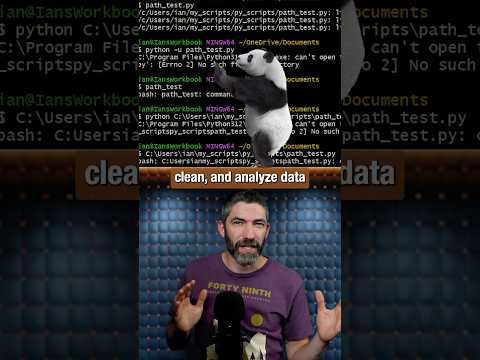 0:00:51
0:00:51
 0:20:10
0:20:10
 0:01:29
0:01:29
 0:05:00
0:05:00
 0:10:05
0:10:05
 0:11:18
0:11:18