filmov
tv
How to loop through worksheets and books in Excel

Показать описание
Welcome to this video where I show how to loop through different worksheets and books in Excel. in order to better understand the code I can recommend going to Excel-easy, which is a site that helps freely with excel, check it out !
As always you can find the code used in the video here:
Sub Loopmacro()
Dim wbook As Workbook, wsheet As Worksheet, text As String
For Each wbook In Workbooks
text = text & "Workbook: " & wbook.Name & vbNewLine & "Worksheets: " & vbNewLine
For Each wsheet In wbook.Worksheets
text = text & wsheet.Name & vbNewLine
Next wsheet
text = text & vbNewLine
Next wbook
MsgBox text
End Sub
As always you can find the code used in the video here:
Sub Loopmacro()
Dim wbook As Workbook, wsheet As Worksheet, text As String
For Each wbook In Workbooks
text = text & "Workbook: " & wbook.Name & vbNewLine & "Worksheets: " & vbNewLine
For Each wsheet In wbook.Worksheets
text = text & wsheet.Name & vbNewLine
Next wsheet
text = text & vbNewLine
Next wbook
MsgBox text
End Sub
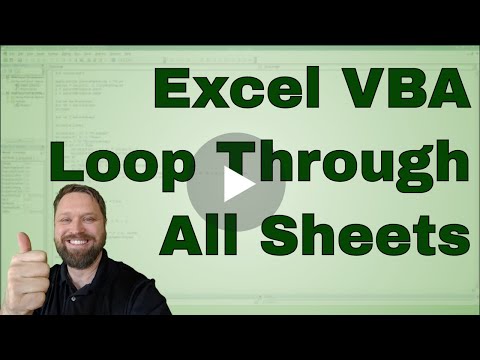 0:04:10
0:04:10
 0:09:40
0:09:40
 0:06:53
0:06:53
 0:06:35
0:06:35
 0:03:44
0:03:44
 0:13:49
0:13:49
 0:08:24
0:08:24
 0:09:11
0:09:11
 0:04:21
0:04:21
 0:13:15
0:13:15
 0:01:37
0:01:37
 0:10:08
0:10:08
 0:12:19
0:12:19
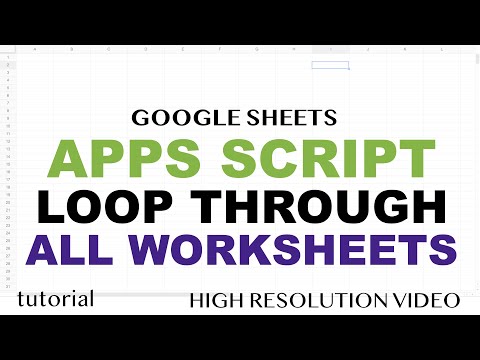 0:13:32
0:13:32
 0:04:11
0:04:11
 0:08:02
0:08:02
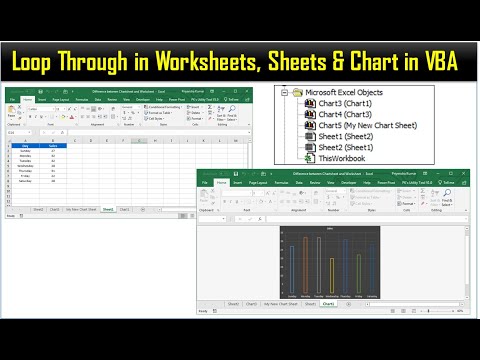 0:10:02
0:10:02
 0:05:22
0:05:22
 0:04:18
0:04:18
 0:27:15
0:27:15
 0:03:37
0:03:37
 0:08:37
0:08:37
 0:06:23
0:06:23
 0:05:54
0:05:54