filmov
tv
Everything You Wanted to Know About Line Weights in #Revit

Показать описание
I want to start by apologizing for my English, but my desire to share Revit’s capabilities with you is stronger than my language skills. If you’d like to help me improve my English, I’ll gladly accept your advice.
In this video, I’ll cover everything related to setting line thickness and colors in Revit. We’ll go over the hierarchy of graphic settings in a project, see how to override styles for specific lines in a view, and explore how to create custom subcategories for graphic settings.
Your likes, comments, and support help make new videos possible!
If you'd like to work with us and see the best BIM models of your life, feel free to reach out by email.
00:00 - Object Styles
02:32 - Phases
03:46 - Visibility/graphics override
04:53 - Cut Line Style
06:03 - Filters
07:10 - Override Graphics in View
07:35 - Linework
08:22 - Subcategories
In this video, I’ll cover everything related to setting line thickness and colors in Revit. We’ll go over the hierarchy of graphic settings in a project, see how to override styles for specific lines in a view, and explore how to create custom subcategories for graphic settings.
Your likes, comments, and support help make new videos possible!
If you'd like to work with us and see the best BIM models of your life, feel free to reach out by email.
00:00 - Object Styles
02:32 - Phases
03:46 - Visibility/graphics override
04:53 - Cut Line Style
06:03 - Filters
07:10 - Override Graphics in View
07:35 - Linework
08:22 - Subcategories
 0:04:04
0:04:04
 0:04:03
0:04:03
 0:01:00
0:01:00
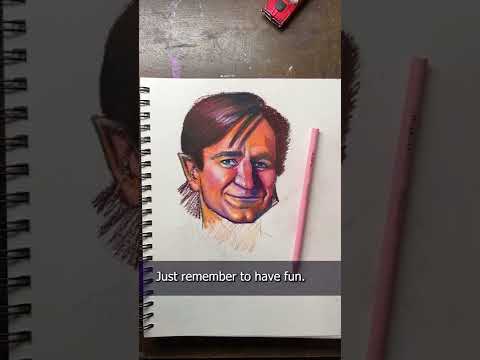 0:00:59
0:00:59
 0:03:45
0:03:45
 0:32:45
0:32:45
 0:01:56
0:01:56
 1:06:37
1:06:37
 0:17:36
0:17:36
 0:14:37
0:14:37
 0:00:57
0:00:57
 0:11:50
0:11:50
 0:46:51
0:46:51
 0:04:07
0:04:07
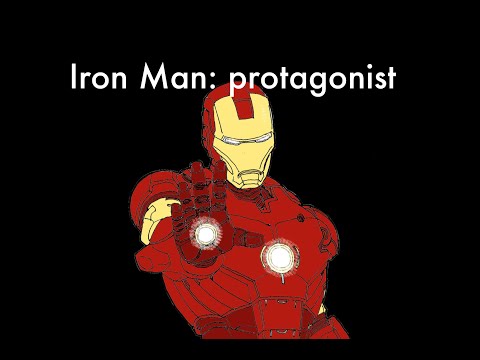 0:10:30
0:10:30
 0:09:23
0:09:23
 0:03:46
0:03:46
 0:14:25
0:14:25
 0:19:08
0:19:08
 0:00:52
0:00:52
 0:01:00
0:01:00
 0:03:59
0:03:59
 0:01:00
0:01:00
 0:03:49
0:03:49