filmov
tv
What Is Feedback? Overview and Using Feedback TOP in TouchDesigner for Visual & Interactive Creators

Показать описание
*Summary*
This tutorial explores three feedback techniques in TouchDesigner: infinite mirror effects, motion trails, and simulating decay and dissolve effects. We start with a simple mirror analogy to explain feedback and demonstrate creating dynamic visuals with basic operators. You’ll learn how to duplicate and transform components to create intricate patterns. Feedback is a powerful tool for generating organic and evolving visuals, perfect for live performances and generative art.
*Links mentioned in the video:*
👉 Learn just the basics about operators
-
Free VJ Pack Collections - Over 120 Videos and Growing
-
*Lets Connect*
-
-
I hope you liked this tutorial! If you have any questions, feel free to ask in the comments below.
Subscribe to stay updated on future tutorials
Stay weird & Listen Music
Okamirufu
#touchdesigner , #generativeart , #creativecoding , #digitalart , #interactivedesign , #vjloops , #motiongraphics , #newmediaart , #projectionmapping
**Operators used in the tutorial**
Displace - Top Operator
Composite - Top Operator
Level - Top Operator
Constant - Top Operator
Convolve - Component
-
**Custom Operators I use**
Pseudo Liquid v1.0 - Custom Operator
Basic Feedback - Custom Operator
Комментарии
 0:15:36
0:15:36
 0:12:32
0:12:32
 0:05:24
0:05:24
 0:21:13
0:21:13
 0:01:42
0:01:42
 0:01:13
0:01:13
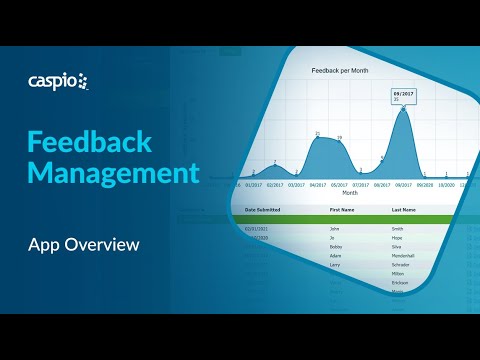 0:00:39
0:00:39
 0:01:28
0:01:28
 0:32:16
0:32:16
 0:04:08
0:04:08
 0:01:11
0:01:11
 0:01:16
0:01:16
 0:01:10
0:01:10
 0:05:16
0:05:16
 0:01:26
0:01:26
 0:12:28
0:12:28
 0:09:54
0:09:54
 0:45:02
0:45:02
 0:02:56
0:02:56
 0:02:10
0:02:10
 0:14:29
0:14:29
 0:08:19
0:08:19
 0:10:04
0:10:04
 0:24:31
0:24:31