filmov
tv
How to Create A Slider in WordPress

Показать описание
Learn how to create a slider in Wordpress
🎬 𝗧𝗮𝗯𝗹𝗲 𝗼𝗳 𝗖𝗼𝗻𝘁𝗲𝗻𝘁𝘀
0:00 Intro
0:29 Download the slider plugin
1:10 Install slider plugin on your website
2:00 create your 1st slider
3:48 Add the slider to your website
5:39 Edit the text & image on slider
📌 𝗙𝗼𝗹𝗹𝗼𝘄 𝘁𝗵𝗲𝘀𝗲 𝘀𝗶𝗺𝗽𝗹𝗲 𝘀𝘁𝗲𝗽𝘀
Step 1: Download the Slider Plugin
Step 2: Upload the plugin to your site
Go to the Wordpress dashboard, click on the plugins section and upload the downloaded Smart Slider 3 plugin.
then activate the plugin.
Step 3: Create your first slider
click on the plugin in the Wordpress dashboard. After clicking on it, there would be two options to create a slider, either manually or using a template.
we would be using the template which is the faster option here.
Selecting the template option would present us with free and premium templates. Choose any of the templates, and we would get a preview of the template.
The template can then be imported and would be present in the Smart Slider menu.
Step 4: Add the slider to a page
Visit the website‘s homepage or whatever page you wish to add the plugin, and click “Edit with Elementor”.
New icons would pop up on the webpage, click the “+” and then the “Smart Slider” option. Drag and drop the “Smart Slider” option on the web page and then choose the template of choice.
update the web page using the update option
Step 5: Edit the Slider
To edit a slider, click on the “Smart Slider” option at the top of your WordPress website, and click on the edit slider option.
If you wish to get better templates, you can buy from the premium templates available.
So this is how you can create a slider in WordPress
❤️ 𝗢𝘂𝗿 𝗥𝗲𝗰𝗼𝗺𝗺𝗲𝗻𝗱𝗲𝗱 𝗪𝗼𝗿𝗱𝗣𝗿𝗲𝘀𝘀 𝗧𝗼𝗼𝗹𝘀
🔥 𝗪𝗲𝗯𝘀𝗶𝘁𝗲 𝗚𝘂𝗶𝗱𝗲 - 𝗦𝗶𝗺𝗽𝗹𝗲 & 𝗘𝗮𝘀𝘆 𝗦𝘁𝗲𝗽𝘀 𝘁𝗼 𝗹𝗮𝘂𝗻𝗰𝗵 𝘆𝗼𝘂𝗿 𝗳𝗶𝗿𝘀𝘁 𝗪𝗲𝗯𝘀𝗶𝘁𝗲
🎓 𝗥𝗲𝘀𝗼𝘂𝗿𝗰𝗲𝘀 𝘁𝗼 𝗴𝗲𝘁 𝗯𝗲𝘁𝘁𝗲𝗿 𝗮𝘁 𝗪𝗼𝗿𝗱𝗣𝗿𝗲𝘀𝘀
🎁 𝗖𝗼𝘂𝗽𝗼𝗻𝘀
🙌 𝗢𝗳𝗳𝗶𝗰𝗶𝗮𝗹𝗹𝘆:
💬 𝗙𝗼𝗹𝗹𝗼𝘄 & 𝗖𝗵𝗮𝘁 𝘄𝗶𝘁𝗵 𝘂𝘀:
Комментарии
 0:08:35
0:08:35
 0:07:41
0:07:41
 0:08:31
0:08:31
 0:08:27
0:08:27
 0:15:49
0:15:49
 0:05:40
0:05:40
 0:14:12
0:14:12
 0:00:11
0:00:11
 0:04:57
0:04:57
 0:25:01
0:25:01
 0:00:18
0:00:18
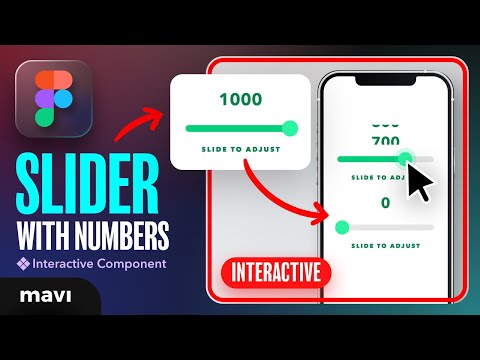 0:10:17
0:10:17
 0:00:19
0:00:19
 0:15:41
0:15:41
 0:00:58
0:00:58
 0:01:00
0:01:00
 0:15:36
0:15:36
 0:02:26
0:02:26
 0:00:57
0:00:57
 0:07:06
0:07:06
 0:11:25
0:11:25
 0:00:16
0:00:16
 0:05:47
0:05:47
 0:06:01
0:06:01