filmov
tv
How to monitor an iP, iE, XE, mTV, or eMT series HMI within EasyAccess 2.0 using HMI Viewer

Показать описание
Within this tutorial, we demonstrate how to monitor and control a Non-cMT (iP, iE, XE, mTV, or eMT) series HMI using EasyAccess 2.0's built-in HMI Viewer.
0:00 - Introduction
0:35 - How HMI Viewer connects to an HMI
1:05 - Hierarchy of Control
1:30 - HMI Viewer Limitations
1:52 - How to use HMI Viewer
2:00 - Step 1: EasyAccess 2.0 Activation
2:35 - Step 2: Add HMI to Domain
4:05 - Step 3: Using HMI Viewer in EasyAccess 2.0
5:10 - Conclusion
0:00 - Introduction
0:35 - How HMI Viewer connects to an HMI
1:05 - Hierarchy of Control
1:30 - HMI Viewer Limitations
1:52 - How to use HMI Viewer
2:00 - Step 1: EasyAccess 2.0 Activation
2:35 - Step 2: Add HMI to Domain
4:05 - Step 3: Using HMI Viewer in EasyAccess 2.0
5:10 - Conclusion
OLD - How to View an IP Camera Using a Web Browser
How to scan all IP Addresses in your LAN without any software | How To Find all device's IP Wit...
ipMonitor Free Edition: Essential IT Monitoring
'Unbelievable! What Hackers Can Do with YOUR IP Address...'
Monitor an IP address Domain or any Website Downtime using windows Terminal | Ethica
let's hack your home network // FREE CCNA // EP 9
How to Change IP Address on Windows 10 \ 8 \ 7 | 100% Helpful | Change IP Address Windows 10 Easy
How to connect IP camera without NVR or PC Computer
Tự học az104 phiên bản mới nhất 2024(cloudcert.vn) -P17
How to Configure an IP Address on an NVR
Part 2: Intro to DuraVision FDF2304W-IP Security Monitor
How to Find IP Address in Wireshark
ip monitor script - Übersicht
Track Website Access to a Specific IP Address
How to find my ip address windows 10
How To Setup Hikvision DVR Static IP On Local GUI Monitor
How To Configure Hikvision DVR Static IP Via Local GUI Monitor
Hikvision Facial Door Access DS-K1T342MFWX with Hikvision IP Intercom Monitor DS-KH6320-WTE1
Control and Display System for 100 IP cameras
Jak przekształcić swój stary telefon w kamerę IP ? Krok po kroku!
Monitoring an IP Camera using a Raspberry Pi (no internet)
Using F5 BIG-IP TCP and HTTPS Health Monitors
IP|3 How to add IP camera - Dahua
HDMI Distribution over your Home Network? Low-Cost HDMI Matrix using IP-Based Hardware
Комментарии
 0:00:24
0:00:24
 0:01:04
0:01:04
 0:01:28
0:01:28
 0:07:48
0:07:48
 0:08:52
0:08:52
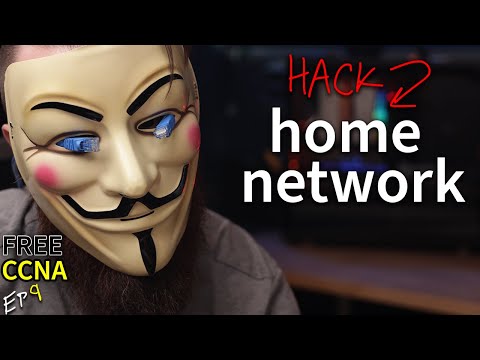 0:30:16
0:30:16
 0:01:40
0:01:40
 0:06:49
0:06:49
 2:17:46
2:17:46
 0:02:59
0:02:59
 0:01:33
0:01:33
 0:02:09
0:02:09
 0:01:59
0:01:59
 0:01:17
0:01:17
 0:00:40
0:00:40
 0:01:57
0:01:57
 0:01:40
0:01:40
 0:00:23
0:00:23
 0:06:22
0:06:22
 0:23:00
0:23:00
 0:14:41
0:14:41
 0:06:20
0:06:20
 0:00:40
0:00:40
 0:23:52
0:23:52