filmov
tv
Uploading Files with Blazor (Server & WebAssembly)

Показать описание
Today, we start directly within Visual Studio because I want to show you how to upload files in Blazor web applications.
00:00 Introduction
00:07 Component Template using InputFile
00:42 Handling the OnChange of an InputFile component
02:05 Saving the File on a Local Disk
03:03 Running and Testing the Application
03:59 Uploading multiple Files
04:58 File Upload Best Practices
05:26 Blazor Server vs. Blazor WebAssembly
06:40 Conclusion
📌 File Upload Cheat Sheet (OWASP)
🔥 C#/.NET Bootcamp: The Fundamentals & more (Code FRIENDS10 for 10% OFF)*
📌 .NET Developer Roadmap
📌 YouTube Playlists:
✅ SUBSCRIBE FOR MORE VIDEOS
🚀 CONNECT & SUPPORT
* Affiliate Link: I earn a small commission at no additional cost
00:00 Introduction
00:07 Component Template using InputFile
00:42 Handling the OnChange of an InputFile component
02:05 Saving the File on a Local Disk
03:03 Running and Testing the Application
03:59 Uploading multiple Files
04:58 File Upload Best Practices
05:26 Blazor Server vs. Blazor WebAssembly
06:40 Conclusion
📌 File Upload Cheat Sheet (OWASP)
🔥 C#/.NET Bootcamp: The Fundamentals & more (Code FRIENDS10 for 10% OFF)*
📌 .NET Developer Roadmap
📌 YouTube Playlists:
✅ SUBSCRIBE FOR MORE VIDEOS
🚀 CONNECT & SUPPORT
* Affiliate Link: I earn a small commission at no additional cost
Uploading Files to Blazor - The Blazor File Upload Mini Course
Uploading Files with Blazor (Server & WebAssembly)
File upload in blazor server
File Uploads With Blazor
Blazor (ASP.Net Core) - Uploading File into Project Directory
Getting Started with the Blazor File Upload Component
Blazor File Uploads in .NET 8.0 Part 1: Server-Side Rendering
How To Upload Files With Blazor
The Blazor Puzzle : Puzzle 44 - No RCL Protection!
💾 File Upload with a .NET 6 Web API & Blazor WebAssembly
ASP.Net Core - Blazor Server App - File Folder Structure
Introduction to the Blazor File Upload Mini Course
Blazor Files... Uploading, Downloading, and Storing in .NET 7: Carl Franklin's Blazor Train ep ...
Associating File Uploads with a Form - The Blazor File Upload Mini Course
Blazor : Uploading File into Project Directory [Basic Tutorial]
Blazor File Upload - Blazor File Download - Blazor CSV
Blazor Upload Multiple Files in .NET C# - Part 1
How to Upload Files Asynchronously in Blazor File Upload Component
7 File Uploading in C# Best Practices - The Blazor File Upload Mini Course
File Uploads with Blazor SSR (Static Server-Side Rendering) in .NET 8🔥 EditForm & Classic HTML F...
Blazor : Uploading Multiple Files into Project Directory
Blazor - Loading Files with Drag and Drop & Copy/Paste
Capturing Uploaded Files in SQL - The Blazor File Upload Mini Course
Image Upload with Blazor [Using FilePond] - Blazor Uploading Files
Комментарии
 0:43:11
0:43:11
 0:07:17
0:07:17
 0:27:48
0:27:48
 0:10:51
0:10:51
 0:13:19
0:13:19
 0:09:45
0:09:45
 0:09:55
0:09:55
 0:07:16
0:07:16
 0:10:42
0:10:42
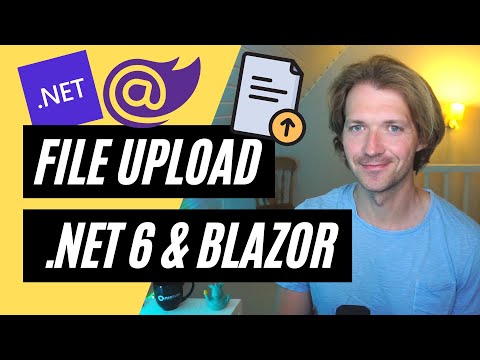 0:32:24
0:32:24
 0:07:03
0:07:03
 0:07:39
0:07:39
 0:19:01
0:19:01
 0:23:32
0:23:32
 0:08:24
0:08:24
 0:07:39
0:07:39
 0:19:24
0:19:24
 0:05:51
0:05:51
 0:19:07
0:19:07
 0:14:22
0:14:22
 0:12:31
0:12:31
 0:12:19
0:12:19
 0:50:36
0:50:36
 0:08:24
0:08:24